Originally posted by ms178
View Post
Announcement
Collapse
No announcement yet.
KDE Plasma 5.22 Released With Much Better Wayland Support, Usability Enhancements
Collapse
X
-
The main problem I encounter on the wayland session is plasmashell crashing after turning off my screen (DisplayPort, AMD GPU) - it doesn't happen on X11. There seems to be a bug report about it already: https://bugs.kde.org/show_bug.cgi?id=420160Originally posted by kvuj View PostCould anyone comment on any problem they encountered with Wayland? I'm currently looking at the KDE page for wayland showstoppers, but there doesn't seem to be any deal breaker for me so I'm curious about your experiences.
Note that I haven't tested it on 5.22 yet, only on 5.21.
Other than that, it works rather well, and I'm looking forward to the direct scanout and VRR features of kwin 5.22.Last edited by Spike29; 09 June 2021, 03:00 AM.
- Likes 2
Comment
-
Yes, i'm using it too but........Originally posted by andrea76 View PostI'll definitely refuse to update my actual Fedora 33 to 34, I don't want to use GNOME any more.
My next distribution will KDE Neon, which I am already using at home with success.
have your tried openSUSE Argon??? ( https://en.opensuse.org/SDB:Argon_and_Krypton )
I'm using it at home and it's working like a charm! it's basically the same as Neon but based on openSUSELast edited by Mavman; 09 June 2021, 05:30 AM.
Comment
-
LOLOriginally posted by uid313 View PostKDE is nightmare to use!
Simple by default, powerful when needed!
It's a bit weird yes... but i really can't think of any other way to let user have all those options at hand. It surely is way better than not having the options!!!Last edited by Mavman; 09 June 2021, 06:19 AM.
- Likes 5
Comment
-
All the options I never wanted, and all the options I never knew that I never wanted.Originally posted by Mavman View Post
LOL
Simple by default, powerful when needed!
It's a bit weird yes... but i really can't think of any other way to let user have all those options at hand. It surely is way better than not having the options!!!
- Likes 3
Comment
-
I like your play of words!!! LOLOLOriginally posted by uid313 View Post
All the options I never wanted, and all the options I never knew that I never wanted.
i believe Gnome is more suited to you then. They focus more in "less is more" and remove most less used features. Plasma is more targeted to power users and users that like to have "that specific feature that probably no one else in the world needs beside you"... - my kind of desktop LOLOL
- Likes 2
Comment
-
I tried the early build from testing on Arch and... It's kinda disappointed. I thought they'll fix more issues as they advertised. Perhaps it won't crash as much as it did on previous releases, but time will show... My quick summary (keep in mind that I'm talking Wayland session here. I consider X11 Plasma pretty solid):
What's improved:- Some UI elements are prettier, there was definitely some polish to the default theming
- Animations feel a little smoother (but I'm not sure if it improved that much, hard to tell)
- Previously when clicking on grouped app icon on task manager, but none of the groups' windows was focused, it simply did nothing instead of cycling between them. Looks like it's fixed.
- There are some minor glitches when using fractional scaling and QT5 apps (blue lines between menu elements, some lines randomly appear when typing in Konsola).
- When scaling desktop, QT5 apps don't re-render correctly when moving around to different screens. For now, window that was scaled in higher res being moved to lower res looks disgusting (it's worth mention that I didn't notice that with GTK apps or Firefox or whatever, though when moved around the Firefox window visibly refreshes its content when needed)
- Cursor is broken when using fractional scaling (either badly sized and/or distorted, depends on what's bellow).
- Tooltips in shell drives me crazy when trying to use context menus and they overlap.
- Telegram is slow to scroll... Weird, it's not slow on other compositors (at least for me) and Telegram devs claim it's not their fault
- XWayland... yeah, XWayland. It's not your fault, KDE, but HiDPI handling should be worked around somehow until/unless it's getting anywhere upstream
- Pinch-to-zoom does not work on anymore on any app that can utilize it! (I'm not sure if that's not broken by some other update from the testing repo)
- When using scaling, on startup the panel is rendered in low res, but when I restart the shell by calling `kquitapp5 plasmashell && kstart5 plasmashell` it looks crisp again. It did happen before, but with recent bugfixes on 5.21 it works fine.
- Likes 1
Comment
-
When you install lots of additional services and displays an "all in one" 'other' menu for the sole purpose of falsely demonstrating something that goes right with your personal hatred of KDE... Sure.Originally posted by uid313 View PostKDE is nightmare to use!
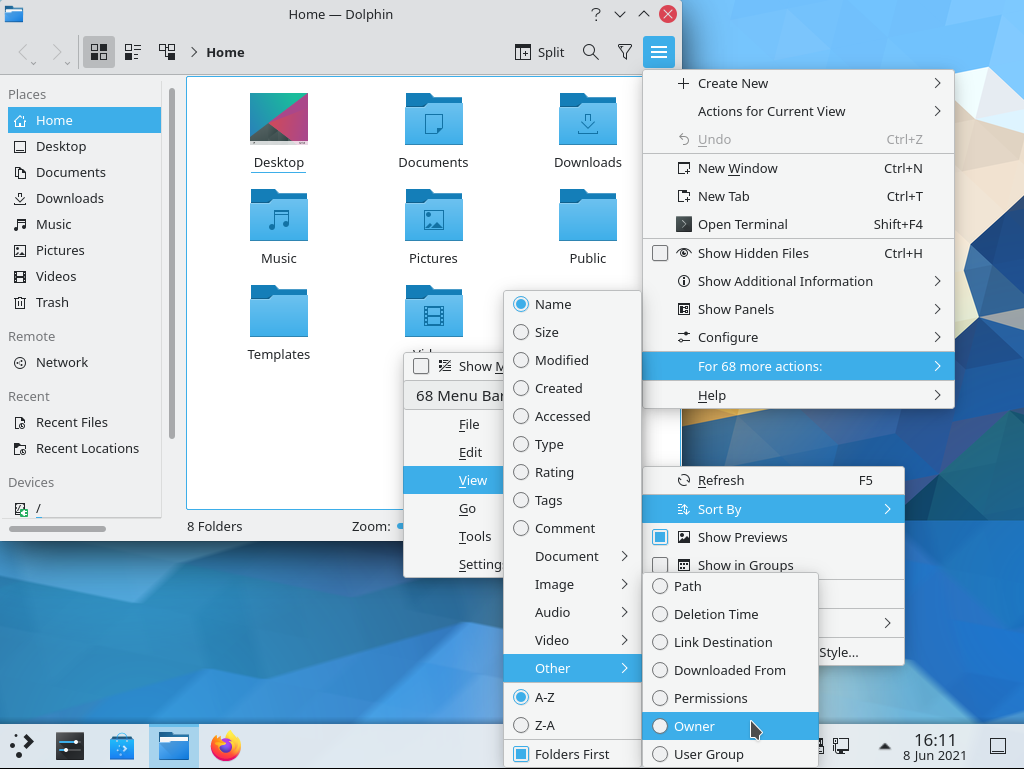
For normal users with default KDE configurations in most distros? Barring the non-display by default of menubar (which is honestly one of the worst things one could do in terms of UX, LOTS of users I show KDE are lost because of that and everhappy once I reactivate it), Dolphin and other applications are intuitive enough to use.
- Likes 2
Comment
-
...and you can always do as ex-Konqueror-3.5-users like me did after Konqueror 4.x was a forest of papercuts... install PCManFM on KDE and set that as your file manager. It's even got a Qt version these days.Originally posted by Citan View PostWhen you install lots of additional services and displays an "all in one" 'other' menu for the sole purpose of falsely demonstrating something that goes right with your personal hatred of KDE... Sure.
For normal users with default KDE configurations in most distros? Barring the non-display by default of menubar (which is honestly one of the worst things one could do in terms of UX, LOTS of users I show KDE are lost because of that and everhappy once I reactivate it), Dolphin and other applications are intuitive enough to use.
Comment

Comment