Phoronix: Firefox 86.0 Released With Total Cookie Protection, Stack Clash Protection
Firefox 86.0 is out today as the latest monthly update to this open-source web browser that continues to work on ramping up its security offerings...
Firefox 86.0 is out today as the latest monthly update to this open-source web browser that continues to work on ramping up its security offerings...

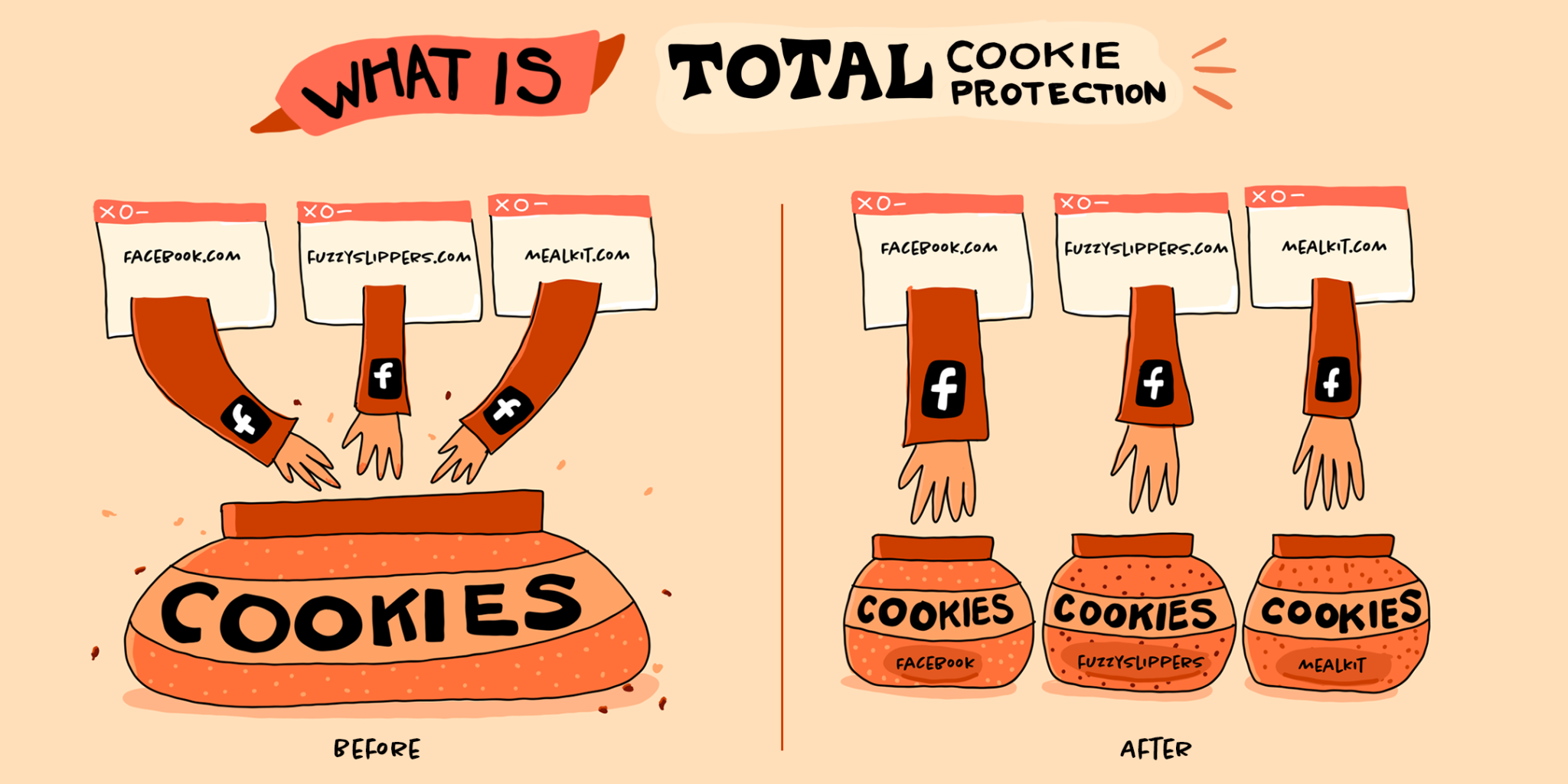

Comment