I have to say that the popover shadow screenshot is very promising. Not for the shadow itself, but because it seems GTK 4 is much more polished than it's ever been, and refined in the details. Maybe GTK apps will finally mature and get over that amateurish look it's always given them and to Gnome by extension.
But let's not get ahead of ourselves. Theory seems like a beautiful place, but no one's actually ever been there. Let's see how it materializes eventually.
And regarding the compose keys, will it mean I can finally do Alt + 0177 somehow or do I still have to contort my arm and fingers to use the very practical (ahem) and 3 times longer to produce Ctrl+shift+u + 00b1 to get the plus-minus sign "±" of which I have a fairly frequent use?
But let's not get ahead of ourselves. Theory seems like a beautiful place, but no one's actually ever been there. Let's see how it materializes eventually.
And regarding the compose keys, will it mean I can finally do Alt + 0177 somehow or do I still have to contort my arm and fingers to use the very practical (ahem) and 3 times longer to produce Ctrl+shift+u + 00b1 to get the plus-minus sign "±" of which I have a fairly frequent use?

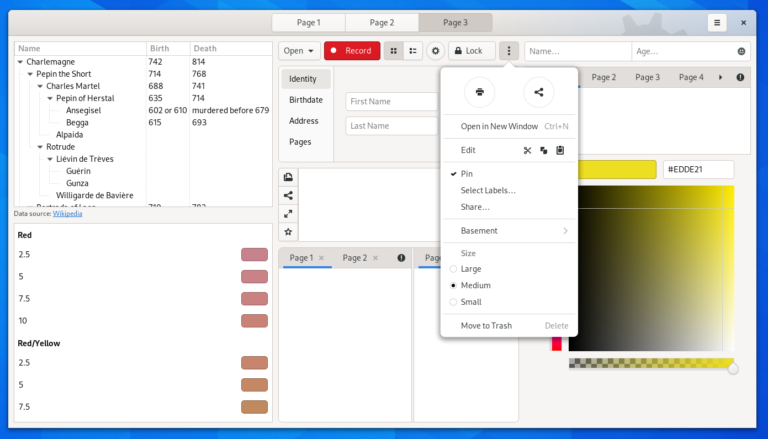
Comment