Originally posted by chocolate
View Post
Below the title bar you usually have a nicely structured meny. You would typically have File, Edit, View, Window, Help etc... a clean and structured interface on where to find things. What on earth is wrong with this approach?
These days you have a hamburger button for a menu , that hides the option in the menu - what is the point with that? It does NOT consume less space typically , and when it does is utterly pointless as the free space is unused and could easily have been used to keep certain things visible all the time.
Another thing that modern GUI's do are to hide the scrollbar. Now if only the hidden scrollbar would free up some space then I could partly understand it , you have no idea that there is a scrollbar there unless you happen to scare your paranoid little mousepointer over that area.
And on websites, instead of having a search form with a search button - today you first have to OPEN the search box my clicking a magnifying glass, then you have to write and either press enter or click a second or the same magnifying glass. What is wrong with keeping a searchbox open and just being able to write in it.
In the good old 90's GUI's was nicely structured and organized and frankly the only conclusion is that people do no longer resist idiotic choices and accept features that are best suited for toddlers or people that suffers from a mental handicap. XFCE is starting to walk that route - i just hope they stay sane and focus on usability rather than fanciness.

 I gave it a spin a couple of months ago. It seems indeed interesting but I couldn't be bothered to make the switch yet or rather test it out more than a day.
I gave it a spin a couple of months ago. It seems indeed interesting but I couldn't be bothered to make the switch yet or rather test it out more than a day.
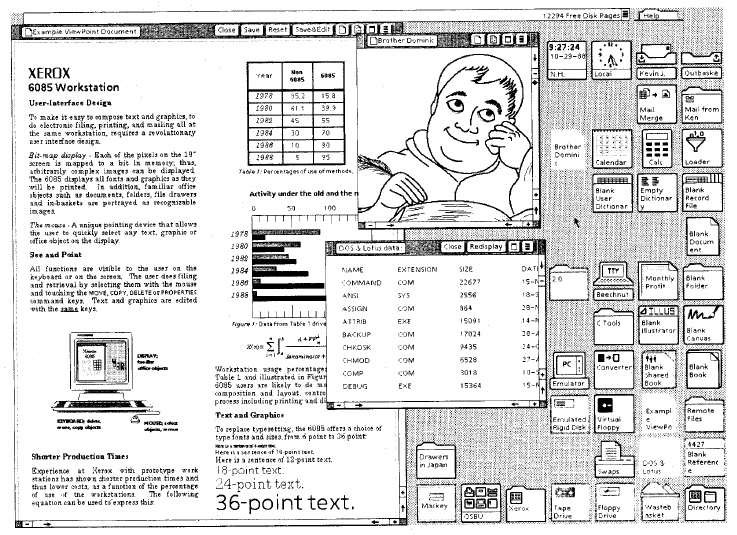
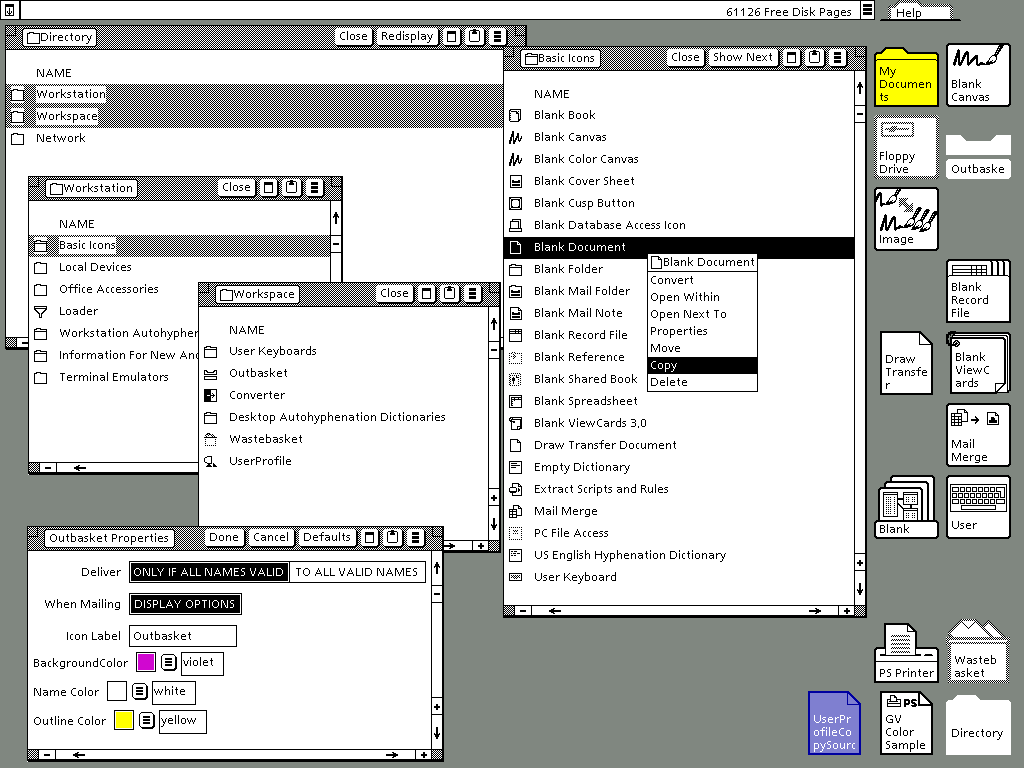

Comment