Originally posted by k1e0x
View Post
I can only recommend this video from a FreeBSD developer about systemd: https://www.youtube.com/watch?v=o_AIw9bGogo
And here is the GUADEC talk about user session management: https://www.youtube.com/watch?v=pdwi3NWAW7I


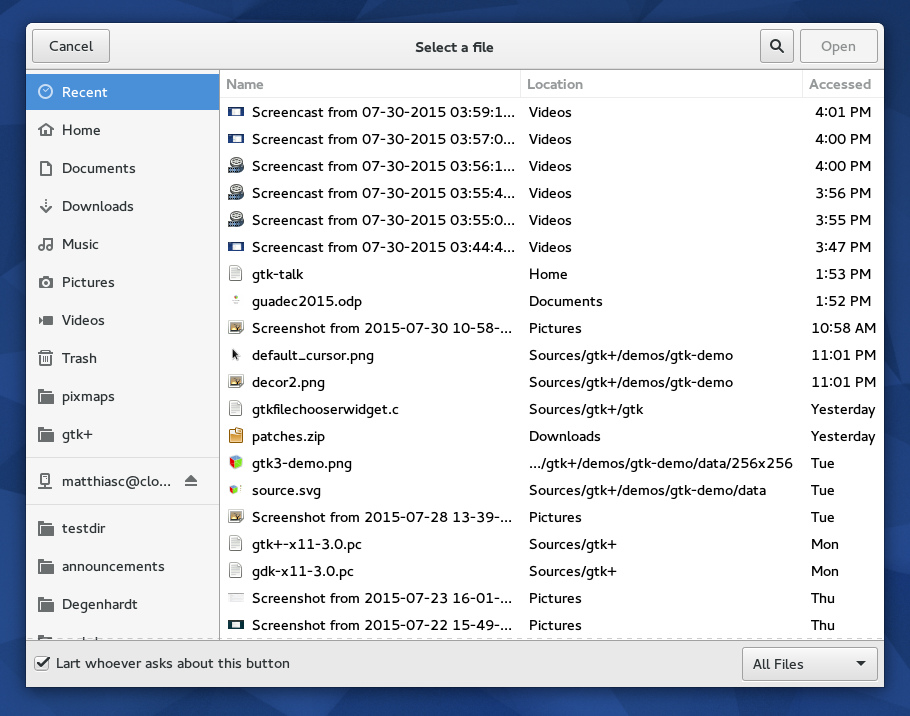
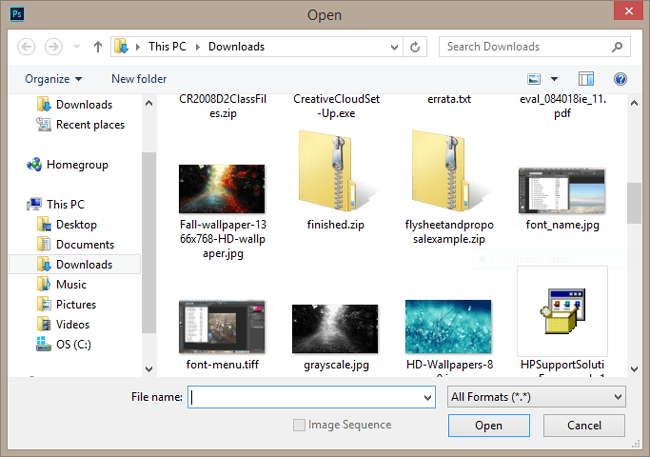

Comment