Originally posted by Volta
View Post
The iso dated 20190912 does NOT have it, but the later ones should.
Fedora Rawhide will also have it, but you would be better off waiting for the Fedora 31 beta. Another alternative that _DOES_ have it is Fedora Silverblue:
The iso dated 20190913 (or higher) DOES have it.
Ubuntu 19.10 (https://www.omgubuntu.co.uk/2019/05/...lease-features) will also have it on October 17.
Any of the rolling release distributions, for example, OpenSUSE Tumbleweed (https://software.opensuse.org/distributions/tumbleweed) or Arch Linux should also have it right now.


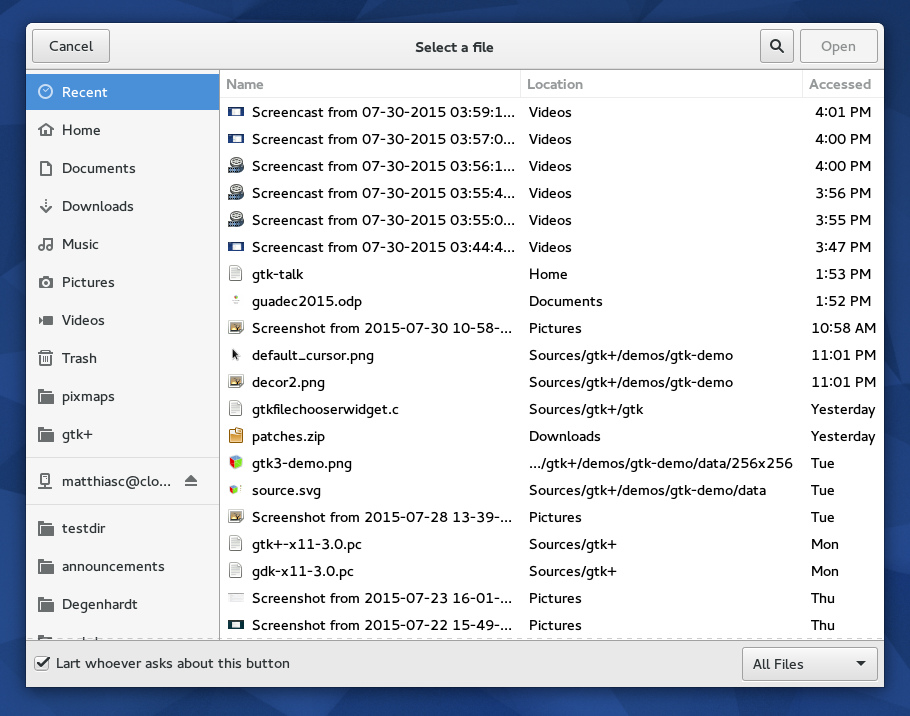
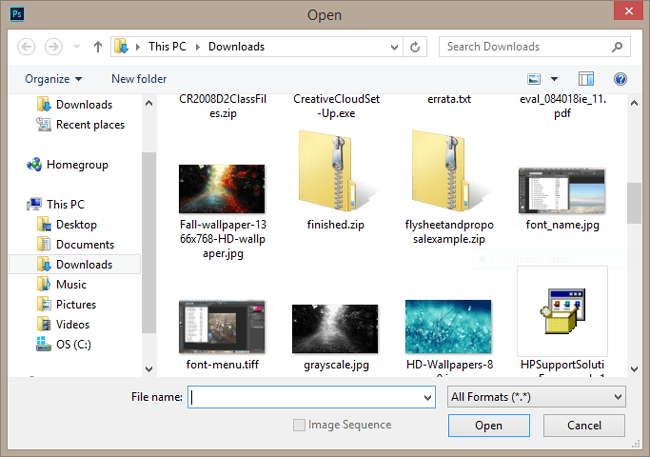

 It's a very slow and complicated launcher. suuure..
It's a very slow and complicated launcher. suuure..
Comment