Originally posted by caligula
View Post
Announcement
Collapse
No announcement yet.
Wine 4.0 Officially Released With Vulkan Support, Initial Direct3D 12 & Better HiDPI
Collapse
X
-
For using joypads as general inputs, I have used AntiMicro for several years now, it is easy to configure it any way you like.
-
Same. I use it a lot and the desktop experience has been pretty good lately, especially when using some yet to be merged patches for mutter and gnome-shell, but for those who just want a good gaming experience, just stick to x.org for now.Originally posted by schmidtbag View PostAs much as I am an advocate for Wayland, I don't advise it for gamers, especially those using Wine. It's not quite there yet IMO.
- Likes 1
Leave a comment:
-
And now even forum won't show message, he, he
To not say that videos in the game won't scale properly, as that with GL to GDI works only if you cap MaxShaderModelVS to 2 But then wined3d is unusable to render else shaders in a game anyway.
But then wined3d is unusable to render else shaders in a game anyway.
Whatever, user could rescale these bink videos to desired value which matches size of resoultion with RADVideo Tools and that works in WINE
 RAD Game Tools' web page. RAD makes Bink Video, the Telemetry Performance Visualization System, and Oodle Data Compression - all popular video game middleware.
RAD Game Tools' web page. RAD makes Bink Video, the Telemetry Performance Visualization System, and Oodle Data Compression - all popular video game middleware.
So, that is it after various steps i needed to guess, as game never worked properly in WINE... i got my own enhanced DX8 Indy, which could be played fine with Nine
All this is not a big issue for game modders anyway Last edited by dungeon; 23 January 2019, 11:18 AM.
Last edited by dungeon; 23 January 2019, 11:18 AM.
Leave a comment:
-
WINE is far for perfection many times, let alone Wayland
Let say it like this... in this WINE version for near 16 year old Indiana Jones and The Emperor's Tomb (but is as of recently available on steam too), so i said lets try to push to run this and here are mine results. For that game i load native msvcrt, non default renderer gdi, then d3d8to9 pseudo driver...
And on top of that of course nine stalone, to render everything fast & proper with shaders
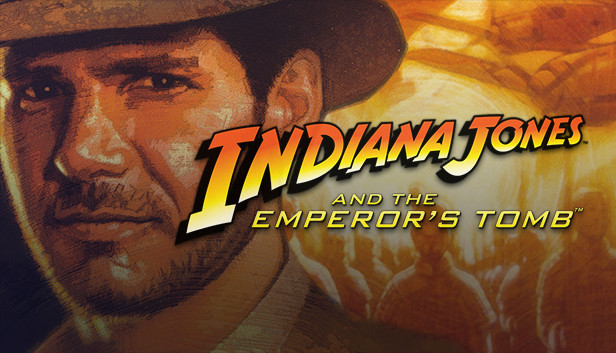 As Indiana Jones, you’ll travel to 1935 China to prevent a powerful artifact from falling into evil hands. This globe-spanning adventure pits you against evil Nazis and the Asian underworld. It’ll take more than just a trusty whip and pistol to avoid the perils of the Emperor’s Tomb.
As Indiana Jones, you’ll travel to 1935 China to prevent a powerful artifact from falling into evil hands. This globe-spanning adventure pits you against evil Nazis and the Asian underworld. It’ll take more than just a trusty whip and pistol to avoid the perils of the Emperor’s Tomb.
https://appdb.winehq.org/objectManag...ation&iId=3605
Looking for msvcrt.dll? Fix4dll can help you! Free download missing dll files for Windows 7, 8, 10, Xp, Vista. We know how to fix dll files errors.
A D3D8 pseudo-driver which converts API calls and bytecode shaders to equivalent D3D9 ones. - crosire/d3d8to9
To not mention that i use non default amdgpu driver also for AMD CIK... joking a bit, but this as example of reality sometimes. Game works perfect really, just with quite a lot of nondefaultism.
I won't report there platinum on appdb of course, as they don't support some things that i did for that game for example Last edited by dungeon; 23 January 2019, 10:27 AM.
Last edited by dungeon; 23 January 2019, 10:27 AM.
Leave a comment:
-
I find this slightly confusing - aren't a lot of the changes to Wine 4.0 due to Proton? In other words, it's more like Wine 4.0 is based on Proton 3.16, rather than the other way around. But maybe I'm wrong, in which case, I'm sure Proton 4.0 ought to narrow down the compatibility list.Hopefully Valve's Proton will soon be re-based to the current Wine 4.0 state.
As much as I am an advocate for Wayland, I don't advise it for gamers, especially those using Wine. It's not quite there yet IMO.Originally posted by Brisse View PostNieR: Automata is stuttering A LOT on xwayland for me as well. Perfectly smooth when using x.org though. It seems a bit random because other games, like Dark Souls III actually work pretty good when using xwayland while some games run terrible.
- Likes 3
Leave a comment:
-
NieR: Automata is stuttering A LOT on xwayland for me as well. Perfectly smooth when using x.org though. It seems a bit random because other games, like Dark Souls III actually work pretty good when using xwayland while some games run terrible.
- Likes 2
Leave a comment:
-
Is a recording problem because in game works without issues but as said before nvenc dont possible use because gpu up to 100%, but in first video use dx11 wine implementation and gpu dont up 100% for this reason 1st video dont have any problemOriginally posted by R41N3R View PostThe second videos is stuttering a lot, it sould be much more fluid. Any idea why this happens? Frame rate seems to be ok. I've seen this on my machine as well but always thought it is related to 4k in xwayland.
However give a minor idea about performance, with more powerfull gpu nvenc could possible use maybe with GTX 1060 3GB or more
Respect wayland, wayland needs more development (many issues and dont only graphics) maybe in future

- Likes 2
Leave a comment:
-
Have you tried following ArchWiki's guide? https://wiki.archlinux.org/index.php...trolling_mouseOriginally posted by caligula View Post
Good question. BTW Does X have any support for emulating X pointer with gamepads? I've been unsuccessful so far.
Try changing both "StartKeysEnabled" and "StartMouseEnabled" to True also make sure that MatchDevicePath is pointed to correct path eg.. "/dev/input/js*" for the original Joystick interface or "/dev/input/event*" for the newer evdev-based interface.
Leave a comment:
-
The second videos is stuttering a lot, it sould be much more fluid. Any idea why this happens? Frame rate seems to be ok. I've seen this on my machine as well but always thought it is related to 4k in xwayland.Originally posted by pinguinpc View PostThis wine version conclude rc series and have many improvements if you come from wine 3.0
Nier Automata
Last test with Pentium G3258 @ 4.1ghz + Artic Cooling Alpine 11 Plus
With Core i3 8350K Tri-Core @ 5.0ghz + CoolerMaster Hyper T4
About video with wine 2.13 will be possible recording with nvenc using wine regular dx11 implementation but actually using dxvk + faudio performance improve around 20 to 30fps depending scene
But now is not possible recording with nvenc because gpu up to 100% and when occur this situation video file recording have bad video and sound
With SSR* cpu recording stay better, sound stay ok and fps indicator appear well (give a better idea about performance)
*With obs give worst results using gpu or cpu compared SSR

Leave a comment:
-
Yes they will work. Many other game pads will just work as well, as long as they work with SDL.Originally posted by bcellin View Post*** Input devices - HID game controllers are supported in the XInput and Raw Input APIs. - An SDL driver is implemented to make SDL game controllers available through the HID interface. I don't understand much about this. will I be able to play with my wireless xbox360 controllers out of the box using wine?? currently I have to struggle with xboxdrv, xdumbinput, etc.
Leave a comment:





Leave a comment: