Originally posted by edwaleni
View Post
Originally posted by edwaleni
View Post


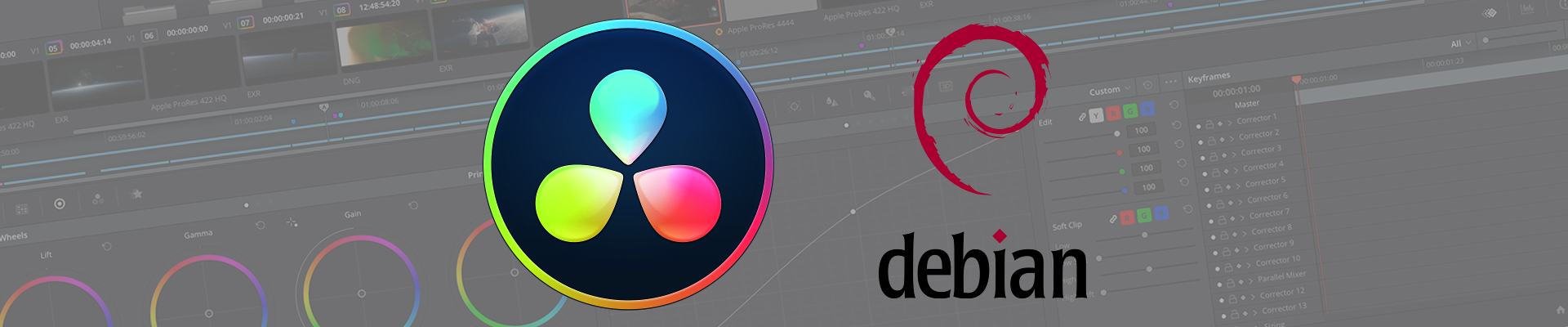
Leave a comment: