Phoronix: Pitivi's User Interface Is Getting Better Thanks To GSoC, Plus Other GNOME Improvements
If you have been less than satisfied with the user-interface of the Pitivi non-linear open-source video editor for Linux, you may want to try out their next release...
If you have been less than satisfied with the user-interface of the Pitivi non-linear open-source video editor for Linux, you may want to try out their next release...

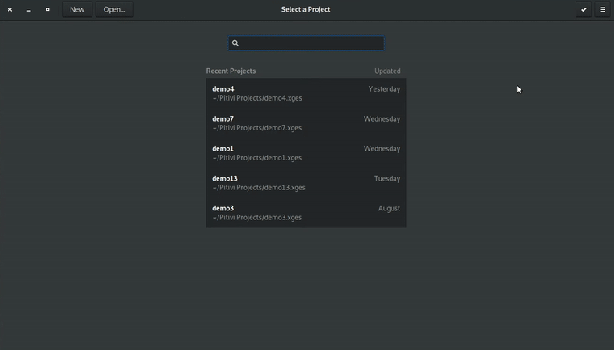
Comment