Originally posted by MorrisS.
View Post
Routing will remain job of CUPS under Linux be it CUPS local or CUPS sharing going forwards.
PAPPL is just a required stop gap.

 ) then the printer can be connected via USB or over a network interface. For the printer(s) you are using to be available to other systems/mobile devices on your network, the system you are running the printer application on naturally needs to be on the network as well. And when I say "system", that is a very loose category - I have a Raspberry Pi Zero W in my home office that is connected to a bunch of label printers over USB and running LPrint (a PAPPL-based printer application for label printers) to make those label printers available to all of our computers, iPhones, etc.
) then the printer can be connected via USB or over a network interface. For the printer(s) you are using to be available to other systems/mobile devices on your network, the system you are running the printer application on naturally needs to be on the network as well. And when I say "system", that is a very loose category - I have a Raspberry Pi Zero W in my home office that is connected to a bunch of label printers over USB and running LPrint (a PAPPL-based printer application for label printers) to make those label printers available to all of our computers, iPhones, etc.
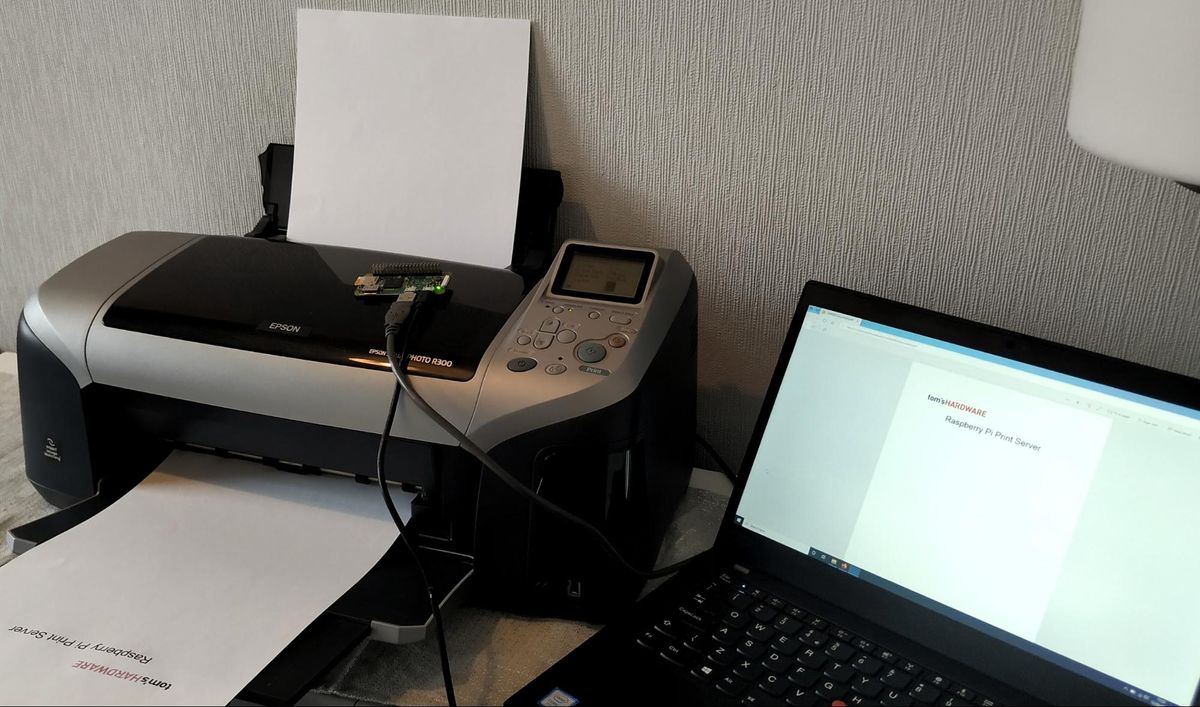
Comment