Originally posted by kpedersen
View Post
Those ligatures are just for the font renderer. The changed glyph is only visible on the screen. In the actual text, your "->" or "!=" is still two text characters. In your editor, you can target each of the characters with the cursor and change them individually.
For use in vim, you would need a terminal that supports these kinds of ligatures. You will not see the ligatures in urxvt or a vte based terminal. It works in Konsole and kitty.

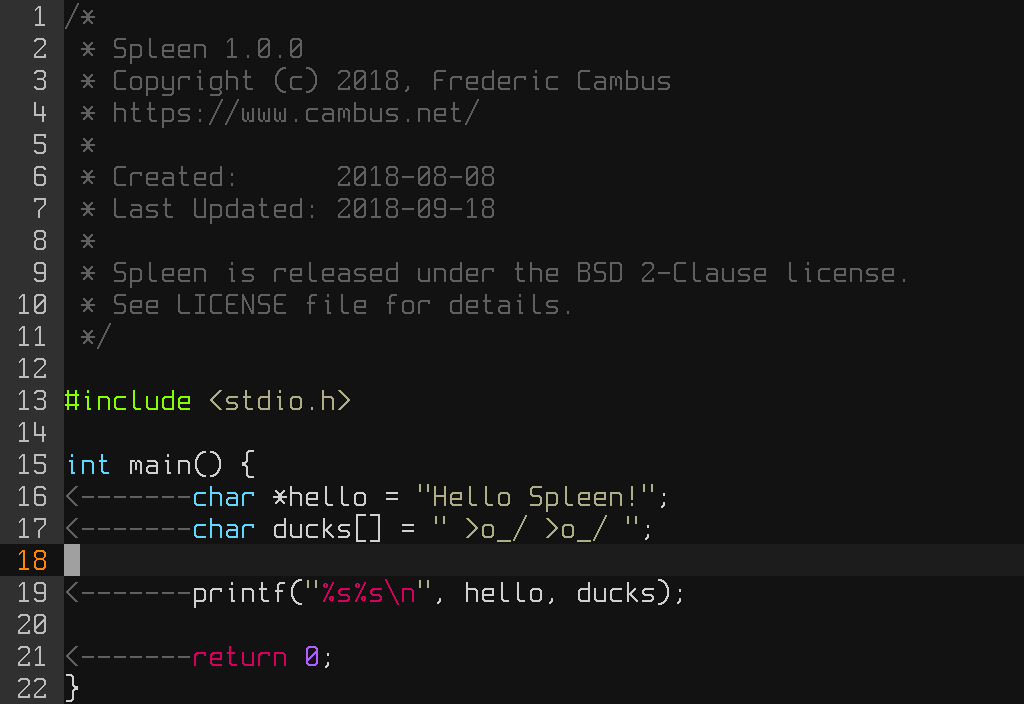

Leave a comment: