Originally posted by AndyChow
View Post
Announcement
Collapse
No announcement yet.
Microsoft Announces "Windows Terminal" As Linux-esque Inspired Terminal For Windows 10
Collapse
X
-
He's serious. Obviously if you can make the terminal quiet you get rid of the problem, but anything that generates walls of text is slow. And yes, that happens. You could spend time trying to figure out how to make the output silent, or you could just use a non-crappy shell that doesn't take forever to render text. I don't know why anyone would view that as a bad thing.
- Likes 1
-
that breaks on default linux install too oftenOriginally posted by mroche View Post
Have you tried resizing the window? Totally breaks over here whenever I do it. I usually end up with scrollbars where there shouldn’t be and it doesn’t let me resize the window. It may be related to maximizing the window, it’s been a while since I’ve done it.
Cheers,
Mike
- Likes 1
Comment
-
This was explained in the context of java but it's valid here as well: https://stackoverflow.com/questions/...on-performanceOriginally posted by AndyChow View Post
What? This makes no sense at all. Do you realize any and all output is optional?
Basically any I/O, printouts included, hurts performance. At the lowest levels, the context switching trying to schedule different operations alone is very costly since there different physical threads involved. You can also look at the different cache lanes and find thousands of cycles being wasted as each println is being evaluated and de-prioritized.
- Likes 1
Comment
-
The shell does not render text. It is the terminal that does it. cmd.exe is a shell, powershell is a shell, bash is a shell, conhost.exe is the terminal that renders the text and is slow. Usually cmd.exe runs attached to conhost.exe.Originally posted by smitty3268 View Post
He's serious. Obviously if you can make the terminal quiet you get rid of the problem, but anything that generates walls of text is slow. And yes, that happens. You could spend time trying to figure out how to make the output silent, or you could just use a non-crappy shell that doesn't take forever to render text. I don't know why anyone would view that as a bad thing.
Comment
-
What about speaking on the subject? Is this another thing you are not going to do?Originally posted by tildearrow View PostPost scriptum: I will never get used to backslashes in my paths and slashes for switches........
You're confusing concepts. The cmd.exe (Command Prompt), PowerShell, Bash, etc. are shells (to be honest, Microsoft used to call cmd.exe a command-line interpreter, but it doesn't matter here). Win32 Console and Windows Terminal are GUIs that allow you to access them. And Windows Terminal is a real terminal, because it finally handles ANSI/VT sequences correctly (it was possible before using ANSICON or similar thing, but now it is native).Originally posted by cl333r View PostCmd is bad because it works like it's a piece of shit from the 1980's with no upgrades and PowerShell is bad because it's only good for sysadmins. So for 99% of windows users there wasn't a good built-in terminal, is this one?

Some highlights of Windows Terminal:- Multiple tab support
- Easy way to spawn various shells: Command Prompt, PowerShell, Bash on WSL, Bash on another WSL instance, etc. Even SSH connections are supported!
- DirectWrite-based text rendering engine
- Unicode support with all glyphs, including CJK ideograms, emoji, etc.
- Much faster than GDI
- More compatible with UNIX terminals
- Native support for parsing and handling of ANSI/VT sequences
- Disable Scroll Forward feature
- Profile support
- Multiple profiles for each shell/app/tool
- This includes font styles and sizes, color themes, background blur/transparency levels, etc.
- Customization
- Custom cursor shape
- Custom terminal colors
More info:
 We are beyond excited to announce Windows Terminal! Windows Terminal is a new, modern, fast, efficient, powerful, and productive terminal application for users of command-line tools and shells like Command Prompt, PowerShell, and WSL. https://aka.ms/terminal-video Windows Terminal will be delivered via the Microsoft Store in Windows 10 and will be updated regularly,
We are beyond excited to announce Windows Terminal! Windows Terminal is a new, modern, fast, efficient, powerful, and productive terminal application for users of command-line tools and shells like Command Prompt, PowerShell, and WSL. https://aka.ms/terminal-video Windows Terminal will be delivered via the Microsoft Store in Windows 10 and will be updated regularly,
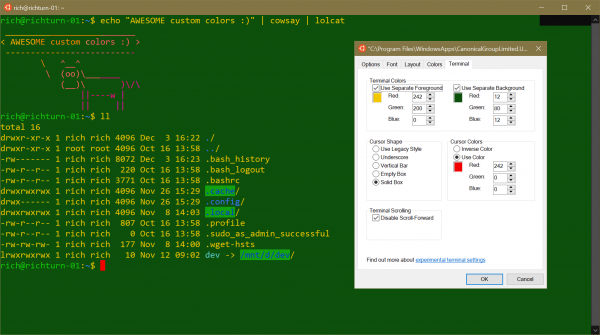 As of Windows 10 build 18298, when you open the properties page of any Console window, you’ll notice an additional “Terminal” tab. Click on this tab and you’ll see several new settings for some experimental features we’re working on for future OS releases: Important Note: These settings are “experimental”,
As of Windows 10 build 18298, when you open the properties page of any Console window, you’ll notice an additional “Terminal” tab. Click on this tab and you’ll see several new settings for some experimental features we’re working on for future OS releases: Important Note: These settings are “experimental”,
- Likes 2
Comment
- Multiple tab support
-
pe·dan·ticOriginally posted by paulpach View Post
The shell does not render text. It is the terminal that does it. cmd.exe is a shell, powershell is a shell, bash is a shell, conhost.exe is the terminal that renders the text and is slow. Usually cmd.exe runs attached to conhost.exe.
/pəˈdan(t)ik/
adjective- of or like a pedant.
"many of the essays are long, dense, and too pedantic to hold great appeal"synonyms: overscrupulous, scrupulous, precise, exact, over-exacting, perfectionist, precisionist, punctilious, meticulous, fussy, fastidious, finical, finicky; More
- Likes 1
Comment
- of or like a pedant.
-
With Windows copying more and more Linux behavior and functionality, what's the point in using Redmond's clone product, when you can have the real thing for free? Especially if you're a developer, why bother with cross-platform development, when you can run the same OS on your workstation as you run on the production servers?Originally posted by szymon_g View Postoh, nice.
I wonder that with so many linux features coming from the linux to windows how many will see a point in changing to linux on desktop?Last edited by torsionbar28; 07 May 2019, 10:00 PM.
Comment
-
Oh, they will. But as with literally every other standard they've adopted, it won't be pure Posix. It'll be 'Microsoft Posix', you know, that new proprietary flavor that is incompatible with everyone else. The moment the big software makers begin writing code that requires a Microsoft Posix environment, Embrace, Extend, Extinguish will have come roaring back.Originally posted by Mateus Felipe View PostI hope they gradually walk toward a Posix-compliant kernel.
Microsoft is adopting these Linuxy attributes for one reason: because they've lost so much of the server market, it's a desperate attempt to stay relevant. Did you know >50% of Azure instances are Linux? They don't even have majority market share in their own cloud! Not to mention that developers have been switching in droves to OSX or Linux on the desktop, just because it's an easier environment to write software in.Last edited by torsionbar28; 07 May 2019, 10:13 PM.
- Likes 1
Comment
-
The problem is that some corporations have a corporate IT department and some odd security policies where they want to manage developer workstations through all the tools that are provided by Microsoft / Windows, forcing developers to run Windows (sometimes even without local admin access). Things like WSL and Docker on Windows allow them to continue this misguided policy, if anyone complains about not being able to run their favourite tools they can just point them to WSL.Originally posted by torsionbar28 View PostWith Windows copying more and more Linux behavior and functionality, what's the point in using Redmond's clone product, when you can have the real thing for free? Especially if you're a developer, why bother with cross-platform development, when you can run the same OS on your workstation as you run on the production servers?
Comment
-
Can't speak to others, but in my office, yes developers are required to have a standard corporate desktop i.e. windows with outlook and office so they can participate in the standard corporate services. But then to perform their development work, they have a separate 'developer pc' where they define what OS, software, tools, etc. they require to do their jobs. Most of our devs run RHEL Workstation on their development pc, as that aligns with our server instances.Originally posted by nils_ View PostThe problem is that some corporations have a corporate IT department and some odd security policies where they want to manage developer workstations through all the tools that are provided by Microsoft / Windows, forcing developers to run Windows (sometimes even without local admin access). Things like WSL and Docker on Windows allow them to continue this misguided policy, if anyone complains about not being able to run their favourite tools they can just point them to WSL.
It makes sense that corporate can dictate what is required to participate in corporate IT services. But it makes no sense whatsoever for corporate to dictate what a developer needs to do his/her development work. That's like going to a restaurant, and telling the chef which knives, cutting boards, and pots he should use to cook your meal.
Comment


Comment