Originally posted by microcode
View Post
This is the problem I have dealt with this.
There are many reasons why a mode you will want to use will not work.
1) Monitor does not have mode in the EDID. This is fixable with a custom EDID this is what you fix with Xrandr at the moment.
2) Monitor has the mode in the EDID but it does not work. This can be another EDID fault where the EDID tell video card to use a HDMIa when its a really a HDMIb device result is the HDMI not being clocked up to the speed the mode needs. These faults are happening more often.
3) your monitor colour is badly wrong. Colour profile information for modern HDR monitor comes across by EDID the processing of these corrections is hardware accelerated in GPUs.
There is in fact more faults you can hit.
microcode I have handled true garbage tier monitors. These are monitors with issues that bad that the maker is not willing to sell them to customers for anything other than spare parts. Yes when you are wanting to scrap these monitors you are wanting to fire them up and find out if the LCD screen is any good before going to all the effort to decase them.
Firing up with any mode that works with the default EDID in a garbage tier you call lucky. So the idea that I have never dealt with a monitor not exposing my preferred mode is absolutely wrong. Big difference here I get to see all the different ways a screwed up EDID can do you over and there are quite a few screwed up EDID things that will result in custom modes by Xrandr not working.
Yes on test benches you are using cheapest arm boards you can use just in case the reason the monitor is in garbage tier is something like sending live 240v straight down the HDMI cable. This is why I know about different Arm gpu not allowing xrandr to modes not in the EDID because I use to use xrandr to put in custom modes then one day it did not work and had to find out why.


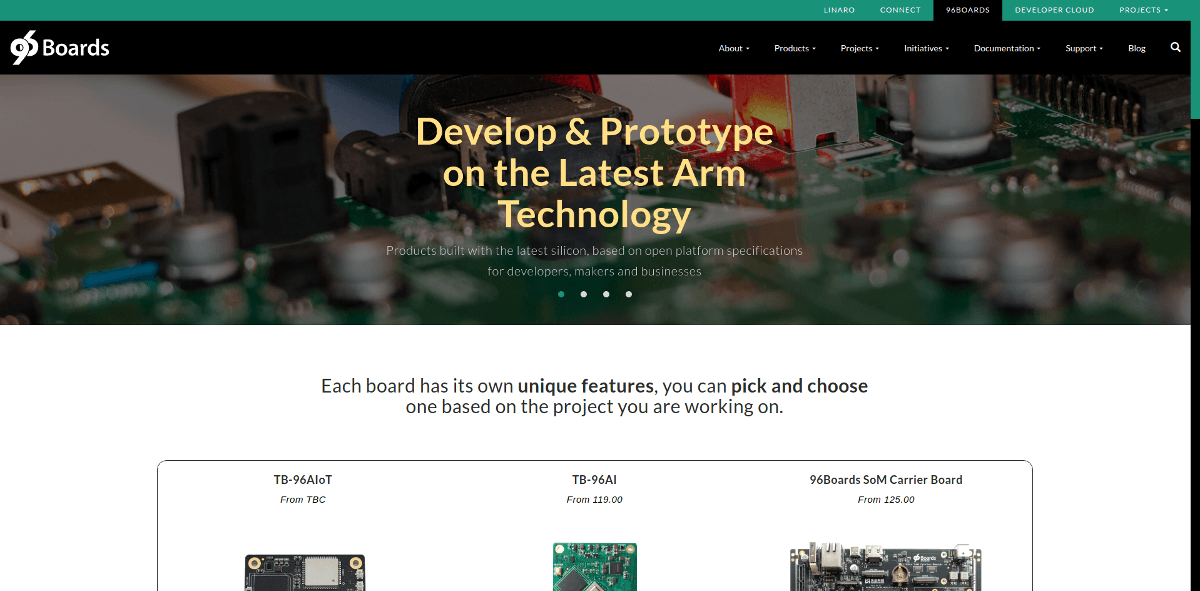
Comment