Originally posted by debianxfce
View Post
Announcement
Collapse
No announcement yet.
Prolific Red Hat Developer Starts Up "Wayland Itches" Project
Collapse
X
-
Weasel You seem to be complaining that protection that may be required when you least expect it is being forced upon you. People don't plan to have car accidents and any more than people swing a hammer at a nail expecting it to land on their finger.
Perhaps we can borrow the analogy of a condom and being allowed to remove it to be with your wife (our metaphor for two trusted applications). Now imagine that your wife is a nurse and caught something at the hospital earlier that day that is highly contagious. Sleeping with her tonight without a condom will surely pass this infection onto you as well.
Any required interaction between well written apps can be through safe tunnels (pun intended) with no loss in end result; it just needs to be done differently than before.
"Trusted apps" of the past that turned out to be conduits for infection.
Microsoft Word + Excel (macros), Adobe Acrobat Reader, Internet Explorer, Anti Virus update software.....
The sad truth is most users cannot be trusted to make intelligent decisions for their PC.
Software that is thought to be safe one day is the conduit of a 0-day the next...
Perhaps this perspective will help you understand that there is an opportunity here for you to see this step as being one in the right direction.. for the greater good (because infected computers often run computer instructions that spread their infection purposefully with malevolent intent). Nobody wants to be that guy who caught something from his wife; that's not something we are likely to brag about.
Leave a comment:
-
They can share that stuff, but I don't see how it's much of a problem that they can't cooperate.Originally posted by xfcemint View PostThe applications that are run by different users cannot easily cooperate synergistically. Can applications by two different users share a desktop session? A clipboard? It's the exact opposite of what Weasel claims, running apps as two different users is cumbersome.
You choose to isolate one of them, so it's to be expected. I mean, if you trust it then don't isolate it?
Better than not even having a choice like in Wayland where isolation is forced.
Leave a comment:
-
I think you're confusing Unix with Windows here, where everything used to run under Admin. Retard.Originally posted by xfcemint View PostYou are a complete retard. That's not how it's done.
If you have a risky application, you run it on another computer. After each run, reinstall the OS from an image to be safe.
Another solution is to have a separate computer for each application. That's how it has always been in the UNIX land.
Leave a comment:
-
Like I said, if you want that isolation, run it as another user. That's how it has always been in Unix land.Originally posted by xfcemint View PostWhen isolation is properly implemented, as described, a user has the power to run ANYTHING whithout being scared that an app can compromize the system. You can run a closed source app, a virus, an app by a shady company, an app from Microsoft, some add-ridden shareware, an app by Russian hackers, a trojan, whatever, the user and OS is always safe.
Same reason if you want to run something really dangerous you make a conscious decision and at least try to run it in a VM on top of other isolations. You don't get this by default. Imagine how insane it would be to isolate even stuff like bash or the terminal. Why would my favorite text editor be any different and be isolated by default?
For example did you know tons of Wine apps broke when they couldn't read memory of another app (same user) and you had to add a kernel sysctl to make them work? Obviously those apps are not malware, they just want to synergize with another one of them, most likely why Windows has more user friendly stuff than what you find on Linux also.
I don't use a piece of shit mobile OS with full-screen apps that are "independent" of each other. If I wanted that I'd be using Qube OS or whatever it was called where every single app is in a different VM. Yuck.
Leave a comment:
-
And isolating processes from the same user has even more drawbacks.Originally posted by xfcemint View PostUm, that is a workaround, not a real solution. Running a process as a different user has many drawbacks.
It doesn't force you to do anything, you isolate what you don't trust. It's an option, you have it, you use it. Apps by default should expect to synergize with other apps.Originally posted by xfcemint View PostOr: why would an OS force me to do that?
Maybe because I don't want my own user's processes isolated so why should the OS literally force me to?Originally posted by xfcemint View PostWhy doesn't an OS isolate user processes properly in the first place? Why are you insisting on a cubersome workaround, instead of just having process isolation work properly?
My solution is an option, your crap is what forces it on everyone and that's why Wayland is pure garbage.
It's not unimportant, but having processes aware of each other is equally important and essential. Maybe my workflow relies on synergy between some processes, you got a problem with that?Originally posted by xfcemint View PostMind you, process isolation features are built both into hardware (page tables denying access to memory of other processes) and software (one process cannot snoop on network of another). Why do CPU and OS manufacturers go into lenghts to isolate processes, if it is so unimportant as you claim?
Meanwhile I isolate only what I want to, as it should be. Piece of shit forced isolation that forces my hand even on processes I trust is what I despise.
You talk as if it's either full-on isolation or none at all. No, that's not the case. Ideally only a few apps would get isolated while the rest which are trustworthy happily co-exist.
Leave a comment:
-
Leave a comment:
-
Jokes aside, xeyes may be a very useful tool. Because it doesn't work over Wayland apps, you can use it to check if the selected program is running in native Wayland mode or just through XWayland.Originally posted by ehansin View PostXeyes and TWM. Need I say more? Okay, XBill would be nice as well.
This information is important when you creating flatpak packages, because you have to explicitly mark Wayland access in the manifest.
http://docs.flatpak.org/en/latest/sa...rd-permissions
Relying on the toolkit/graphics library is simple not enough. For example, wxWidgets 3.0/3.1 apps may support native Wayland when using wxGTK3 (Gtk+3), but this is not always the case, because e.g. wxGLCanvas doesn't work with Wayland yet.
And when we are talking about binaries, this is even less obvious. The fact that the game uses SDL2, doesn't have to mean that it will work in native Wayland mode. The same applies to the Qt5 apps.
- Likes 1
Leave a comment:

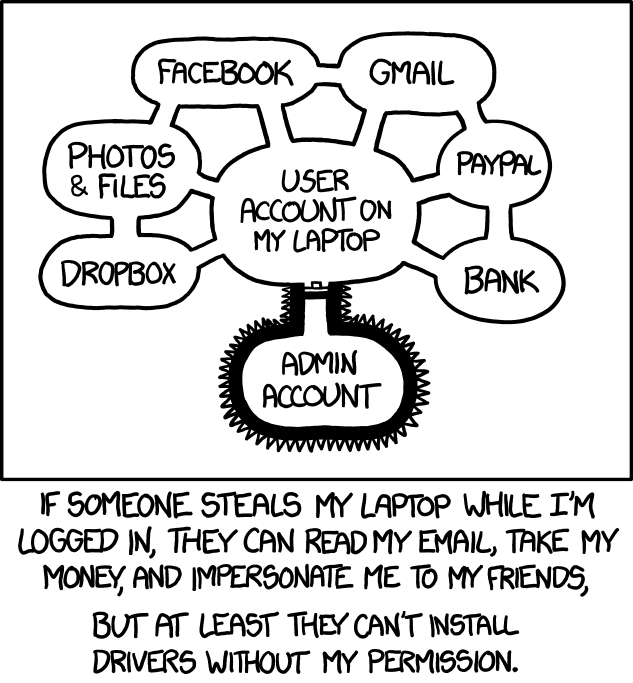
Leave a comment: