Originally posted by xcom
View Post
- The utility lets you increase/decrease the default power limit, within the limits specified by your card's vbios (usually +/- 20-50% depending on the card).
- There is an option to restore settings at login.

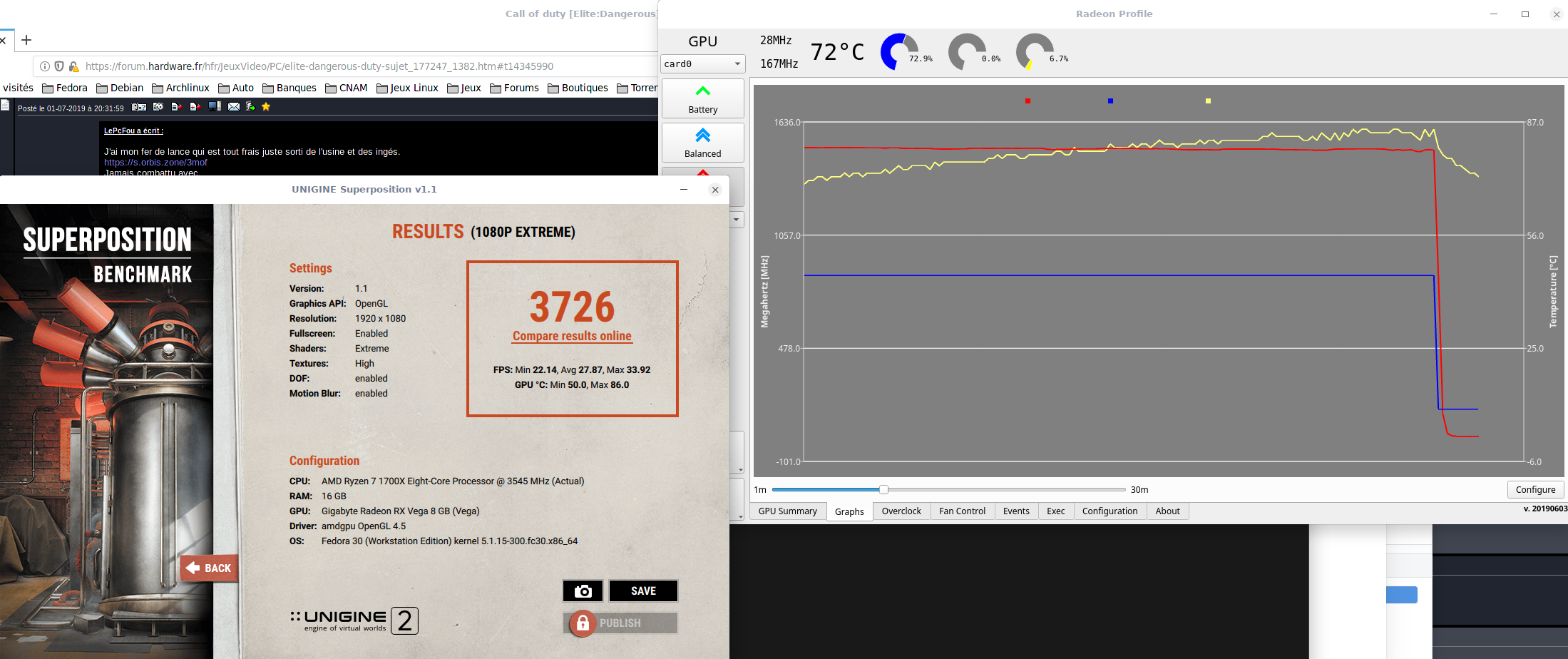
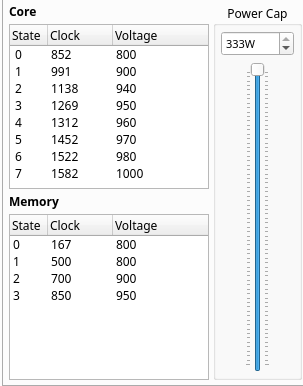
Comment