Benchmarks!
I have run some benchmarks to see how big the differences are, and they are really really small.
The top two pictures show the numbers for a Linux kernel compilation with 4 jobs on an AMD Phenom I 9850 (quad core), 3 times each. The numbers show real time spend and user time spend as they are reported by time(1). The differences are tiny and the variation in the results is strong. The difference is somewhere between 1 and 3 seconds, while it takes a whole 3 1/2 minutes for the entire compilation!
The bottom two pictures show the numbers for the Unigine OpenGL benchmark. On all settings did it report exactly the same average frame rate of 73.7 FP/s. The only differences are in the minimum and maximum framerate as well as in the final score. The score itself differs by only 3 points. The graphics card is a GTX260 with 308.88 driver and was set to a fixed clock rate (performance).
The two numbers for the Ondemand governor are the threshold values (95% default, 50%, 25%) and the sampling down factors, which for my CPU are 18ms or 55 samples/s (factor 1x default) and 180ms or 5.5 samples/s (factor 10x).
OS is Debian Wheezy with a kernel 3.9.3 and Mesa 8.0.5.
I have run some benchmarks to see how big the differences are, and they are really really small.
The top two pictures show the numbers for a Linux kernel compilation with 4 jobs on an AMD Phenom I 9850 (quad core), 3 times each. The numbers show real time spend and user time spend as they are reported by time(1). The differences are tiny and the variation in the results is strong. The difference is somewhere between 1 and 3 seconds, while it takes a whole 3 1/2 minutes for the entire compilation!
The bottom two pictures show the numbers for the Unigine OpenGL benchmark. On all settings did it report exactly the same average frame rate of 73.7 FP/s. The only differences are in the minimum and maximum framerate as well as in the final score. The score itself differs by only 3 points. The graphics card is a GTX260 with 308.88 driver and was set to a fixed clock rate (performance).
The two numbers for the Ondemand governor are the threshold values (95% default, 50%, 25%) and the sampling down factors, which for my CPU are 18ms or 55 samples/s (factor 1x default) and 180ms or 5.5 samples/s (factor 10x).
OS is Debian Wheezy with a kernel 3.9.3 and Mesa 8.0.5.








Comment