Originally posted by skeevy420
View Post
Announcement
Collapse
No announcement yet.
AMD RDNA 3 Being Announced On 3 November
Collapse
X
-
Closer to a made up GTX 2070, but, yeah, something like that. If people want to spend a thousand plus for the newest tech and features, let them. For the rest of us who just want to run games at the refresh rates our monitors advertise and don't necessarily care about AI, AA, or RT, a GPU with less features to keep the costs down that runs fast with 8 GB or more memory would be nice.
A GPU that does what AMD advertises the 6600XT for, only it can pull off 4K60 medium to high.
Comment
-
That in fact not as straight forwards as it sounds. Pcie x4 x8 and x16 at pci 4.0 standard people have benchmarked.Originally posted by kenren View PostI hope they use pcie x16 and not x8 or orribpe x4 for the entry level chipset.
 Pci express x16 vs x8 vs x4 - Tested with rtx 3070 , 1440p.Test detailsTested at 2560 x 1440 resolution.Room ambient Temp - 30 degreespcie version 3.0CPU ...
Pci express x16 vs x8 vs x4 - Tested with rtx 3070 , 1440p.Test detailsTested at 2560 x 1440 resolution.Room ambient Temp - 30 degreespcie version 3.0CPU ...
The result is interesting with the 30 series high end GPU the difference between x8 and x16 on pci 4.0 in almost all game cases is run to run difference and if it a repeatable difference in games it less than 1%. Yes x4 pci 4.0 or x8 pci 3.0 there is a difference but not in all games. What happened here is the GPU is processing bound more often than not. If you are GPU processing bound adding more pcie transfer bandwidth changes nothing.
This difference comes less important if you are rendering at 1080 as well. So render at 1080 with up-scaling to 4k for example results in less PCI bandwidth being required and more GPU compute processing going on. Rendering more frames per second in game does not equal needing more textures and other data transferred across the PCI bandwidth. Output resolution more of defining factor here for PCIe required bandwidth to GPU.
Even direct from storage to GPU does not help you remember nvme storage is limited to PCIe x4 connection in most computers so PCIe x4 is not going to get game data from disc into GPU any faster. PCIx8 and greater only helps if you are using CPU memory or CPU processing for some reason.
PCIe x4 I would say is too tight at PCI 4.0 standard. But a current GPU with PCIe x4 PCIe 3.0 still will beat older igpus and be competitive against amd APUs.
Remember entry level card only need to be better than igpu or APU.
x4 and x8 cards I would hope would have lower power draw as well. But remember x8 card on PCIe 4.0 for games basically do all the same amount of processing as Nvidia 30 series current top end graphics cards without running out of bandwidth.
Question how powerful should entry level graphics cards be. Equal or less than top end 30 series Nvidia cards? if that is yes then having more than x8 PCIe makes very little sense.
PCIe bandwidth doubling every version has effectively increasing PCIe bandwidth faster than dGPU are adding computing power. Yes this is kind of what you are seeing the 40 series Nvidia GPU need more power than everything else in the PC the benchmarks on the 40 series with x8 and x16 PCIe at 4.0 and 5.0 is going to be interesting. Because it possible that even with massive power consume and massive cooling requirements for the 40 series card that the PCIe bandwidth has still increased more than the 40 series Nvidia GPUs can use.
AMD started added bifurcation where you can have 2 x8 slots on motherboards instead of 1 x16 awhile back this makes a lot of sense if GPUs are truly going to hit wall on pcie bandwidth they can use. Those extra 8 lans might be better for m.2 storage and the like.
kenren if you go back in time we use to have 32x PCIe slots on high end boards with PCIe 1.0. Those went away because as PCIe bandwidth doubling version to version having a PCIe x32 slot made no sense because nothing would use that much bandwidth. Like you are not going to ask for a 4.0 PCIe x32 GPU or accelerator today because you don't get that level of compute power on a card. If you did it would make the Nvidia 40 series power consumer cooling problems look minor.
PCIe x16 is basically next on the block to come why in hell do we have this may lanes we have nothing that can use it. Remember PCIe 5.0 doubles PCIe 4.0 transfer per lane and PCIe 6.0 doubles it again. So somewhere soon PCIe x16 will cease to make any sense heck we might have already past that point at PCIe 4.0.
Comment
-
Not for me, entry level would be good also for old motherboard, to improve opengl version, or add vulkan api.Originally posted by oiaohm View PostRemember entry level card only need to be better than igpu or APU.
My motherboard is pci-e 1.1 for example :-) .
Comment
-
No you need to read a few pages inOriginally posted by kenren View Post
Not for me, entry level would be good also for old motherboard, to improve opengl version, or add vulkan api.
My motherboard is pci-e 1.1 for example :-) .
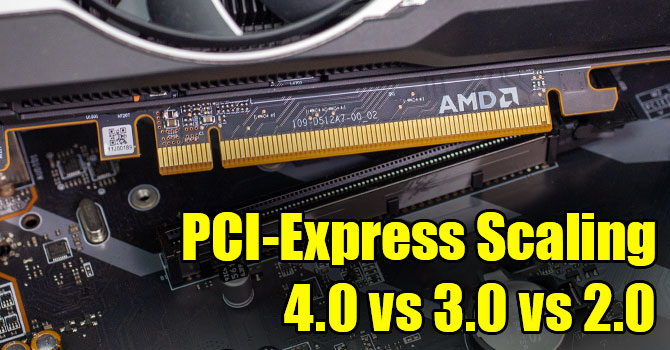 The AMD Radeon RX 6500 XT comes with only a narrow PCI-Express x4 interface. In this article, we took a closer look at how performance is affected when running at PCI-Express 3.0; also included is a full set of data for the academically interesting setting of PCI-Express 2.0.
The AMD Radeon RX 6500 XT comes with only a narrow PCI-Express x4 interface. In this article, we took a closer look at how performance is affected when running at PCI-Express 3.0; also included is a full set of data for the academically interesting setting of PCI-Express 2.0.
PCIe 3.0 x4 has the same bandwidth as PCEe 1.1 x16 . The reality is PCIe 1.1 x16 does not even have the bandwidth to drive a modern GPU. The bandwidth is either PCIe 2.0 x16 or a PCie 3.0 x8 or PCIe 4.0x4 as the bare min for card to function right all the time. Even then you are going to be leaving lot of performance on the table.
The radeon rx 6500 xt being only x4 is why it was so hated because if you don't have a PCie 4.0 system its not going to perform well. Pcie 3.0 x8 can perform decedent
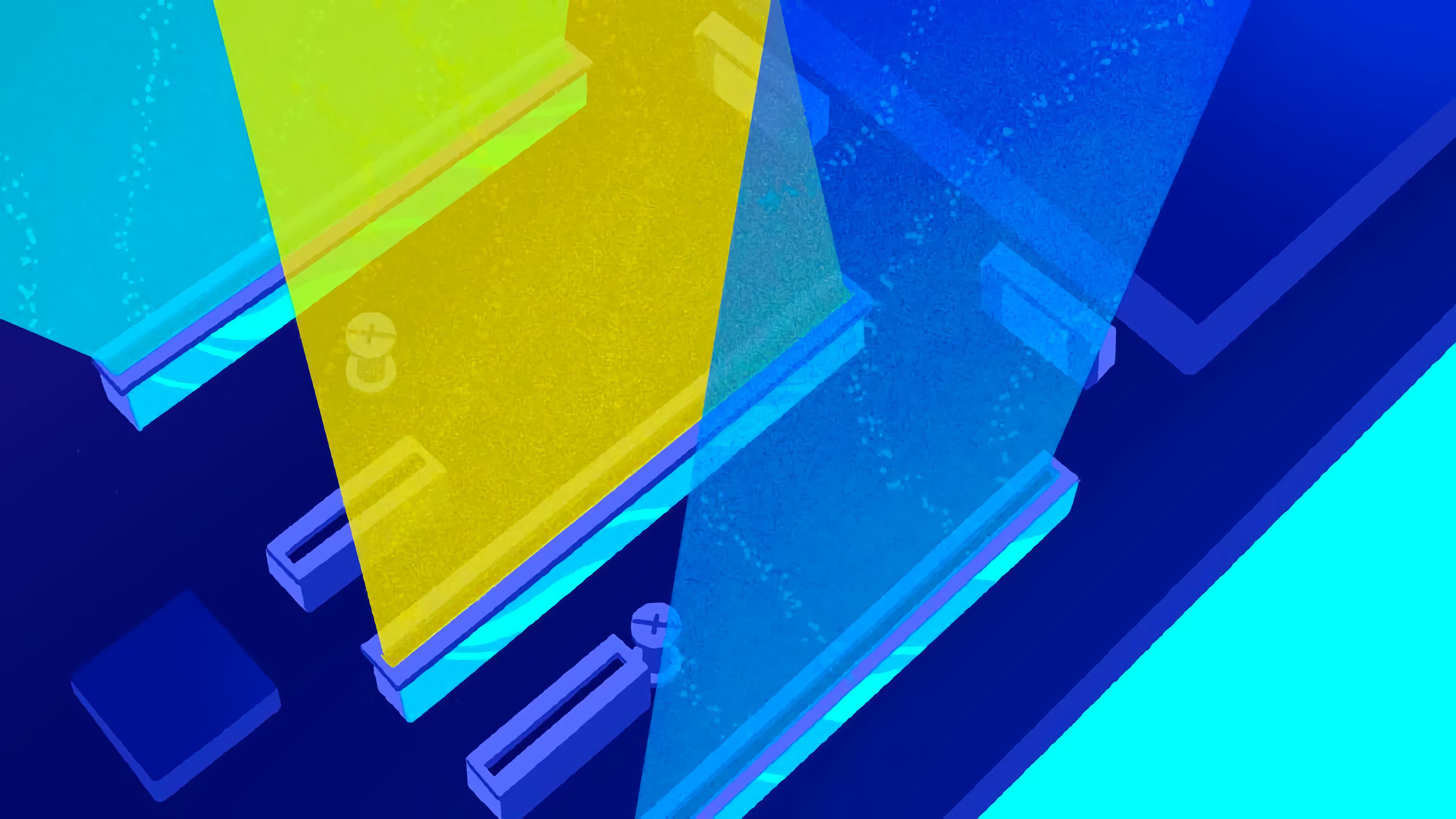 An upcoming budget Radeon GPU will be restricted to PCIe 4.0 x4 bandwidth, but what does that mean for gaming performance? Here's a brief investigation on PCIe...
An upcoming budget Radeon GPU will be restricted to PCIe 4.0 x4 bandwidth, but what does that mean for gaming performance? Here's a brief investigation on PCIe...
Yes they do the Pcie 4.0 x4 that is the Pcie 3.0x8 performance. This is really on the edge. If dgpu does not have lots of memory you are in trouble. Yes this means PCIe 2.0 x16 even if we had x16 cards is questionable.
PCIe 3.0 x16 and PCIe 4.0 x8.0 is really the threshold to drive most modern day GPUs well.
Also you would need to add a bridge chip to take a PCIe 4.0 x4 back to 16lanes of PCIe2.0. No one has really been willing to make a bridge chip card to allow x4 PCIe 4 card to go into x16 PCIe 2.0 slot it is possible todo but issues appear with order of delivery.
Also to have a motherboard old enough to have pcie 1.1 its also like to have a CPU not powerful enough to run the driver for the card properly.
More lanes to transfer the same data end up needing to cache and organize more data in the GPU as well.
PCIe 2.0 from 2007 is very much the cut off point looking at required bandwidth to run a modern GPU. Also in the case you are needing the GPU to have more ram to cover the lack of bandwidth. Yes that pcie 2.0 slot starts needing reasonable high model GPU card to perform well. Entry level cards are like to be short on ram so not have enough ram to cover PCIe 2.0 lack of bandwidth.
Yes the PCIe x4 lane cards are normally too low in ram for PCIe 2.0 even if you turned them into x16 cards. PCIe x8 cards could have enough ram that if they were PCIe x16 could work fairly well 2.0. Yes the PCIe x16 cards will have enough ram to work fairly with PCIe 2.0 x16. This is before looking at drivers.
Your motherboard you will not like me saying this is too old and you need a fairly high end card. Second hand high end 3.0 x16 card might be decent. Problem here is you are going to start getting to the point where the card will be more than replacing the motherboard, gpu and ram and moving to a entry level GPU and that new system is going to run rings around your existing.
Like it or not it not making sense to make entry level GPU cards with x16 lanes because they don't have the ram for that use of using PCIe 2.0x16 or PCIe 3.0 x8 slots..
Yes your 1.1 PCIe and PCIe 2.0 systems would not have fast NVME to feed data system to be transferred to the GPU either. PCIe 3.0 motherboards are very much the cut off point.
Comment
-
I have read all, this is the reason for link it.Originally posted by oiaohm View PostNo you need to read a few pages in
The RX 6500 is limited to PCIE x4, this is the problem, if you see the same pcie scaling test on nvidia pcie x16 perform better (pcie 2.0 or 1.1 isn't good however, but it's acceptable).
Originally posted by oiaohm View PostYes the PCIe x4 lane cards are normally too low in ram for PCIe 2.0 even if you turned them into x16 cards. PCIe x8 cards could have enough ram that if they were PCIe x16 could work fairly well 2.0. Yes the PCIe x16 cards will have enough ram to work fairly with PCIe 2.0 x16. This is before looking at drivers.
The RX 550 is a entry level pcie x8 of AMD that can have up to 4GB of RAM, honestly if it was x16 I would have bought it on 2020.
In my first comment I have only express a hope, not a dogma. I know that my pc is old, but is still functional.
Comment
-
https://www.techspot.com/review/2396...andwidth-test/Originally posted by kenren View PostThe RX 550 is a entry level pcie x8 of AMD that can have up to 4GB of RAM, honestly if it was x16 I would have bought it on 2020.
In my first comment I have only express a hope, not a dogma. I know that my pc is old, but is still functional.
That the problem. 4GB of ram is not enough for many games when you have low PCIe bandwidth. The PCIe x4 4.0 is the same bandwidth as a PCI x8 3.0 or a PCI x16 2.0 Yes PCI x8 at 3.0 you are needing the 8G version of the cards.
How it even Nvidia handles low PCIe bandwidth is very dependent on ram on the card. This ram problem is not unique. You run into the problem were a lot entry level cards just don't really have the ram to go back more than 1 generation.Originally posted by kenren View Postif you see the same pcie scaling test on nvidia pcie x16 perform better (pcie 2.0 or 1.1 isn't good however, but it's acceptable).
This is why it stop making that much sense x8 card for PCI 4.0 if it was x16 in a lot of case would only be suitable for PCI 3.0 slots. Its horrible needing the model higher up to get higher ram.
Remember that ram problem is worse when you are attempting to run dx12 or vulkan games.
So from the RX550 time frame you need to be looking at RX 570 8G or better if you were thinking of putting it in a PCIe 1.1 even then that going to be ram short. Remember the need here is ram on the GPU so it can cache more so the lack of bandwidth is not a big problem. Lack of bandwidth end up effecting loading not game play if card has enough memory.
Yes people complain about the entry level cards having reduced PCIe but they fail to notice the reduced ram and or understand how important that ram is. The more advanced you get in Vulkan programs and the like the more GPU ram you need to cover the lower performing bus well.
So you saw it was only x8 card so you did not buy it but this prevent you from buying the wrong card and having really bad time and complaining about poor performance caused by lack of ram on the card combined with the reduced PCIe bandwidth.
Entry level cards are not for old system upgrading they are not designed for it. Entry level cards are design for cost for new systems this results in lack of ram to deal with pcie bandwidth issues.
The reality it does not make sense to put PCI x16 slots on lots of entry level GPU cards because due to design for cost they don't have the ram for lower bandwith systems.
kenren I know it suxs to be told you need to buy at the point GPU vendors have problem x16 for old systems because its a higher price. Yes it higher price but the cards have more ram so cope better with the not as suitable transfers. Then the problem comes that the card can be more expensive then updating the complete system to use entry card in recent times.
Comment
-
Using a newer entry level card to update an old PC is a viable thing to do, even if the CPU is too old/slow and the motherboard with outdated features. It won't be optimal, but the PC as a whole will still be faster for 3D stuff (games), as well as being able to enjoy some of the newer features of the card (newer more efficient codecs for example). It was a great way to revive or extend the life of a PC. This is why many people hate the 6500 and 6400 cards; those cards killed any hope of updating older PCs. PCIe 4.0 was a "premium" feature, only available on higher end boards and in a limited fashion on mainstream boards. Lower end boards had to do with PCIe 3.0 or even PCIe 2.0. People with those lower end boards were the most likely to buy the 6500 and 6400 cards, but with their crippled feature set they are just a bad choice.
Comment
-
This stuff has been benched. The 6500 x8 card that comes in 4G and 8G configurations. The 8G configuration is the one for PCI 3.0. The 4G is the true entry level model this one performs badly on 3.0 in many cases.Originally posted by Melcar View PostUsing a newer entry level card to update an old PC is a viable thing to do, even if the CPU is too old/slow and the motherboard with outdated features. It won't be optimal, but the PC as a whole will still be faster for 3D stuff (games), as well as being able to enjoy some of the newer features of the card (newer more efficient codecs for example). It was a great way to revive or extend the life of a PC. This is why many people hate the 6500 and 6400 cards; those cards killed any hope of updating older PCs. PCIe 4.0 was a "premium" feature, only available on higher end boards and in a limited fashion on mainstream boards. Lower end boards had to do with PCIe 3.0 or even PCIe 2.0. People with those lower end boards were the most likely to buy the 6500 and 6400 cards, but with their crippled feature set they are just a bad choice.
The 6500 is only a x4 card and is absolutely 4.0 or new configuration. Test on 3.0 has been done. Some programs are fine others are not. What the problem simple as soon as you run out of Vram a x4 pcie 3.0 bus is not fast enough. Please note 3.0 time frame you have entry level motherboards with only x8 pcie slots. Yes x8 wired up in 16x slot. So have equal to x8 pci 3.0 is fast enough to refill memory if the card has enough memory.
Melcar the reality is what you just wrote has been bench-marked and does not agree in many cases. New entry level card will perform worse than last generation card mid level in old system.
 One of my colleagues asked me about “Bifurcation” when it came in a discussion about running multiple NVMe drives from a single PCIe slot. As I explained “what it is” and why one should consider it before making a motherboard purchase, I shared my own home lab experience. This blog shares the insight of PCIe Bifurcation, how to enable it by understanding the motherboard layout/architecture, optimal configurations and three(3) use cases focusing on NVMe SSDs and GPU…
One of my colleagues asked me about “Bifurcation” when it came in a discussion about running multiple NVMe drives from a single PCIe slot. As I explained “what it is” and why one should consider it before making a motherboard purchase, I shared my own home lab experience. This blog shares the insight of PCIe Bifurcation, how to enable it by understanding the motherboard layout/architecture, optimal configurations and three(3) use cases focusing on NVMe SSDs and GPU…
This party goes over a old PCIe 3.0 generation motherboard. Yes has x16 slots only x8 is wired up. This also happens in entry level PCI 2.0 motherboards.
Melcar the issue here you can go from a smooth running machine in the games you play to it stuttering all the time by put a new wrong card in. Ram is big defining factor if it the right or the wrong card.
Yes a game that perform well on a older 4G card can perform really badly on new 4G card with transfer rate. Why simple newer faster GPU process though stuff faster so need to be supplied with more data in the same time frame. Why does more than 4G work is that you have more space to fill.
RX 6500 8G are not a bad choice for PCi 3.0 systems. The RX6500 4g and RX6400 4g are bad choices for PCI 3.0 system for the same reason. Lack of ram and lack of ram mean you cannot deal with lack of pcie bandwidth by caching data in the GPU.
I have seen no one benchmark on PCIe 2.0 system with the newer cards. From the pcie 3.0 benchmarks the known requirement to deal with lack of bandwidth is 8G of ram on the card being PCIe 2.0 this may be even higher. PCIe 2.0 x8 is a lot slower and PCIe 2.0 x16 gets you back to a pcie 3.0 x8 equal if you have a wired up x16 slot with true x16 card. Again newer generation GPU to go into a PCIe 2.0 x16 you are looking for 8G of ram or higher. If it only a PCIe 2.0 x8 slot you will be needing higher than 8G of ram and no one has tested if a 12G card can cover for the lack of PCIe bandwidth in this case.
The level need for PCIe 1.1 is going to be horrible high. Remember if a gpu is not runs out of stuff to process because not enough is cached or transferred this leads to stuttering or what people call slideshowing this end up being a very horrible experience.
8G was also the sweet spot to use pcie 3.0 generation GPUs on PCIe 2.0 systems not to have stuttering caused by lack of bandwidth.
Comment
-
I have buyed a second hand RX 470 with 8GB of VRAM... thanks for the info, honestly radeontop tell me that i use max 2,5GB of VRAM but it's good to have more than needed.Originally posted by oiaohm View Post
So from the RX550 time frame you need to be looking at RX 570 8G or better if you were thinking of putting it in a PCIe 1.1 even then that going to be ram short. Remember the need here is ram on the GPU so it can cache more so the lack of bandwidth is not a big problem. Lack of bandwidth end up effecting loading not game play if card has enough memory.
Comment

Comment