Code:
CONFIG_DRM_AMDGPU=m CONFIG_DRM_AMDGPU_CIK=y CONFIG_DRM_AMDGPU_USERPTR=y CONFIG_DRM_AMD_DC=y CONFIG_DRM_AMD_DC_DCN=y CONFIG_DRM_AMD_DC_HDCP=y CONFIG_DRM_AMD_SECURE_DISPLAY=y CONFIG_HSA_AMD=y CONFIG_HSA_AMD_SVM=y CONFIG_DRM_AMD_ACP=y
Code:
CONFIG_AMD_IOMMU=y CONFIG_AMD_IOMMU_V2=m
Code:
Nov 28 12:32:38 endgame kernel: [drm] Fence fallback timer expired on ring gfx_0.0.0 Nov 28 12:32:38 endgame kernel: [drm] Fence fallback timer expired on ring sdma1 Nov 28 12:32:39 endgame kernel: [drm] Fence fallback timer expired on ring sdma0
Thanks,
Chris
Edit: Other significant options seem to be:
Code:
CONFIG_PCI_P2PDMA=y CONFIG_HOTPLUG_PCI=y CONFIG_HOTPLUG_PCI_SHPC=y CONFIG_ARCH_ENABLE_MEMORY_HOTPLUG=y CONFIG_MEMORY_HOTPLUG=y CONFIG_MEMORY_HOTPLUG_SPARSE=y CONFIG_MEMORY_HOTPLUG_DEFAULT_ONLINE=y CONFIG_ARCH_ENABLE_MEMORY_HOTREMOVE=y CONFIG_MEMORY_HOTREMOVE=y CONFIG_HMM_MIRROR=y CONFIG_DEVICE_PRIVATE=y

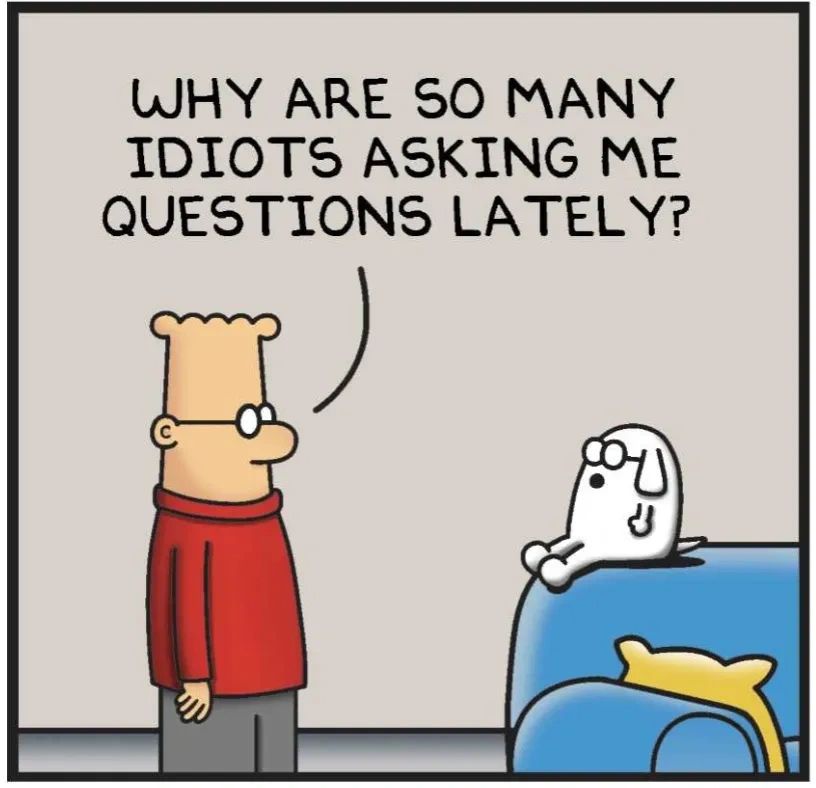

Leave a comment: