I have a Radeon HD 7850 and kernel 5.8 and bellow I can get AMDGPU to work but with 5.9 or higher I can't boot into the UI of Linux Mint 20. This was the command I used in grub along with updating grub to get AMDGPU instead of Radeon. Anybody know why?
**EDIT**
Seems I'm not the only one with this problem.
Code:
GRUB_CMDLINE_LINUX=" radeon.si_support=0 radeon.cik_support=0 amdgpu.si_support=1 amdgpu.cik_support=1"
Seems I'm not the only one with this problem.

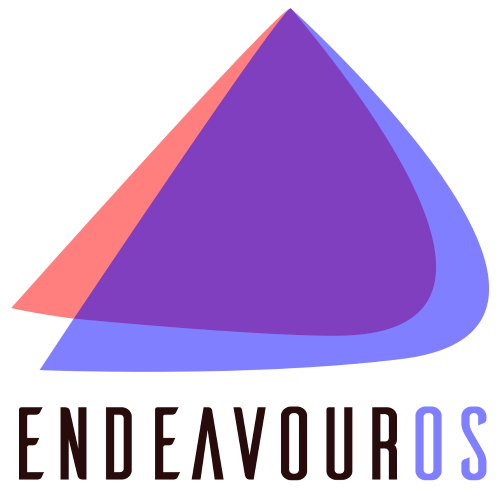
Comment