Hello,
This is my first post, Im new in this Forum and working with xorg.conf. I have 3 Nvidia Tesla C1060 devices and Ive been trying to set the xorg.conf file up for 2 months with no luck.
I know this is not the forum topic but I will explain it shortly to understand better the issue:
>
>Im working with CUDA and I think the xorg.conf needs to be set well to work properly with 2D and 3D acceleration. Ive tried plenty of differents >xorg.file but never works telling me (nearly always) devices not found.
>
>The Main problem is when Im running a GPU Julia set aplicattion (draw slices of the Julia set - boundary of certain class of functions over comple>x number), Im having this error:
>
>Xlib: extension "GLX" missing on display ":0.0".
>freeglut OpenGL GLX extension not supported by display ':0.0'
I have tried reinstalling Nvidia drivers, glut, freeglut, but I think is because I cant load GLX module because I cant not configure the Xorg file.
Of course I have tried the easy way to set it (Xorg - configure, nvidia-xconfig
Anyway, I have lost lots of evening working with xorg configuration that I must set it at any cost...
PLEASE HELP!!!Anything would be grateful
Thanks in advance
Gsr
Regards
--------------------------------------------------------------------------------------------------------------------------------------------------
I few more extra information about my computer:
$ lshw -C display
*-display
description: 3D controller
product: GT200 [Tesla C1060]
vendor: nVidia Corporation
physical id: 0
bus info: pci@0000:0a:00.0
version: a1
width: 64 bits
clock: 33MHz
capabilities: pm msi pciexpress bus_master cap_list rom
configuration: driver=nvidia latency=0
resources: irq:24 memory:f7000000-f7ffffff memory:f0000000-f3ffffff memory:f8000000-f9ffffff ioport:cc00(size=128) memory:f6f80000-f6ffffff
*-display UNCLAIMED
description: VGA compatible controller
product: ASPEED Graphics Family
vendor: ASPEED Technology, Inc.
physical id: 0
bus info: pci@0000:01:00.0
version: 10
width: 32 bits
clock: 33MHz
capabilities: pm vga_controller cap_list
configuration: latency=0
resources: memory:fb000000-fb7fffff memory:fafe0000-faffffff ioport:8c00(size=128)
*-display
description: 3D controller
product: GT200 [Tesla C1060]
vendor: nVidia Corporation
physical id: 0
bus info: pci@0000:82:00.0
version: a1
width: 64 bits
clock: 33MHz
capabilities: pm msi pciexpress bus_master cap_list rom
configuration: driver=nvidia latency=0
resources: irq:48 memory:dd000000-ddffffff memory:d4000000-d7ffffff memory:de000000-dfffffff ioport:ec00(size=128) memory:dcf80000-dcffffff
*-display
description: 3D controller
product: GT200 [Tesla C1060]
vendor: nVidia Corporation
physical id: 0
bus info: pci@0000:81:00.0
version: a1
width: 64 bits
clock: 33MHz
capabilities: pm msi pciexpress bus_master cap_list rom
configuration: driver=nvidia latency=0
resources: irq:54 memory:d9000000-d9ffffff memory:d0000000-d3ffffff memory:da000000-dbffffff ioport:dc00(size=128) memory:d8f80000-d8ffffff
Devices info:
[deviceQueryDrv] starting...
CUDA Device Query (Driver API) statically linked version
There are 3 devices supporting CUDA (idem)
Device 0, 1, 2: "Tesla C1060"
CUDA Driver Version: 4.0
CUDA Capability Major/Minor version number: 1.3
Total amount of global memory: 4096 MBytes (4294770688 bytes)
(30) Multiprocessors x ( 8) CUDA Cores/MP: 240 CUDA Cores
GPU Clock rate: 1.30 GHz
Memory Clock rate: 800.00 Mhz
Memory Bus Width: 512-bit
Max Texture Dimension Sizes 1D=(8192) 2D=(65536,32768) 3D=(2048,2048,2048)
Max Layered Texture Size (dim) x layers 1D=(8192) x 512, 2D=(8192,8192) x 512
Total amount of constant memory: 65536 bytes
Total amount of shared memory per block: 16384 bytes
Total number of registers available per block: 16384
Warp size: 32
Maximum number of threads per block: 512
Maximum sizes of each dimension of a block: 512 x 512 x 64
Maximum sizes of each dimension of a grid: 65535 x 65535 x 1
Texture alignment: 256 bytes
Maximum memory pitch: 2147483647 bytes
Concurrent copy and execution: Yes with 1 copy engine(s)
Run time limit on kernels: No
Integrated GPU sharing Host Memory: No
Support host page-locked memory mapping: Yes
Concurrent kernel execution: No
Alignment requirement for Surfaces: Yes
Device has ECC support enabled: No
Device is using TCC driver mode: No
Device supports Unified Addressing (UVA): No
Device PCI Bus ID / PCI location ID: 10 / 0, 130/ 0, 129/ 0
Compute Mode:
< Default (multiple host threads can use ::cudaSetDevice() with device simultaneously) >
This is my first post, Im new in this Forum and working with xorg.conf. I have 3 Nvidia Tesla C1060 devices and Ive been trying to set the xorg.conf file up for 2 months with no luck.
I know this is not the forum topic but I will explain it shortly to understand better the issue:
>
>Im working with CUDA and I think the xorg.conf needs to be set well to work properly with 2D and 3D acceleration. Ive tried plenty of differents >xorg.file but never works telling me (nearly always) devices not found.
>
>The Main problem is when Im running a GPU Julia set aplicattion (draw slices of the Julia set - boundary of certain class of functions over comple>x number), Im having this error:
>
>Xlib: extension "GLX" missing on display ":0.0".
>freeglut OpenGL GLX extension not supported by display ':0.0'
I have tried reinstalling Nvidia drivers, glut, freeglut, but I think is because I cant load GLX module because I cant not configure the Xorg file.
Of course I have tried the easy way to set it (Xorg - configure, nvidia-xconfig
Anyway, I have lost lots of evening working with xorg configuration that I must set it at any cost...
PLEASE HELP!!!Anything would be grateful
Thanks in advance
Gsr
Regards
--------------------------------------------------------------------------------------------------------------------------------------------------
I few more extra information about my computer:
$ lshw -C display
*-display
description: 3D controller
product: GT200 [Tesla C1060]
vendor: nVidia Corporation
physical id: 0
bus info: pci@0000:0a:00.0
version: a1
width: 64 bits
clock: 33MHz
capabilities: pm msi pciexpress bus_master cap_list rom
configuration: driver=nvidia latency=0
resources: irq:24 memory:f7000000-f7ffffff memory:f0000000-f3ffffff memory:f8000000-f9ffffff ioport:cc00(size=128) memory:f6f80000-f6ffffff
*-display UNCLAIMED
description: VGA compatible controller
product: ASPEED Graphics Family
vendor: ASPEED Technology, Inc.
physical id: 0
bus info: pci@0000:01:00.0
version: 10
width: 32 bits
clock: 33MHz
capabilities: pm vga_controller cap_list
configuration: latency=0
resources: memory:fb000000-fb7fffff memory:fafe0000-faffffff ioport:8c00(size=128)
*-display
description: 3D controller
product: GT200 [Tesla C1060]
vendor: nVidia Corporation
physical id: 0
bus info: pci@0000:82:00.0
version: a1
width: 64 bits
clock: 33MHz
capabilities: pm msi pciexpress bus_master cap_list rom
configuration: driver=nvidia latency=0
resources: irq:48 memory:dd000000-ddffffff memory:d4000000-d7ffffff memory:de000000-dfffffff ioport:ec00(size=128) memory:dcf80000-dcffffff
*-display
description: 3D controller
product: GT200 [Tesla C1060]
vendor: nVidia Corporation
physical id: 0
bus info: pci@0000:81:00.0
version: a1
width: 64 bits
clock: 33MHz
capabilities: pm msi pciexpress bus_master cap_list rom
configuration: driver=nvidia latency=0
resources: irq:54 memory:d9000000-d9ffffff memory:d0000000-d3ffffff memory:da000000-dbffffff ioport:dc00(size=128) memory:d8f80000-d8ffffff
Devices info:
[deviceQueryDrv] starting...
CUDA Device Query (Driver API) statically linked version
There are 3 devices supporting CUDA (idem)
Device 0, 1, 2: "Tesla C1060"
CUDA Driver Version: 4.0
CUDA Capability Major/Minor version number: 1.3
Total amount of global memory: 4096 MBytes (4294770688 bytes)
(30) Multiprocessors x ( 8) CUDA Cores/MP: 240 CUDA Cores
GPU Clock rate: 1.30 GHz
Memory Clock rate: 800.00 Mhz
Memory Bus Width: 512-bit
Max Texture Dimension Sizes 1D=(8192) 2D=(65536,32768) 3D=(2048,2048,2048)
Max Layered Texture Size (dim) x layers 1D=(8192) x 512, 2D=(8192,8192) x 512
Total amount of constant memory: 65536 bytes
Total amount of shared memory per block: 16384 bytes
Total number of registers available per block: 16384
Warp size: 32
Maximum number of threads per block: 512
Maximum sizes of each dimension of a block: 512 x 512 x 64
Maximum sizes of each dimension of a grid: 65535 x 65535 x 1
Texture alignment: 256 bytes
Maximum memory pitch: 2147483647 bytes
Concurrent copy and execution: Yes with 1 copy engine(s)
Run time limit on kernels: No
Integrated GPU sharing Host Memory: No
Support host page-locked memory mapping: Yes
Concurrent kernel execution: No
Alignment requirement for Surfaces: Yes
Device has ECC support enabled: No
Device is using TCC driver mode: No
Device supports Unified Addressing (UVA): No
Device PCI Bus ID / PCI location ID: 10 / 0, 130/ 0, 129/ 0
Compute Mode:
< Default (multiple host threads can use ::cudaSetDevice() with device simultaneously) >

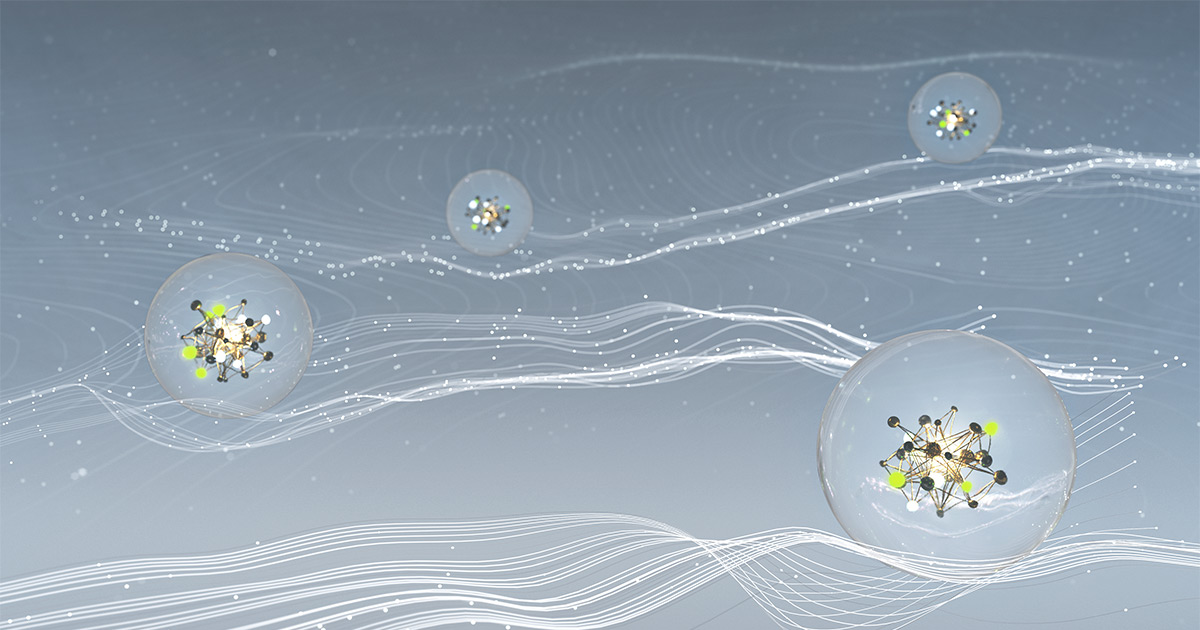

Comment