Originally posted by caligula
View Post
I would also add that the litany of intel-only hardware flaws discovered in recent years, makes your last sentence even more laughable.


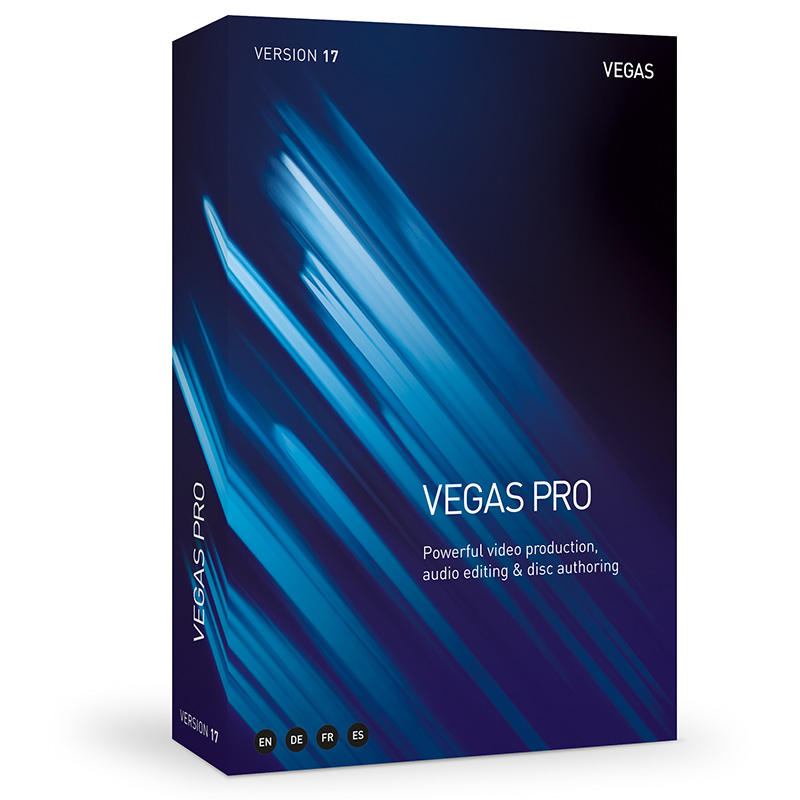
Comment