Originally posted by xfcemint
View Post
Intel makes a line of desktop-derived SoCs for tablets that burn less power at idle. When they stretch their legs, they easily smoke the Pi, at not much more TDP.
Of course, a glance at the list price will quickly explain why they aren't popular in Pi-class hardware. However, don't forget that the Pi is on 28 nm while Intel is on 14. And Broadcom probably couldn't afford to power-optimize it to the same degree that Intel has.
However, if it's battery power that you want, then you really should be looking to boards based on a cell phone SoC. Most mid-range and higher SoCs are on even smaller nodes.

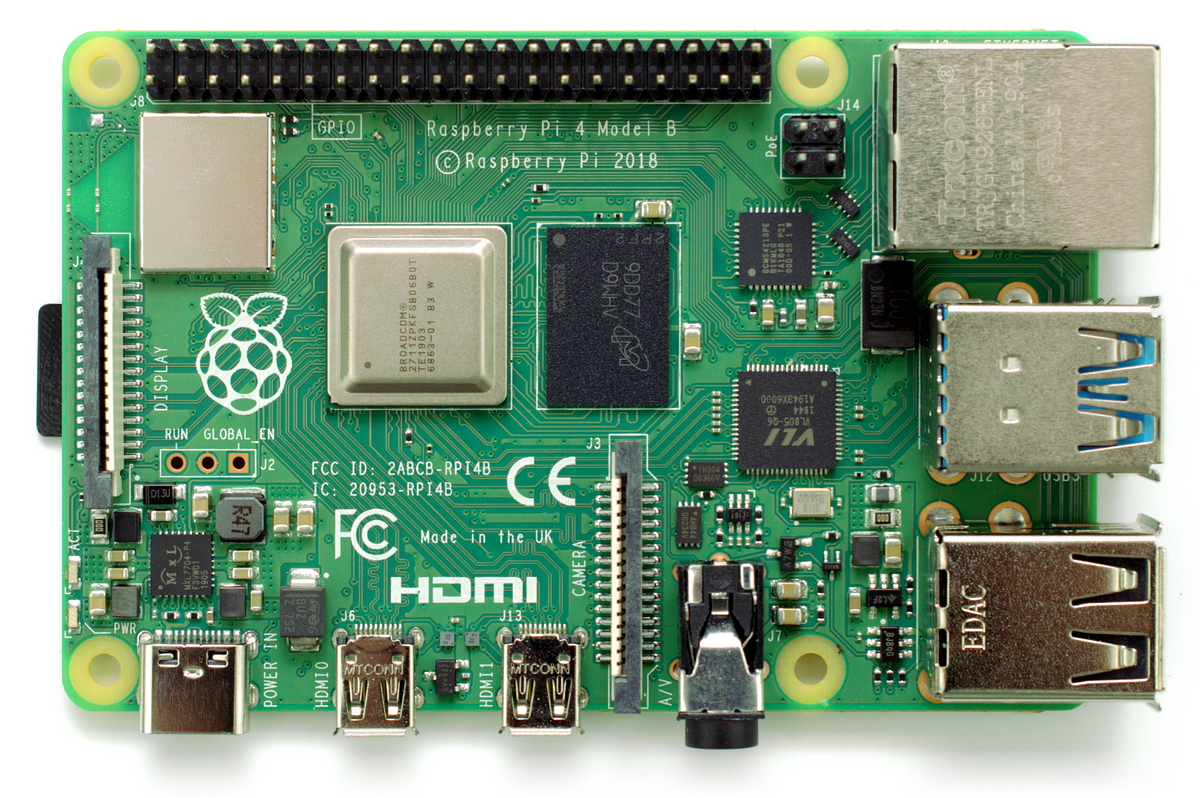



Leave a comment: