Originally posted by bug77
View Post
Announcement
Collapse
No announcement yet.
Unigine Superposition Is A Beautiful Way To Stress Your GPU In 2017, 17-Way Graphics Card Comparison
Collapse
X
-
Not starting here on Debian...
./Superposition yields:
bin/launcher yields and stays like that doing nothing:Code:** (gtk-launch:17411): WARNING **: Error retrieving accessibility bus address: org.freedesktop.DBus.Error.ServiceUnknown: The name org.a11y.Bus was not provided by any .service files gtk-launch: no such application Superposition [1] 17411 exit 2
Code:qt.network.ssl: QSslSocket: cannot resolve CRYPTO_num_locks qt.network.ssl: QSslSocket: cannot resolve CRYPTO_set_id_callback qt.network.ssl: QSslSocket: cannot resolve CRYPTO_set_locking_callback qt.network.ssl: QSslSocket: cannot resolve ERR_free_strings qt.network.ssl: QSslSocket: cannot resolve EVP_CIPHER_CTX_cleanup qt.network.ssl: QSslSocket: cannot resolve EVP_CIPHER_CTX_init qt.network.ssl: QSslSocket: cannot resolve sk_new_null qt.network.ssl: QSslSocket: cannot resolve sk_push qt.network.ssl: QSslSocket: cannot resolve sk_free qt.network.ssl: QSslSocket: cannot resolve sk_num qt.network.ssl: QSslSocket: cannot resolve sk_pop_free qt.network.ssl: QSslSocket: cannot resolve sk_value qt.network.ssl: QSslSocket: cannot resolve SSL_library_init qt.network.ssl: QSslSocket: cannot resolve SSL_load_error_strings qt.network.ssl: QSslSocket: cannot resolve SSL_get_ex_new_index qt.network.ssl: QSslSocket: cannot resolve SSLv2_client_method qt.network.ssl: QSslSocket: cannot resolve SSLv3_client_method qt.network.ssl: QSslSocket: cannot resolve SSLv23_client_method qt.network.ssl: QSslSocket: cannot resolve SSLv2_server_method qt.network.ssl: QSslSocket: cannot resolve SSLv3_server_method qt.network.ssl: QSslSocket: cannot resolve SSLv23_server_method qt.network.ssl: QSslSocket: cannot resolve X509_STORE_CTX_get_chain qt.network.ssl: QSslSocket: cannot resolve OPENSSL_add_all_algorithms_noconf qt.network.ssl: QSslSocket: cannot resolve OPENSSL_add_all_algorithms_conf qt.network.ssl: QSslSocket: cannot resolve SSLeay qt.network.ssl: QSslSocket: cannot resolve SSLeay_version qt.network.ssl: QSslSocket: cannot call unresolved function CRYPTO_num_locks qt.network.ssl: QSslSocket: cannot call unresolved function CRYPTO_set_id_callback qt.network.ssl: QSslSocket: cannot call unresolved function CRYPTO_set_locking_callback qt.network.ssl: QSslSocket: cannot call unresolved function SSL_library_init qt.network.ssl: QSslSocket: cannot call unresolved function SSLv23_client_method qt.network.ssl: QSslSocket: cannot call unresolved function sk_nu
- Likes 1
Comment
-
Only if the driver is doing redundant stuff (like rendering pixels you don't see). But both OpenGL and DX11 are too mature for that to be happening a lot.Originally posted by peppercats View Post
GPU usage doesn't mean much if the driver is doing something inefficient behind the scenes.
Comment
-
There's a lot more reasons than that. it could have implemented the API in an inefficient way(e.g, excessive redundant state changes in OpenGL,) or misused the hardware, or just had a performance bug in general. Using RadeonSI as an example,Originally posted by bug77 View Post
Only if the driver is doing redundant stuff (like rendering pixels you don't see). But both OpenGL and DX11 are too mature for that to be happening a lot.
 Phoronix, Linux Hardware Reviews, Linux hardware benchmarks, Linux server benchmarks, Linux benchmarking, Desktop Linux, Linux performance, Open Source graphics, Linux How To, Ubuntu benchmarks, Ubuntu hardware, Phoronix Test Suite
Phoronix, Linux Hardware Reviews, Linux hardware benchmarks, Linux server benchmarks, Linux benchmarking, Desktop Linux, Linux performance, Open Source graphics, Linux How To, Ubuntu benchmarks, Ubuntu hardware, Phoronix Test Suite
 Phoronix, Linux Hardware Reviews, Linux hardware benchmarks, Linux server benchmarks, Linux benchmarking, Desktop Linux, Linux performance, Open Source graphics, Linux How To, Ubuntu benchmarks, Ubuntu hardware, Phoronix Test Suite
Phoronix, Linux Hardware Reviews, Linux hardware benchmarks, Linux server benchmarks, Linux benchmarking, Desktop Linux, Linux performance, Open Source graphics, Linux How To, Ubuntu benchmarks, Ubuntu hardware, Phoronix Test Suite
 Phoronix, Linux Hardware Reviews, Linux hardware benchmarks, Linux server benchmarks, Linux benchmarking, Desktop Linux, Linux performance, Open Source graphics, Linux How To, Ubuntu benchmarks, Ubuntu hardware, Phoronix Test Suite
Phoronix, Linux Hardware Reviews, Linux hardware benchmarks, Linux server benchmarks, Linux benchmarking, Desktop Linux, Linux performance, Open Source graphics, Linux How To, Ubuntu benchmarks, Ubuntu hardware, Phoronix Test Suite
etc.,
FWIW, a lot of the "performance bugs" fixed are not the driver itself but the application. One of the bigger issues with OpenGL is that nearly everything is just a suggestion and there's no guarantees. For example, there's nothing stopping you from telling OpenGL that a buffer is static and then updating it dynamically. AFAIK Nvidia ignores a lot of OpenGL hints because they're so misused unless something has changed with their driver recently.
- Likes 3
Comment
-
HiOriginally posted by binstream View PostHere is the official page with download links: https://benchmark.unigine.com/superposition
Any chances for fixing this?
 While this game isn't quite the traditional RTs game, i was heavily enjoying managing unit swarms, building defense structures and taking out my enemies. While simplistic and lacking real depth, the game still has it's charm....until I hit Chapter 2 Mission 2. What in gods name is up with the nonstop spawning enemies despite having all of the Blue enemies structures. It makes no bloody sense other then to be supremely annoying.
While this game isn't quite the traditional RTs game, i was heavily enjoying managing unit swarms, building defense structures and taking out my enemies. While simplistic and lacking real depth, the game still has it's charm....until I hit Chapter 2 Mission 2. What in gods name is up with the nonstop spawning enemies despite having all of the Blue enemies structures. It makes no bloody sense other then to be supremely annoying.
Comment
-
Two questions.
1) Why is the linux version 2GB in size and the windows version 1GB? I would have thought the windows version should be bigger due to the extra dx11/dx12 renderer, and different compression.
2) Im guessing this is due to thousands of people trying to download it at once, but I'm on a 1gigabit internet connection at my work facility and only downloading at 250kbps from the Unigine site. At this rate it will take 2 hours to complete. I did see a torrent link, so maybe I will see if I can get it faster over bittorrent, and maybe help to seed for a while.
Comment
-
Neither is Windows version 2G nor is Linux 1 GB, but Windows version is 1276MB but Linux is 1564MB... offcial page is this:Originally posted by flubba86 View PostTwo questions.
1) Why is the linux version 2GB in size and the windows version 1GB? I would have thought the windows version should be bigger due to the extra dx11/dx12 renderer, and different compression.
While Michael posted something else page with rough estemated and rounded sizes of these packages
Yeah It was utter slow for me too2) Im guessing this is due to thousands of people trying to download it at once, but I'm on a 1gigabit internet connection at my work facility and only downloading at 250kbps from the Unigine site. At this rate it will take 2 hours to complete. I did see a torrent link, so maybe I will see if I can get it faster over bittorrent, and maybe help to seed for a while. So i just got it via torrent.
Last edited by dungeon; 11 April 2017, 07:19 PM.
So i just got it via torrent.
Last edited by dungeon; 11 April 2017, 07:19 PM.
Comment
-
That is probably distro issue or due Debian's 9 ssl transition... it currently have 1.1 and 1.0 openssl.Originally posted by Licaon View PostNot starting here on Debian...
./Superposition yields:
bin/launcher yields and stays like that doing nothing:Code:** (gtk-launch:17411): WARNING **: Error retrieving accessibility bus address: org.freedesktop.DBus.Error.ServiceUnknown: The name org.a11y.Bus was not provided by any .service files gtk-launch: no such application Superposition [1] 17411 exit 2
Code:qt.network.ssl: QSslSocket: cannot resolve CRYPTO_num_locks qt.network.ssl: QSslSocket: cannot resolve CRYPTO_set_id_callback qt.network.ssl: QSslSocket: cannot resolve CRYPTO_set_locking_callback qt.network.ssl: QSslSocket: cannot resolve ERR_free_strings qt.network.ssl: QSslSocket: cannot resolve EVP_CIPHER_CTX_cleanup qt.network.ssl: QSslSocket: cannot resolve EVP_CIPHER_CTX_init qt.network.ssl: QSslSocket: cannot resolve sk_new_null qt.network.ssl: QSslSocket: cannot resolve sk_push qt.network.ssl: QSslSocket: cannot resolve sk_free qt.network.ssl: QSslSocket: cannot resolve sk_num qt.network.ssl: QSslSocket: cannot resolve sk_pop_free qt.network.ssl: QSslSocket: cannot resolve sk_value qt.network.ssl: QSslSocket: cannot resolve SSL_library_init qt.network.ssl: QSslSocket: cannot resolve SSL_load_error_strings qt.network.ssl: QSslSocket: cannot resolve SSL_get_ex_new_index qt.network.ssl: QSslSocket: cannot resolve SSLv2_client_method qt.network.ssl: QSslSocket: cannot resolve SSLv3_client_method qt.network.ssl: QSslSocket: cannot resolve SSLv23_client_method qt.network.ssl: QSslSocket: cannot resolve SSLv2_server_method qt.network.ssl: QSslSocket: cannot resolve SSLv3_server_method qt.network.ssl: QSslSocket: cannot resolve SSLv23_server_method qt.network.ssl: QSslSocket: cannot resolve X509_STORE_CTX_get_chain qt.network.ssl: QSslSocket: cannot resolve OPENSSL_add_all_algorithms_noconf qt.network.ssl: QSslSocket: cannot resolve OPENSSL_add_all_algorithms_conf qt.network.ssl: QSslSocket: cannot resolve SSLeay qt.network.ssl: QSslSocket: cannot resolve SSLeay_version qt.network.ssl: QSslSocket: cannot call unresolved function CRYPTO_num_locks qt.network.ssl: QSslSocket: cannot call unresolved function CRYPTO_set_id_callback qt.network.ssl: QSslSocket: cannot call unresolved function CRYPTO_set_locking_callback qt.network.ssl: QSslSocket: cannot call unresolved function SSL_library_init qt.network.ssl: QSslSocket: cannot call unresolved function SSLv23_client_method qt.network.ssl: QSslSocket: cannot call unresolved function sk_nu
Basically either link libssl.so and libcrypto.so to old 1.0.2 or better just copy/paste these to Unigine folder... whatever, just quick fix idea Last edited by dungeon; 11 April 2017, 07:21 PM.
Last edited by dungeon; 11 April 2017, 07:21 PM.
- Likes 1
Comment
-
That fixed it (linking 1.0.2 of those 2).Originally posted by dungeon View PostBasically either link libssl.so and libcrypto.so to old 1.0.2 or better just copy/paste these to Unigine folder... whatever, just quick fix idea
Too bad QT keeps pushing this (now it's for 5.10 ~ Nov 2017?!?!): https://bugreports.qt.io/browse/QTBUG-52905Last edited by Licaon; 11 April 2017, 08:16 PM.
Comment

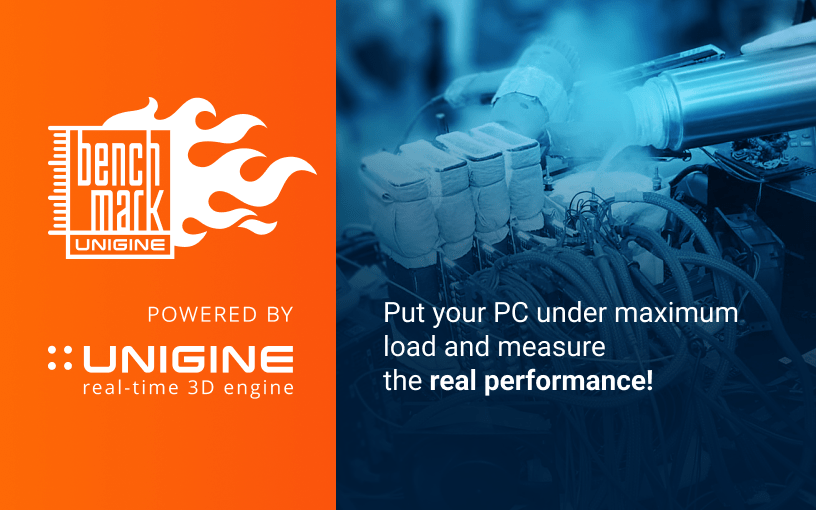

Comment