Seiki 4K and Gallium3D
Hi Michael,
You wrote that the Gallium3D driver can not be used for games but what about normal desktop usage? Would that work? Was the computer sluggish the few minutes before you installed fglrx? And what about the resolution, did it set it up correctly?
Thank you very much for your answer
Announcement
Collapse
No announcement yet.
Ultra HD 4K Linux Graphics Card Testing
Collapse
X
-
Next year, we'll see more affordable 4K monitors for PC gaming and graphics hit in the holiday shopping season along with 4K TVs all sporting HDMI 2.0. The panels being made are all 10-bit so there won't be a premium for 10-bit displays anymore though getting 10-bit color is still going to be a pain in the ass since it's not the standard yet. HEVC decoding is still a long way off from being put into the hardware for GPU video decoding but h.264 works just fine at 4K resolution and works with many current GPUs.
Leave a comment:
-
I think buying the Seiki was a poor choice. It is not even a good TV, and 4K @ 30 Hz does not allow visual confirmation that games actually run well at that resolution.
If one just wants to benchmark gaming at 3840x2160 resolution, just connect 4 identical 1080p monitors to the graphics card. This is possible with all recent high-end cards from AMD (yes, no need for 3rd monitor to connect via DisplayPort in this case) and NVidia.
And now Dell has listed the UP2414Q 24" 4K monitor on its website, which I guess will be more affordable than the other monitors which display 4K @ 60 Hz.
Leave a comment:
-
Any TV with a HDMI 2.0 connection should be able to do it. See:Originally posted by doom_Oo7 View PostIs there ANY consumer-grade 4K tv that can output 120hz right now ? Does the 20k$ samsung 84" does it ? I seriously doubt it.
 Get full-length product reviews, the latest news, tech coverage, daily deals, and category deep dives from CNET experts worldwide.
Get full-length product reviews, the latest news, tech coverage, daily deals, and category deep dives from CNET experts worldwide.
 According to Sony, upgrading to HDMI 2.0 on its 4K Televisions only requires a firmware update; no new connector necessary.
According to Sony, upgrading to HDMI 2.0 on its 4K Televisions only requires a firmware update; no new connector necessary.
Leave a comment:
-
New Radeons supposedly should be better, because they have beefier ROPs.
Leave a comment:
-
Awwwwww.
I was about to ask you to test 68XX cards with DP on 4K but the Seiki does't have a DP input.

Leave a comment:
-
TVs usually double the framerate and put black frames between them to increase contrast etc. Of course they only take 30 Hz input, since anything else doesn't make any sense for a TV anyway. TVs aren't just big monitors.Originally posted by n3wu53r View PostAlthough Amazon lists this as 120Hz, I am fairly sure when running at 4k, this monitor can only do 30hz...
 At four times the resolution of 1080P, 4K looks unbelievable, but can you afford it? Surprisingly, yes.
At four times the resolution of 1080P, 4K looks unbelievable, but can you afford it? Surprisingly, yes.
"till, there are a couple of key caveats here. DO NOT buy this TV for gaming. While Amazon lists its hz rate at 120, this is not true for 4K. This display can only output 4K at 30hz which is not zippy enough for most games, but it should be fine for movies. "
Leave a comment:
-
It'd be very interesting to have a look at screenshots of Unigine Heaven or Valley, to get an idea of how current 3D generally looks on 4k.
Leave a comment:
-
Pic or it didn't happenThe only issue to report on the AMD side with the Catalyst Linux driver was small white artifacts appearing
Also, the dividers in the hardware chart for "display driver" and "opengl" are not showing for me. I'm not sure if this is a monitor/browser/website issue. Anyone else experience this?
Judging by the Unigine benchmarks, it looks like 4K will be giving Nvidia and AMD new reasons to innovate and improve graphics cards both in hardware and software.
Leave a comment:



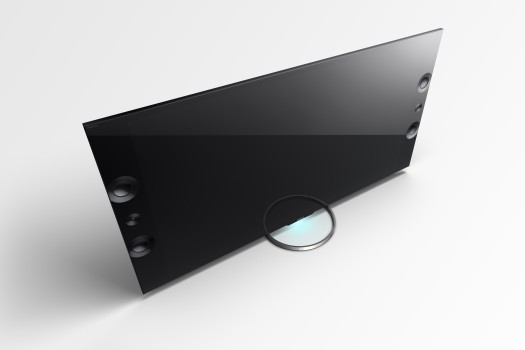
Leave a comment: