Phoronix: Setting Up A Xen Graphics Card Pass-Through
For those wanting to setup a Xen VGA pass-through configuration whereby your host graphics card can be controlled by a guest operating system, like Windows within Linux, here's a guide how to setup this interesting feature...
For those wanting to setup a Xen VGA pass-through configuration whereby your host graphics card can be controlled by a guest operating system, like Windows within Linux, here's a guide how to setup this interesting feature...


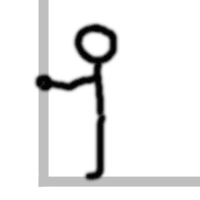
Comment