hello,
i've just bought a radeon hd5670 and i'm trying to get it up running as best as possible.
I'm currently running kernel 2.6.35, xorg 1.7.7 and xserver-xorg-video-radeon 6.13.1
KMS works fine but i get this error message:
r600_cp: Failed to load firmware "radeon/REDWOOD_pfp.bin"
the file exists, of course:
-rw-r--r-- 1 root root 4480 Jul 6 01:37 REDWOOD_pfp.bin
any idea on how to solve it?
p.s. on a different note: is it possible to have the fan slow down? i've set dynpm=1 but the fan is still going at fullf speed.
i've just bought a radeon hd5670 and i'm trying to get it up running as best as possible.
I'm currently running kernel 2.6.35, xorg 1.7.7 and xserver-xorg-video-radeon 6.13.1
KMS works fine but i get this error message:
r600_cp: Failed to load firmware "radeon/REDWOOD_pfp.bin"
the file exists, of course:
-rw-r--r-- 1 root root 4480 Jul 6 01:37 REDWOOD_pfp.bin
any idea on how to solve it?
p.s. on a different note: is it possible to have the fan slow down? i've set dynpm=1 but the fan is still going at fullf speed.

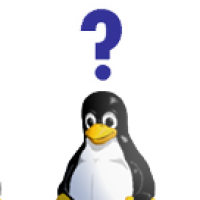

Comment