Originally posted by dungeon
View Post
In practice, it doesn't matter if you have an SATA2 or SATA3 HDD if it's running under IDE mode as for Speed goes in real life situations....only in synthetics and little more you notice any difference...
Of course he might be talking about non-hybrid standard mechanical HDDs in general but i bet more in SATA2 HDDs...witch is funny because i have precisely a spare 2.5" 500GB SATA2


 .
. .
. , this overclocker gain best result @3156.84 MHz and he used AM1M-A
, this overclocker gain best result @3156.84 MHz and he used AM1M-A 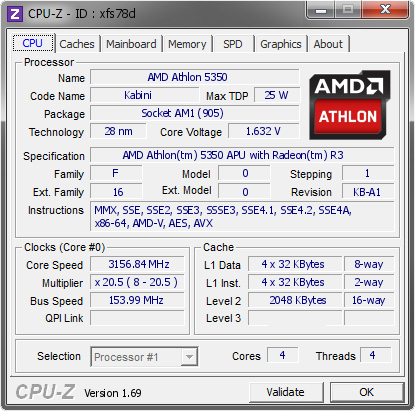
 .
. , that works fine for two days of testing with APU @2457 MHz and @1872 for the memory, so that is bclk at 117. I can do 121, that is APU @2541 which is good, but then memory can't cope anymore so i must setted that to 1613 which is as per my testing slower graphics wise
, that works fine for two days of testing with APU @2457 MHz and @1872 for the memory, so that is bclk at 117. I can do 121, that is APU @2541 which is good, but then memory can't cope anymore so i must setted that to 1613 which is as per my testing slower graphics wise  .
.
 . Seems like all SATAs are simply locked at max bclk 105
. Seems like all SATAs are simply locked at max bclk 105  )
)
Comment