Eh, for the thread... Michael, could you do R3 governor impact/overhead : performance vs ondemand  . I am seeing there 7%-30+% difference depending of gaming scenarios with both (but different) drivers, fglrx or radeon ;D.
. I am seeing there 7%-30+% difference depending of gaming scenarios with both (but different) drivers, fglrx or radeon ;D.
It is always good to remember, just turn on performance governor when you gaming .
.
 . I am seeing there 7%-30+% difference depending of gaming scenarios with both (but different) drivers, fglrx or radeon ;D.
. I am seeing there 7%-30+% difference depending of gaming scenarios with both (but different) drivers, fglrx or radeon ;D.It is always good to remember, just turn on performance governor when you gaming
 .
.

 .
. - that is the main problem
- that is the main problem 


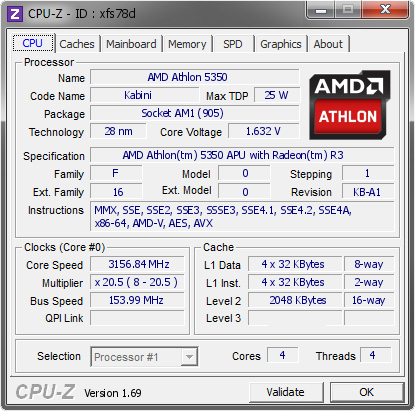
 , that is what most overclockers do - using the Windows
, that is what most overclockers do - using the Windows 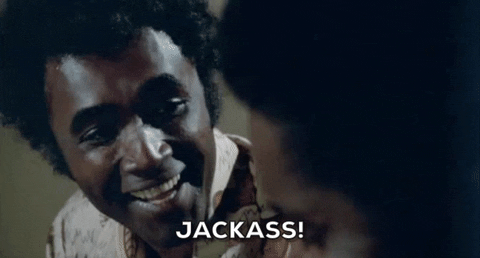


Comment