Phoronix: How To Overclock New NVIDIA GPUs On Linux
With this morning's release of the NVIDIA 337.12 Beta Linux driver there is finally GPU overclocking support for the NVIDIA "Fermi" GPUs and newer, a.k.a. the GeForce 400 series and newer. This long-awaited overclocking support, however, isn't setup the same as when overclocking older GeForce GPUs with the NVIDIA Linux graphics driver...
With this morning's release of the NVIDIA 337.12 Beta Linux driver there is finally GPU overclocking support for the NVIDIA "Fermi" GPUs and newer, a.k.a. the GeForce 400 series and newer. This long-awaited overclocking support, however, isn't setup the same as when overclocking older GeForce GPUs with the NVIDIA Linux graphics driver...


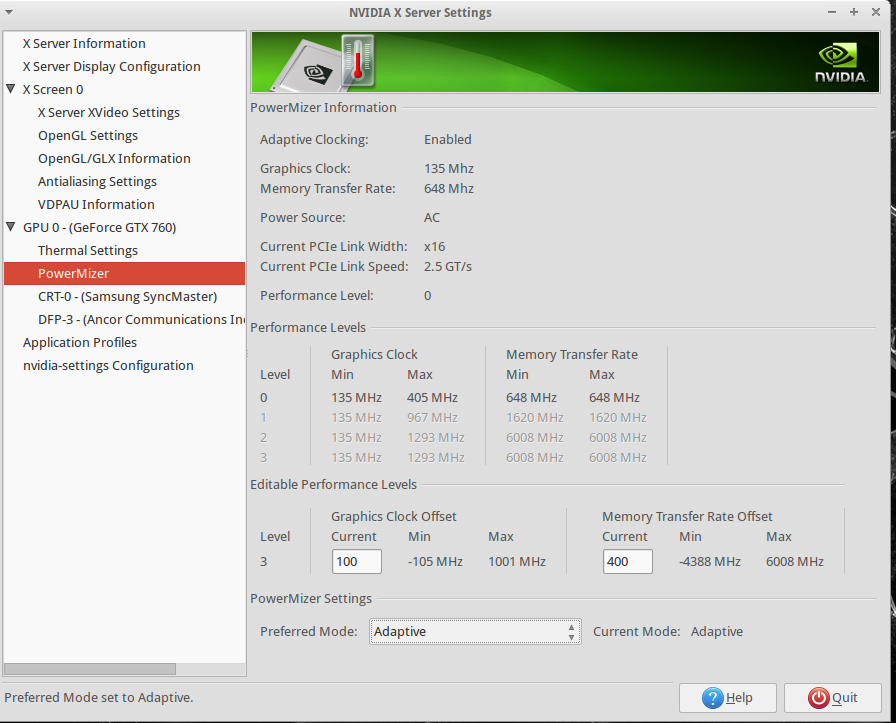
Comment