Originally posted by chefkoch
View Post
Announcement
Collapse
No announcement yet.
HD 3850 temperature (?) problems
Collapse
X
-
if you are using BBA (built by Ati) then you may be suffering from a faulty bios. I had the same problem I just had to flash to a newer bios. Which card do you have?Originally posted by SavageX View PostHello,
stress-testing the new Nexuiz release on my rig makes my system with a HD 3850 have nice X freezes (or black screens) on Ubuntu 8.04 x86-64.
Booting into windows I noticed I can easily push the gfx card to 92?C without the gfx card fan speeding up audibly (and without crashing). On Linux I once got it to sound a bit like a vacuum cleaner, so I guess the card may get even hotter with fglrx.
Dumb question: Is there a tool for Linux to read the gfx card temperature? It may be the temperature, it may be some unrelated fglrx-specific thing, but without sensors I just can't tell. I find it rather disappointing that the catalyst control center doesn't offer thermal monitoring (the last card without sensors I had was a Nvidia FX5200...) - but then again there may be bigger issues.
Comment
-
This one: http://www.powercolor.com/de/product...ProductID=2066Originally posted by ashrack View Postif you are using BBA (built by Ati) then you may be suffering from a faulty bios. I had the same problem I just had to flash to a newer bios. Which card do you have?
This may actually be a rebranded BBA thingie, no idea.
Comment
-
Tried
aticonfig --pplib-cmd "get temperature 0"
and it seems to produce meaningful readings. Cool.
As a mostly unrelated note: I purchased a tool to measure power consumption and on Windows this machine idles at ~68 Watt, with Linux ~74 Watt (all components included). Not bad for an Athlon 64 X2 5200+, HD 3850 and 4 Gig of RAM, I guess. Apparently power saving mechanisms on Windows are better tuned, but I of course can't pin it down to e.g. the graphics driver.
With several glxgears instances this machine will happily consume ~167 Watt.
edit: I was as of yet unable to push temperature beyond 90?C.Last edited by SavageX; 13 May 2008, 01:36 PM.
Comment
-
go DL rivatuner in Windows and burn the GPU using 3dmark and watch if the FAN will increase when the temperature increases. If you are hitting 90C and the FAN is not running 100% then you have a bios issue.Originally posted by SavageX View PostThis one: http://www.powercolor.com/de/product...ProductID=2066
This may actually be a rebranded BBA thingie, no idea.
Comment
-
I watched the fan speed on Linux (aticonfig --pplib-cmd "get temperature 0") and the fan is at roughly 44-47% at 90?C.Originally posted by ashrack View Postgo DL rivatuner in Windows and burn the GPU using 3dmark and watch if the FAN will increase when the temperature increases. If you are hitting 90C and the FAN is not running 100% then you have a bios issue.
gives output likeCode:#!/bin/bash for((;1<2;)); do echo "----------------------------" aticonfig --pplib-cmd "get fanspeed 0" aticonfig --pplib-cmd "get temperature 0" sleep 1 done
Code:---------------------------- Fan speed query: Query Index: 0, Speed in percent Result: Fan Speed: 47% Temperature for thermal controller 0 is 91.000000
Last edited by SavageX; 13 May 2008, 03:03 PM.
Comment
-
then you are suffering from the bios bug. Same as I had.
You should contact powercolor for an updated bios or if you do not want to wait you could go ahead and flash with this bios:
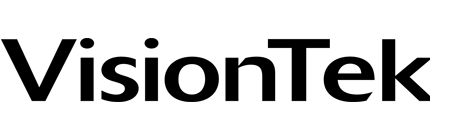 VisionTek offers Laptop docking stations, PC graphics cards, PC memory, SSD Storage, Thunderbolt 3 eGFX enclosures, PC cables & adapters, portable wireless speakers, and other PC & mobile accessories.
VisionTek offers Laptop docking stations, PC graphics cards, PC memory, SSD Storage, Thunderbolt 3 eGFX enclosures, PC cables & adapters, portable wireless speakers, and other PC & mobile accessories.
some info also available here:
 Discuss Radeon tweaking, modding, and overclocking practices. Want to post your benchmarks scores? This is the place!
Discuss Radeon tweaking, modding, and overclocking practices. Want to post your benchmarks scores? This is the place!
The bioses for BBA ATIs are all the same. I own a Sapphire card and I flashed it with the above mentioned bios since Sapphire never responded back to my email.
edit:
with the faulty bios usually the card will not go over 92C except if you really stress test it with some heavy gaming it will even reach 97C. But by then you should be seing lots of artifacts which was the main reason that I first checked the temps.Last edited by ashrack; 13 May 2008, 05:05 PM.
Comment
-
If you're brave you could check out the BIOS collection on techpowerup and/or edit a compatible BIOS with custom fan settings. Incredibly easy to do if you have a spare Windows partition (to launch the BIOS editor since I don't think it would work on Wine).
Comment
-
Thanks for the hints. I contacted Powercolor support and I hope I can retrieve an officially blessed BIOS (so if things go wrong I won't end up standing in the rain).
As a fun note: The decorative sticker on the card peeled itself off.
Comment

Comment