Originally posted by Bucic
View Post
compare:
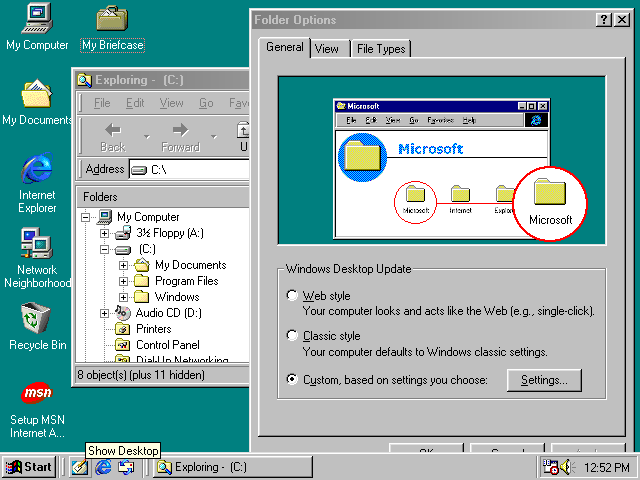
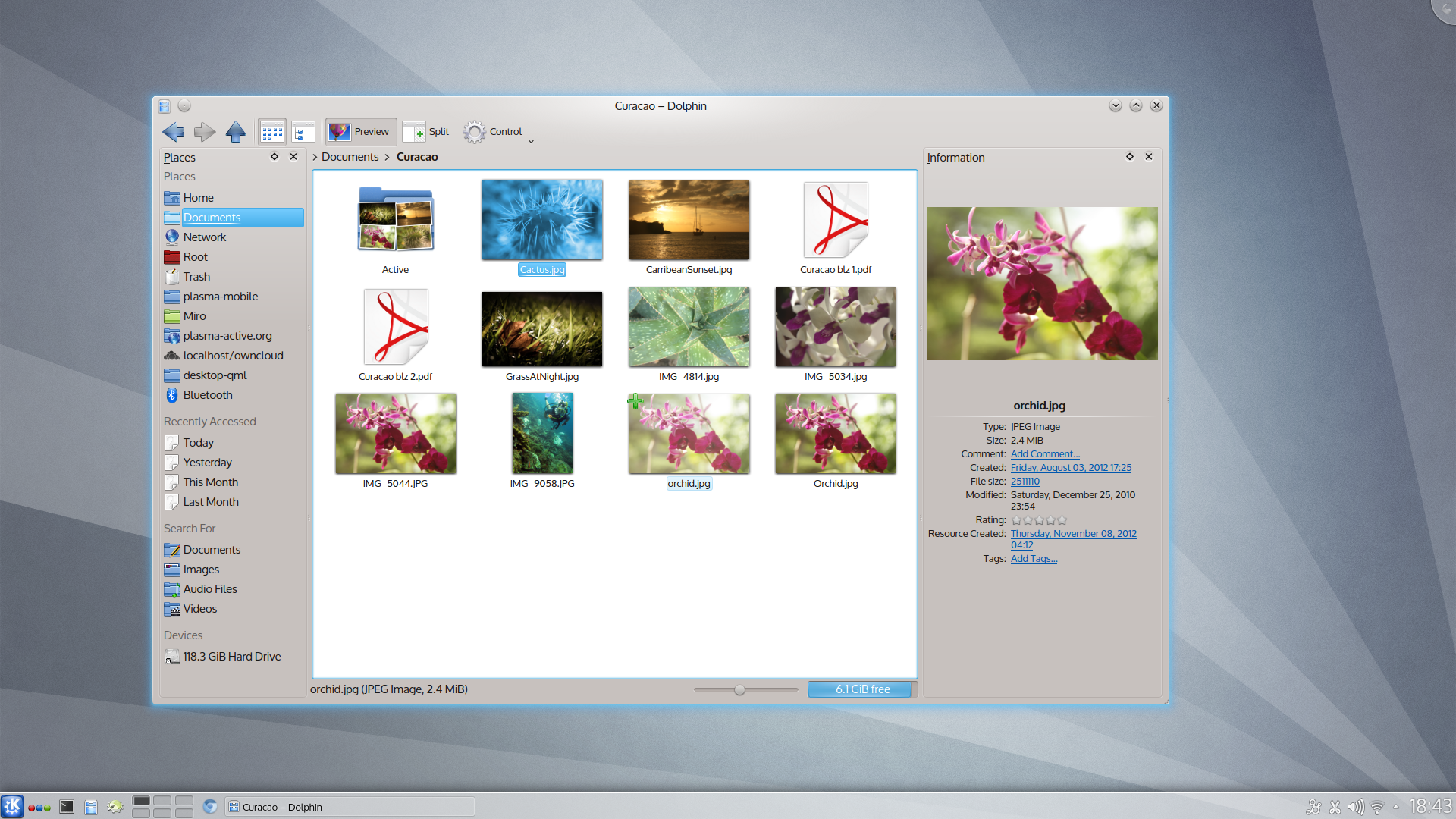
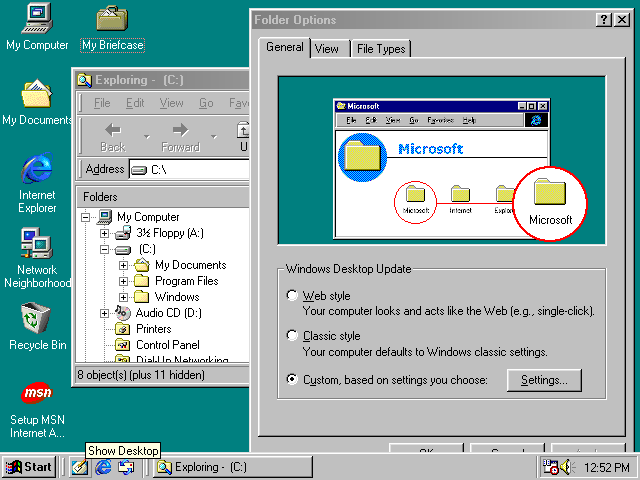
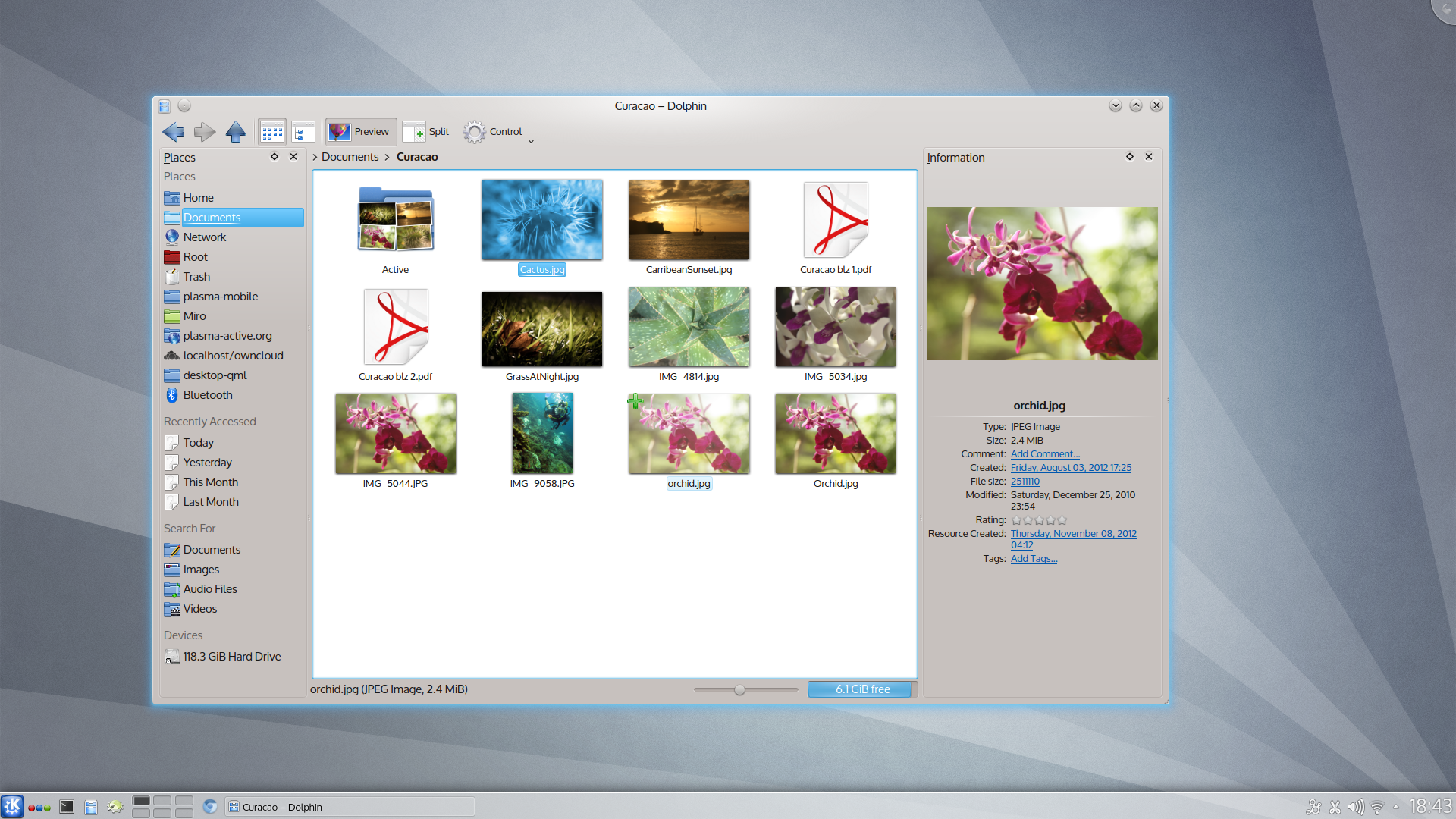
#include <QApplication>
#include <QPushButton>
int main(int argc, char *argv[])
{
QApplication app(argc, argv);
QPushButton hello("Hello world!");
hello.resize(100, 30);
hello.show();
return app.exec();
}
#include <QApplication>
#include <QPushButton>
int main(int argc, char *argv[])
{
QApplication app(argc, argv);
QPushButton hello("Hello world!");
hello.resize(100, 30);
hello.show();
return app.exec();
}
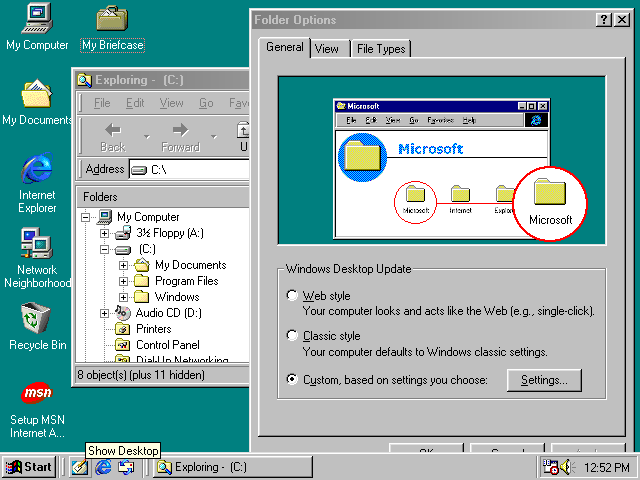
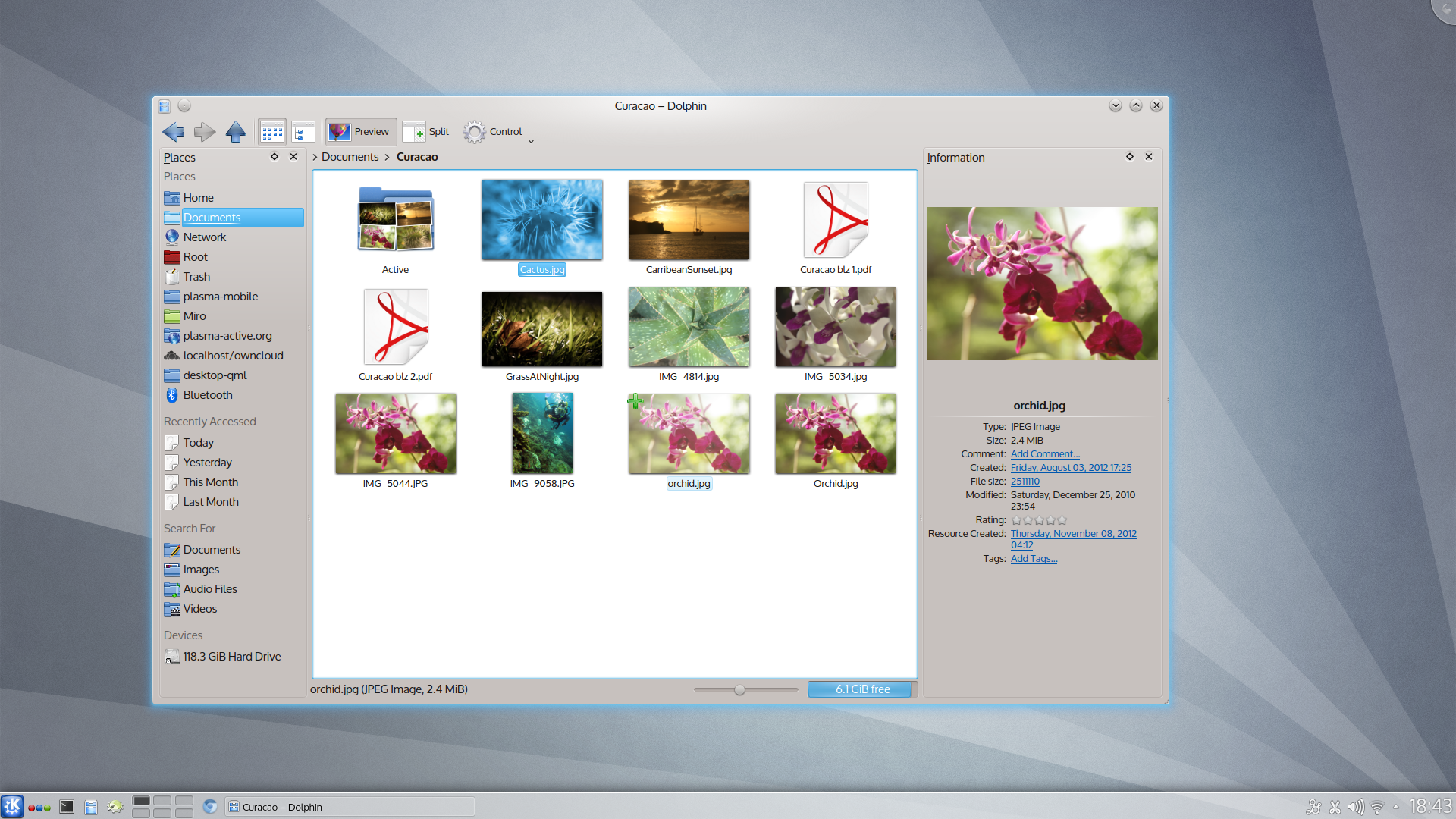

mkdir qt-example && cd qt-example/
cat > main.cpp
#include <QTextStream>
int main(int, char**)
{
QTextStream out(stdout);
out << "Hello World\n";
return 0;
}
qmake -project
qmake
make
g++ main.cpp -o hello `pkg-config --libs --cflags QtCore`

Comment