
2012, almost all active MB brands launched ITX boards.
ITX advantage is smaller dimension. If using high performance CPU,
GPU or WiFi technology support, it may create more value to PC as competing with smart phones, tablets or laptops.
GIGABYTE former two generations Intel ITX MB specs were normal and late.
For Ivy Bridge structure, the specs are improved a lot. It?s capable to compete with the others.
Taiwan has two models, H77N WIFI and B75N. The PCB designs are almost the same.
The main difference is H77N WIFI built-in BT4.0 / WiFi card and antenna.
H77 chipsets supports two SATA3 devices, but B75 only supports one.
This article is testing GIGABYTE B75N. It uses better texture black PCB.
If you have WiFi demand, you can choose H77N WIFI.

CPU PWM is 4+1 phases. B75 cannot adjust CPU ratio, so it?s enough for Core i7.
B75N market price is higher than other B75 ITX MB. However, the specs and components are quite high level.

Lower Side
1 X PCI-E X16 3.0 supports X16 bandwidth.
Dual LAN chips are both Realtek RTL8111E.
Audi chip is Realtek ALC892, supporting 7.1 channels and High Definition Audio technology.

Right Side
2 X DIMM DDR3 support 1066/1333/1600(Must use Ivy Bridge CPU)
DDR3 max capacity is 16GB, supporting Extreme Memory Profile technology.

Upper Side
1 X White SATA, support SATA3 by B75
3 X Black SATA, support SATA2 by B75
Upper left corner is Mini PCI-E slot for installing WiFi/BT 4.0 card. Lower left corner is 24-PIN power connector.

IO
1 X PS/2 KB/Mouse
2 X USB 3.0(Blue)
2 X HDMI
1 X DVI-I
4 X USB 2.0(Black)
2 X RJ-45 LAN
1 X S/PDIF Optical output
5 X Audio jacks

In 3D BIOS main screen, it shows major parts explanation as cursor over.

UEFI DaulBIOS the other interface is traditional screen. Most users are more familiar.











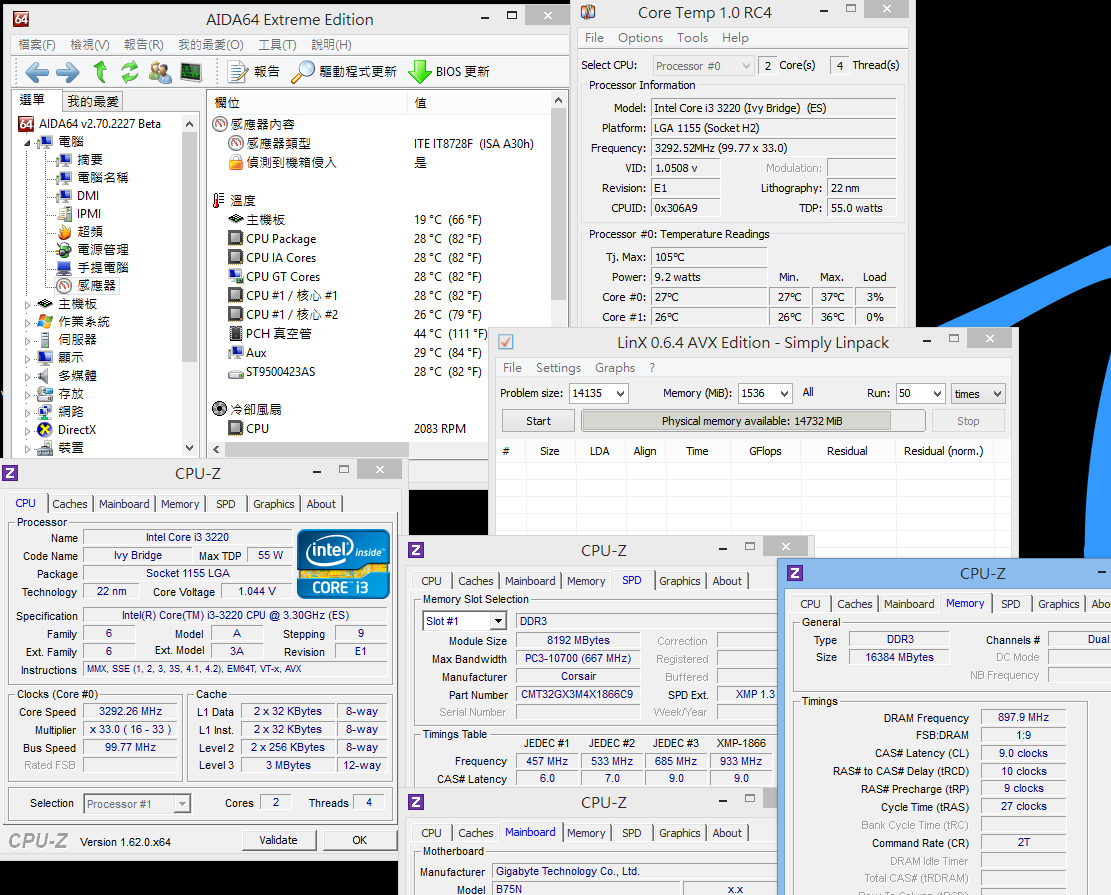


















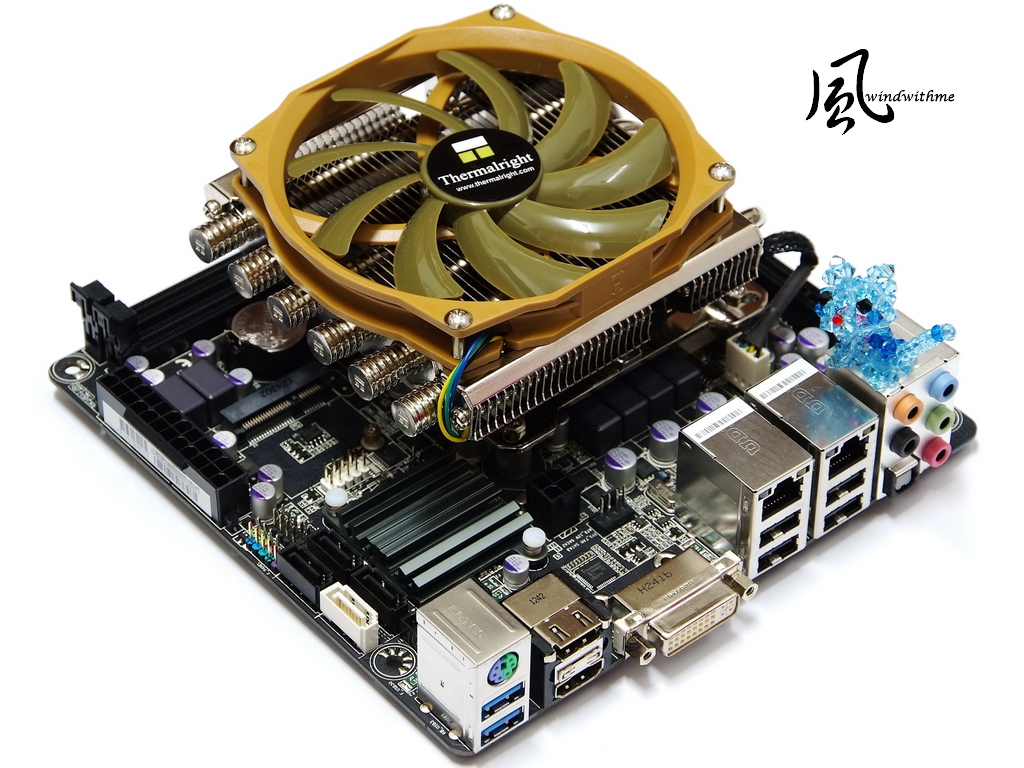



Comment