i got a imac20 very cheap from a friend. Specs are 1 tb hdd, 4 gb ram ati radeon x1600 video card,dvd rom is not working. but for the price i pay for this(350 euros) is very good. problem is , i am not a fan of osx .Linux is my choise, evident. I read every day phoronix, as my first site and last when i go to sleep. (yup, fan of linux, michael, and the others).great work.
Let me cut to the chase: i cannot install linux on the mac: tryied everything but nothing works.(virtualbox is not a option). have a 16 gb usb drive.
Any work is apreciated. Ty, Loren
Let me cut to the chase: i cannot install linux on the mac: tryied everything but nothing works.(virtualbox is not a option). have a 16 gb usb drive.
Any work is apreciated. Ty, Loren

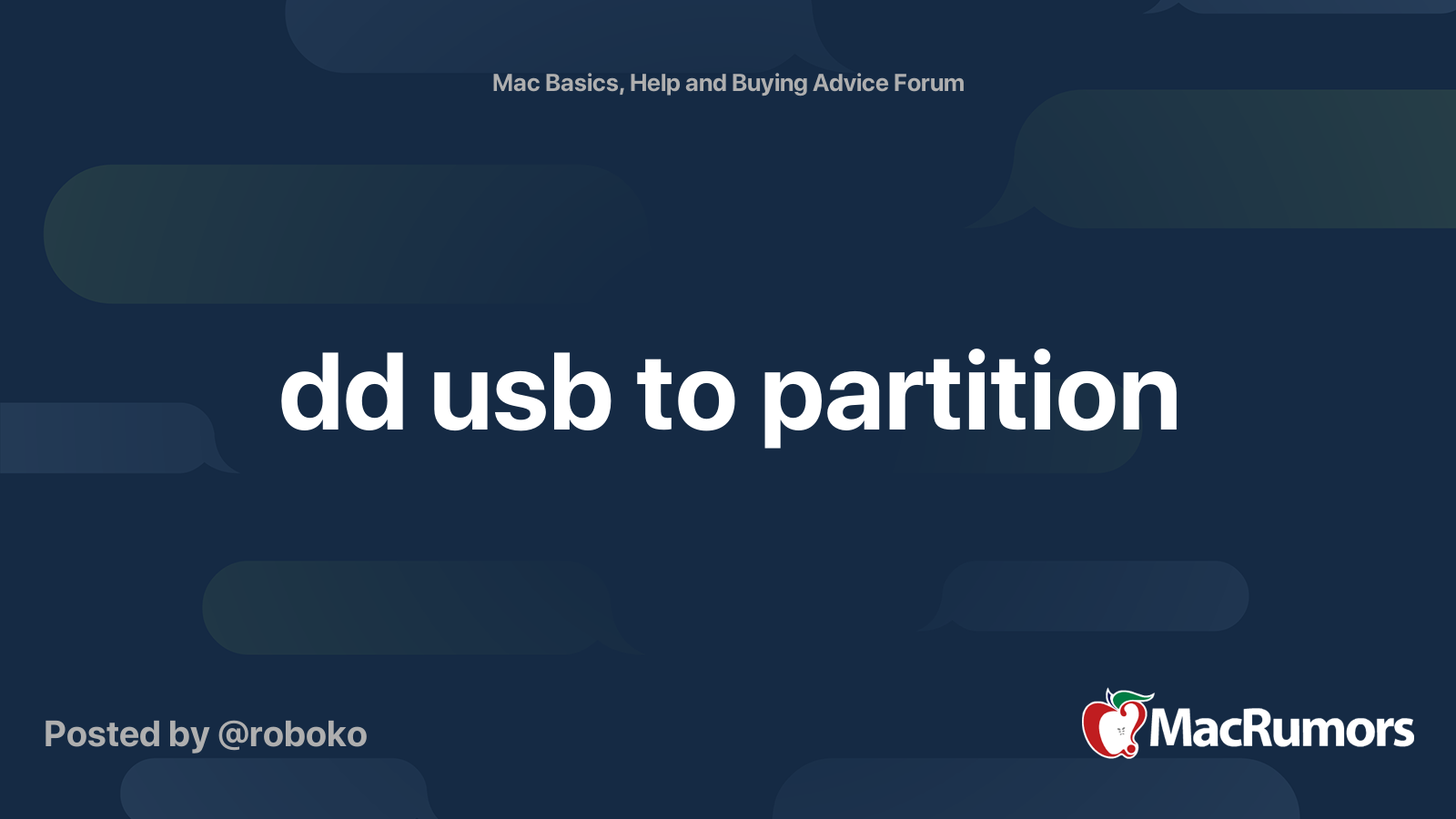
Comment