You may have seen my previous thread:
Well, I went ahead and put together a system.
It mostly works, and compared to my old system it's like night and day.
That said, there are a pair of obnoxious oddities that I haven't been able to fully wrap my head around and debug.
First here the different parts that might be relevant:
Mobo:
CPU:
Mem:
Drive (+older disk drive I had lying around)
GPU:
Additional: case fans, a couple PWM, a couple 3 pin.
If you're curious about why I chose any of it, just ask. I did not buy it all from newegg, it just seems like a convenient reference.
I installed the latest linux mint + AMD beta driver. (I really thought about arch, but decided I'd get up and running quick, and figure out the hardware before going crazy with config.)
So the first thing I have issues with is audio.
The mobo has 5 audio-related external standard analog jack ports.
They have normal colors and in the manual are labeled central/bass, rear, line in, front, and mic.
However, in the bios, the green, normal port is labeled line out, the black rear is labeled stereo or speakers or something.
If I hook my speakers up to the green port, which is the port the manual says I should use, turning the volume control on my external speakers causes static (the turning - it goes away when I stop turning).
If I plug them in to the black port that the bios labels differently than my manual, it's fine except that there's a speaker pop about every 15 minutes.
With the top audio/headphone port on my case from mobo header, I haven't noticed anything wrong.
My first thought is some sort of short/grounding issue, or maybe something in general wrong with the rear output, but I'm not really sure. Any advice for figuring it out would be nice.
My next issues are fans.
Mobo has 5 fan headers, 2 PWM, 3 3-pin. I'm using 2 PWM, 2 3-pin. In bios I see 1 setting for CPU PWM + 3 pin, one 3 pin labeled PSU, 1 setting for board/case PWM, and one setting for board/case 3-pin. They can be set various ways in BIOS.
With lm-sensors, I only see 3 fans, which makes sense, as 2 are on one controller (cpu is 2 fans, I guess, as they share a setting in bios, 1 PWM + 1 3-pin). It's kind of annoying because in BIOS I can see all 4 RPMs, but in sensors I can only see 3. Not a big deal, though.
What is a big deal is that when I come back after leaving for a while, if the monitor has shut off (I think the CPU must be in some kind of light sleep state or power save mode, but not sure how to double check) all the case fans power up to maximum RPM even though the CPU is staying at idle temp. It's really obnoxious (max RPM is wasting energy and creating NOISE), and the second I hit a key or something and it wakes up and they slow back down. I've seen some rather in depth tutorials for fan control, which is kind of a hassle, but I'm willing to go through it, it's just that I'm wondering if it will fix the issue or not, and if it does, will it prevent the cpu form entering low power state?
Finally, the 7770. It ramps up to maximum fan by 60 c, and maximum fan keeps it at 60 c under load. What I'd like is to back off the fan ramp a bit -- if I'm not crazy a GPU should be able to hit 80 c, maybe even 100 c, with no ill effects. I'd rather it get a bit hotter than sound really loud the way it does at max fan right now. No idea how to set the GPU fan ramp or RPM limit, though.
Also irritating is the watermark from the beta/testing driver. I want to make it die, but the one thing I found it seemed a little ambiguous as to whether that caused a stability side-effect. I may try the non-beta driver.
Anyway, those are my only issues so far. I've set SSD up to hopefully have lower wear. Boots in under 10 secs. Perfectly stable so far. CPU is amazing from what I can tell, and the desktop is the most responsive I've ever used. (Keep in mind I'm used to things like this http://www.newegg.com/Product/Produc...82E16819103186 or the early atom in my netbook.)
The 7770 has been quite nice -- I got it because of power consumption compared to the 6-series cards -- and it booted to a graphical desktop without proprietary drivers no prob from Mint live USB key. With AMD fglrx it works quite well for nexuiz, and I've added a ppa that gave me mplayer support via vaapi, which seems to work, though I think my nvidia 8600gt might give a little bit better results with vdpau. I think checking the 'use gpu' thing in VLC did something, too, though it's harder to tell. By better results, I think there's a slightly worse handling of fast horizontal panning with the current setup than there was with the nvidia. With my previous cpu I couldn't play 1080p without vdpau, but obviously that doesn't matter with an 8-thread xeon, it's more about power efficiency. I wish the standard packages had vaapi support, though. Using a PPA is a little undesirable for such a core functionality.
If I get around to doing full benchmarks, I'll post a link, but I've got other fish to fry ATM.
The Xeon e3-1230 V2 seems like a steal to me, it's i7 class, but costs as much as an i5, and will work in most normal mobos to boot.
As far as component reviews go, I think the main thing I'd mention is with the mobo - the audio header is directly under the GPU, and there is room, but I could see it being sketchy for some GPUs. The other thing is the SATA ports - the horizontal ones are a poor design choice because there's not alway a lot of horizontal room behind the board in a microATX. And then they can end up squished and applying torque to their connector. It's not a problem for my case, but it makes me nervous, especially since I can see it being easy to torque them on accident when plugging/unplugging stuff.
All the other stuff I'm pretty sure was a solid decision. I'm using a Gelid cooler and fans and happy with them. They're pretty quiet when operating right. Temps are ~34 C idle, ~57 C under load for the CPU. Guess it's fine, though I think I ended up putting too much thermal paste on.
Well, I went ahead and put together a system.
It mostly works, and compared to my old system it's like night and day.
That said, there are a pair of obnoxious oddities that I haven't been able to fully wrap my head around and debug.
First here the different parts that might be relevant:
Mobo:
CPU:
Mem:
Drive (+older disk drive I had lying around)
GPU:
Additional: case fans, a couple PWM, a couple 3 pin.
If you're curious about why I chose any of it, just ask. I did not buy it all from newegg, it just seems like a convenient reference.
I installed the latest linux mint + AMD beta driver. (I really thought about arch, but decided I'd get up and running quick, and figure out the hardware before going crazy with config.)
So the first thing I have issues with is audio.
The mobo has 5 audio-related external standard analog jack ports.
They have normal colors and in the manual are labeled central/bass, rear, line in, front, and mic.
However, in the bios, the green, normal port is labeled line out, the black rear is labeled stereo or speakers or something.
If I hook my speakers up to the green port, which is the port the manual says I should use, turning the volume control on my external speakers causes static (the turning - it goes away when I stop turning).
If I plug them in to the black port that the bios labels differently than my manual, it's fine except that there's a speaker pop about every 15 minutes.
With the top audio/headphone port on my case from mobo header, I haven't noticed anything wrong.
My first thought is some sort of short/grounding issue, or maybe something in general wrong with the rear output, but I'm not really sure. Any advice for figuring it out would be nice.
My next issues are fans.
Mobo has 5 fan headers, 2 PWM, 3 3-pin. I'm using 2 PWM, 2 3-pin. In bios I see 1 setting for CPU PWM + 3 pin, one 3 pin labeled PSU, 1 setting for board/case PWM, and one setting for board/case 3-pin. They can be set various ways in BIOS.
With lm-sensors, I only see 3 fans, which makes sense, as 2 are on one controller (cpu is 2 fans, I guess, as they share a setting in bios, 1 PWM + 1 3-pin). It's kind of annoying because in BIOS I can see all 4 RPMs, but in sensors I can only see 3. Not a big deal, though.
What is a big deal is that when I come back after leaving for a while, if the monitor has shut off (I think the CPU must be in some kind of light sleep state or power save mode, but not sure how to double check) all the case fans power up to maximum RPM even though the CPU is staying at idle temp. It's really obnoxious (max RPM is wasting energy and creating NOISE), and the second I hit a key or something and it wakes up and they slow back down. I've seen some rather in depth tutorials for fan control, which is kind of a hassle, but I'm willing to go through it, it's just that I'm wondering if it will fix the issue or not, and if it does, will it prevent the cpu form entering low power state?
Finally, the 7770. It ramps up to maximum fan by 60 c, and maximum fan keeps it at 60 c under load. What I'd like is to back off the fan ramp a bit -- if I'm not crazy a GPU should be able to hit 80 c, maybe even 100 c, with no ill effects. I'd rather it get a bit hotter than sound really loud the way it does at max fan right now. No idea how to set the GPU fan ramp or RPM limit, though.
Also irritating is the watermark from the beta/testing driver. I want to make it die, but the one thing I found it seemed a little ambiguous as to whether that caused a stability side-effect. I may try the non-beta driver.
Anyway, those are my only issues so far. I've set SSD up to hopefully have lower wear. Boots in under 10 secs. Perfectly stable so far. CPU is amazing from what I can tell, and the desktop is the most responsive I've ever used. (Keep in mind I'm used to things like this http://www.newegg.com/Product/Produc...82E16819103186 or the early atom in my netbook.)
The 7770 has been quite nice -- I got it because of power consumption compared to the 6-series cards -- and it booted to a graphical desktop without proprietary drivers no prob from Mint live USB key. With AMD fglrx it works quite well for nexuiz, and I've added a ppa that gave me mplayer support via vaapi, which seems to work, though I think my nvidia 8600gt might give a little bit better results with vdpau. I think checking the 'use gpu' thing in VLC did something, too, though it's harder to tell. By better results, I think there's a slightly worse handling of fast horizontal panning with the current setup than there was with the nvidia. With my previous cpu I couldn't play 1080p without vdpau, but obviously that doesn't matter with an 8-thread xeon, it's more about power efficiency. I wish the standard packages had vaapi support, though. Using a PPA is a little undesirable for such a core functionality.
If I get around to doing full benchmarks, I'll post a link, but I've got other fish to fry ATM.
The Xeon e3-1230 V2 seems like a steal to me, it's i7 class, but costs as much as an i5, and will work in most normal mobos to boot.
As far as component reviews go, I think the main thing I'd mention is with the mobo - the audio header is directly under the GPU, and there is room, but I could see it being sketchy for some GPUs. The other thing is the SATA ports - the horizontal ones are a poor design choice because there's not alway a lot of horizontal room behind the board in a microATX. And then they can end up squished and applying torque to their connector. It's not a problem for my case, but it makes me nervous, especially since I can see it being easy to torque them on accident when plugging/unplugging stuff.
All the other stuff I'm pretty sure was a solid decision. I'm using a Gelid cooler and fans and happy with them. They're pretty quiet when operating right. Temps are ~34 C idle, ~57 C under load for the CPU. Guess it's fine, though I think I ended up putting too much thermal paste on.



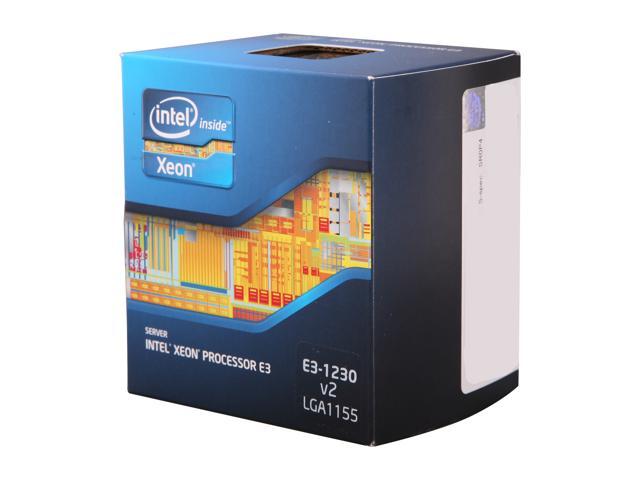

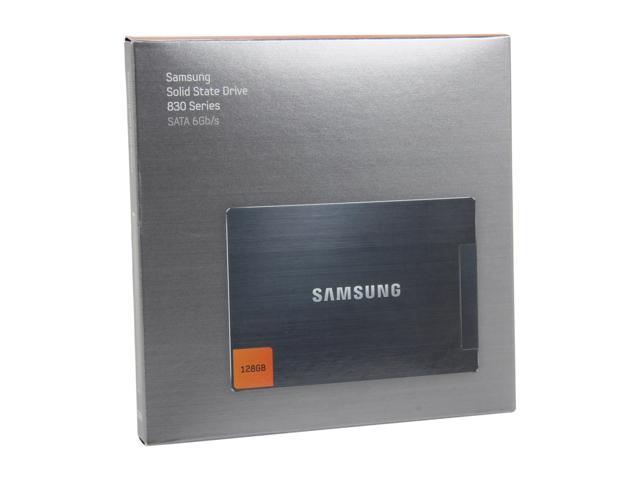

Comment