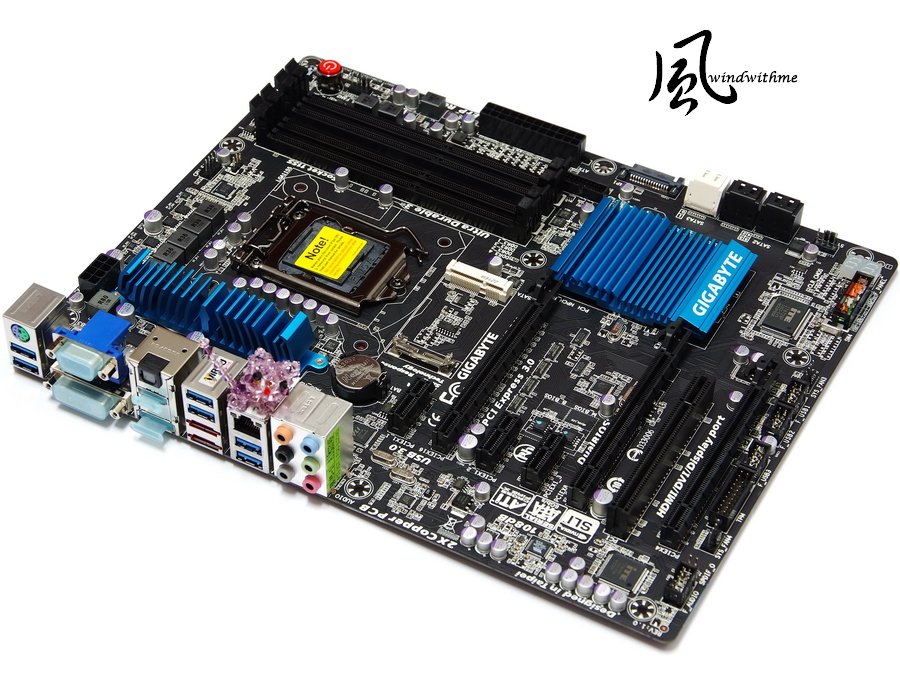
Since Intel launched Sandy Bridge in Jan 2011, it?s been a year.
In April 2012, Intel released LGA115 socket, code name is Ivy Bridge.
CPU manufacturing from 32nm 2nd Core I improves to 22nm 3nd Core I and some new technology.
The most high end chipset is Z77 instead of Z68.
Simultaneously, mid-end chipset is H77 to replace H67. Also B75 is for SMB. The price is higher than H61.
Z77 position is same as Z68. It integrates all new features.
It owns GPU output and CPU/GUP overclock options. It?s for high performance.
Z77 is also native support USB3.0 plus native SATA3 which is same as Z68.
Z77 complements the new generation I/O spec. However, it would be better to support more SATA3 Ports.
This guide is test with Z77 mid-end range product - GIGABYTE Z77X-UD3H WiFi.
GIGABYTE started this design from X79. White background looks better.

Accessories

The WiFi means this model bundles BT4.0 and WiFi PCI-E card.
Lower-Right is two different USB devices. WiFi make PC location be more flexible.
As more mobile devices be more popular, now your PC can link with smart phone or tablet through BT and WiFi.

GIGABYTE Z77X-UD3H position is replacing Z68X-UD3H.
Z77 UD3H plus WiFi is only 10USD more than Z68.
However, it bundles exclusive PCI-E BT4.0/WiFi card to have better C/P.

Main color is black and heat sink is blue. The harmonize colors are good.
Intel Smart Response and Lucid Virtu GPU are still key functions of Z77.

Lower-Left Corner
3 X PCI-E X16 support 2-Way AMD CrossFireX/nVIDIA SLI technology
When using Ivy Bridge CPU, the bandwidth is Gen3 X16 + X8 + X4
3 X PCI-E X1
1 X PCI
LAN chip is Atheros GbE LAN
Audio chip is VIA VT2021 supporting 7.1 channel and High Definition Audio technology
Design in Taipei
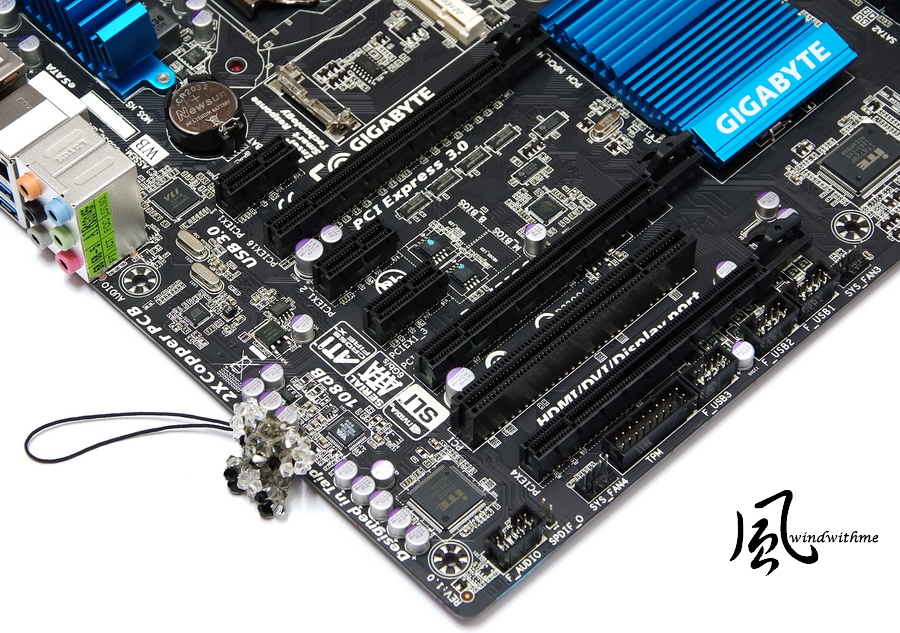
Lower-Right Corner
2 x White SATA, by Z77, support SATA3
4 x Black SATA, by Z77, support SATA2
It supports hybrid RAID 0, RAID 1, RAID 5 and RAID 10. The max performance is decided by installed SATA devices.
2 x 64 Mbit flash, Dual BIOS double protection, Debug LED
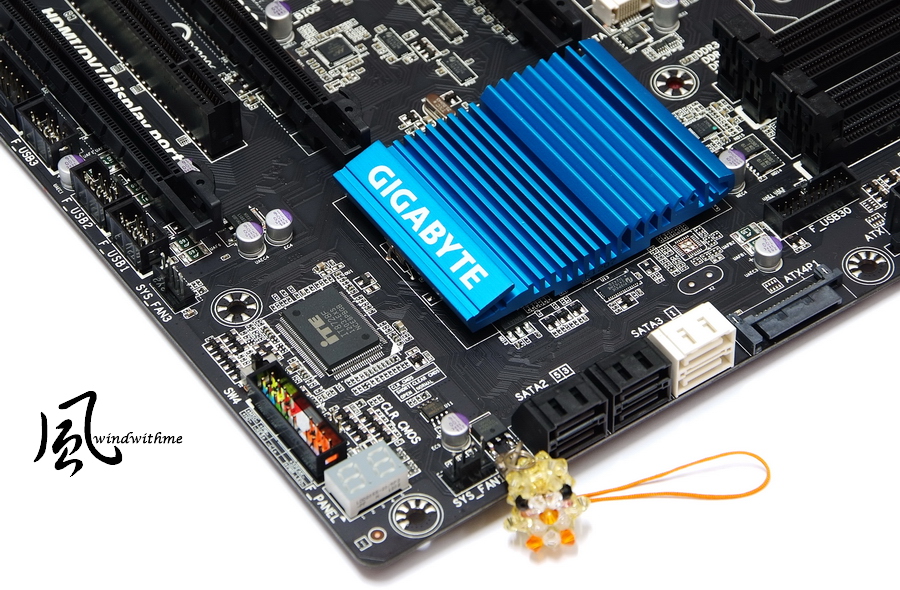
Upper-Right Corner
4 x DIMM DDR3 support 1333/1600/1866/2133/2666(OC). The max DDR3 capacity is 32GB.
It supports Extreme Memory Profile. Next is 24-PIN power connector and front USB 3.0.
Red Power button, black Reset and blue Clear CMOS buttons.
The part below are 7 onboard voltage read points for accurate real-time voltage reading.



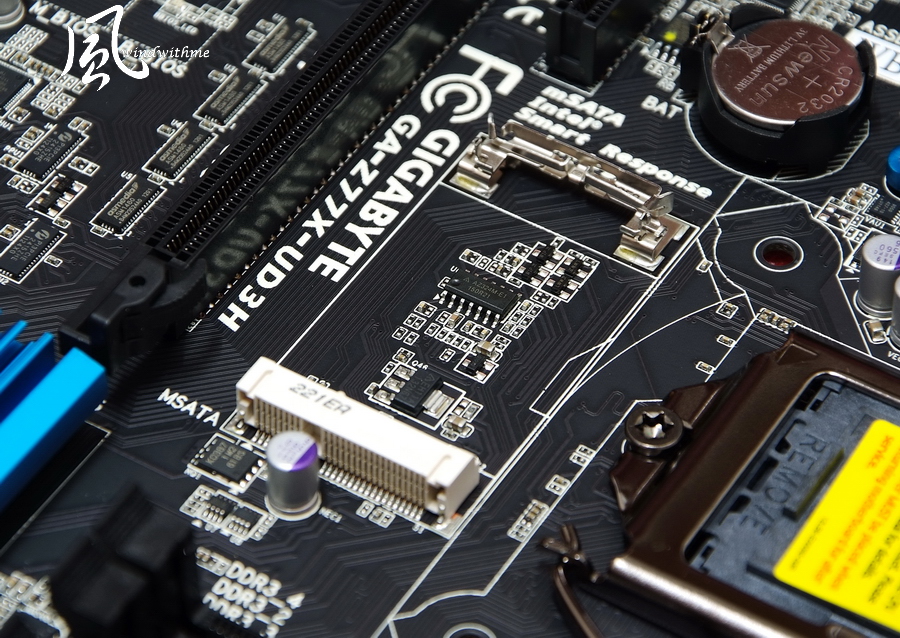



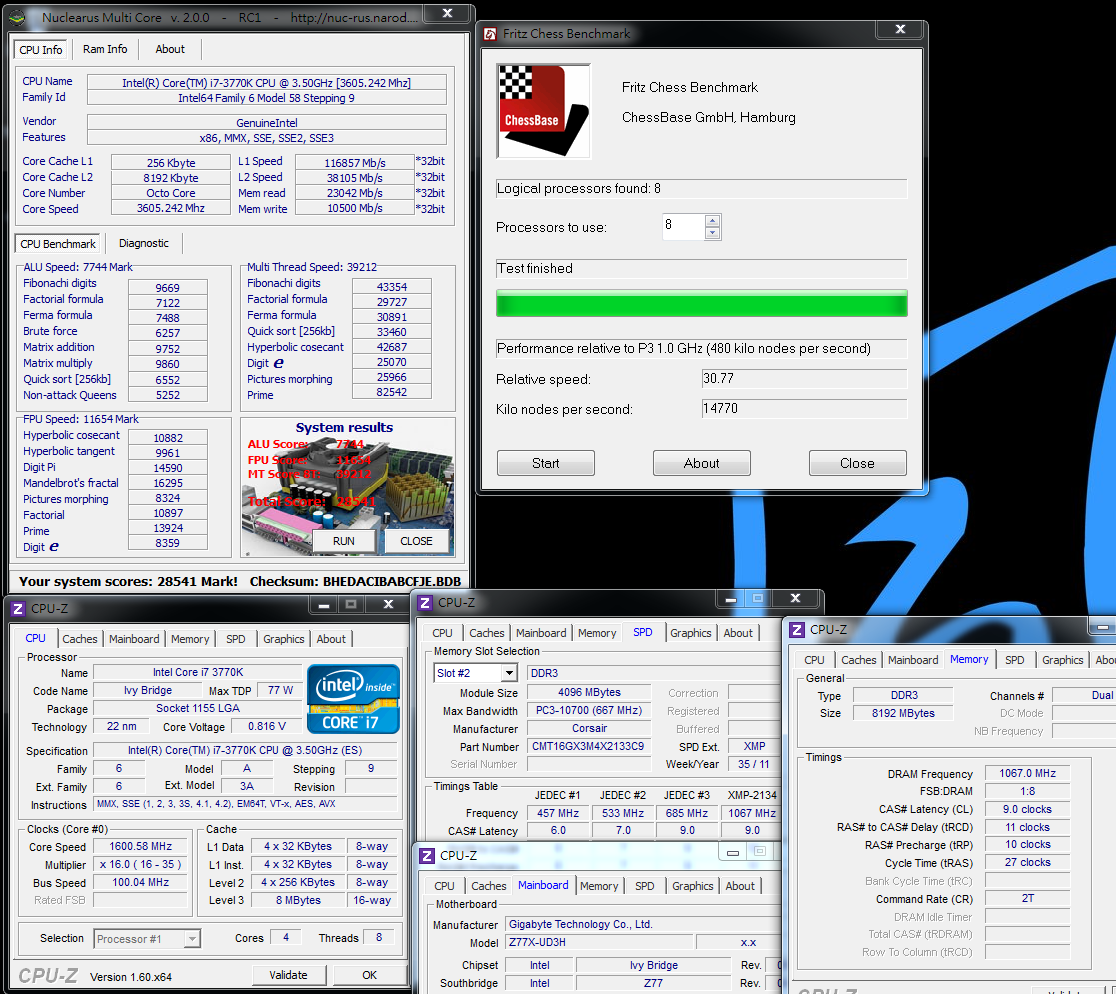

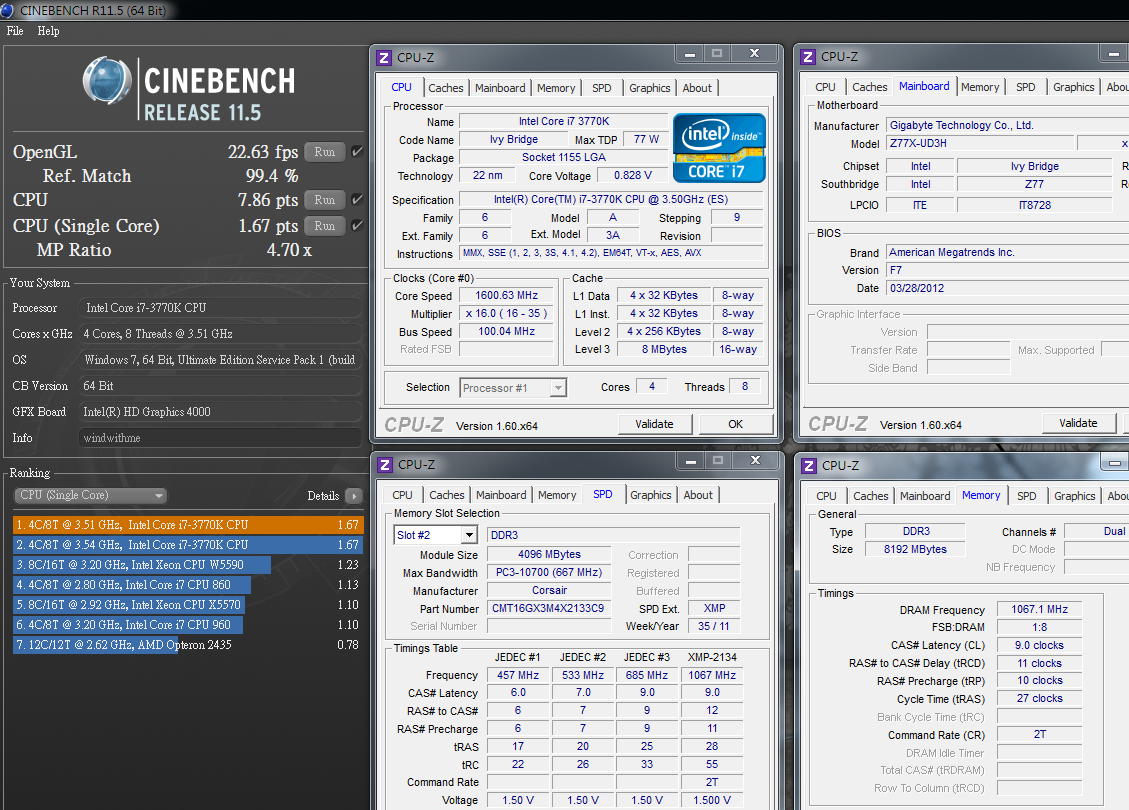













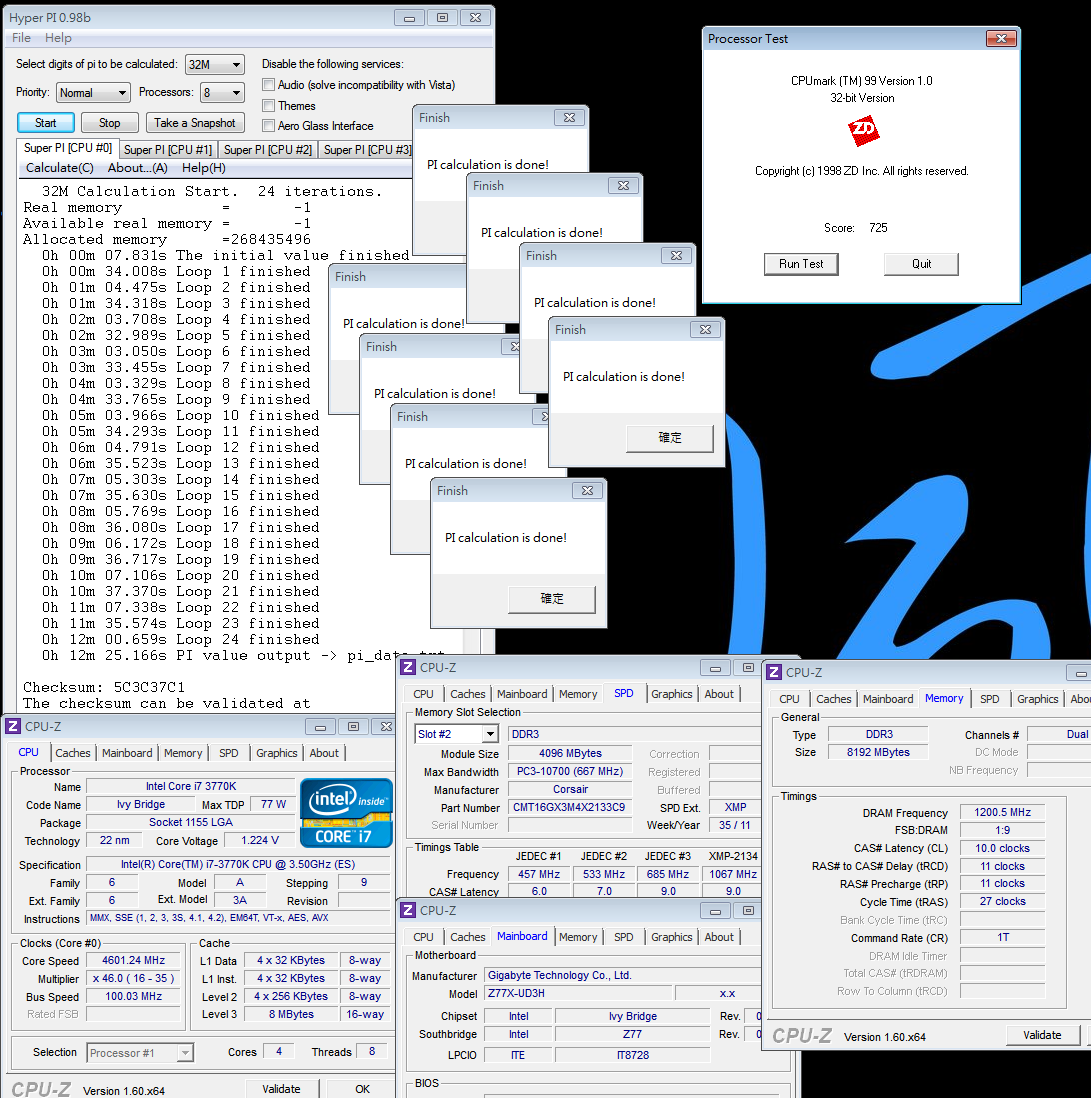



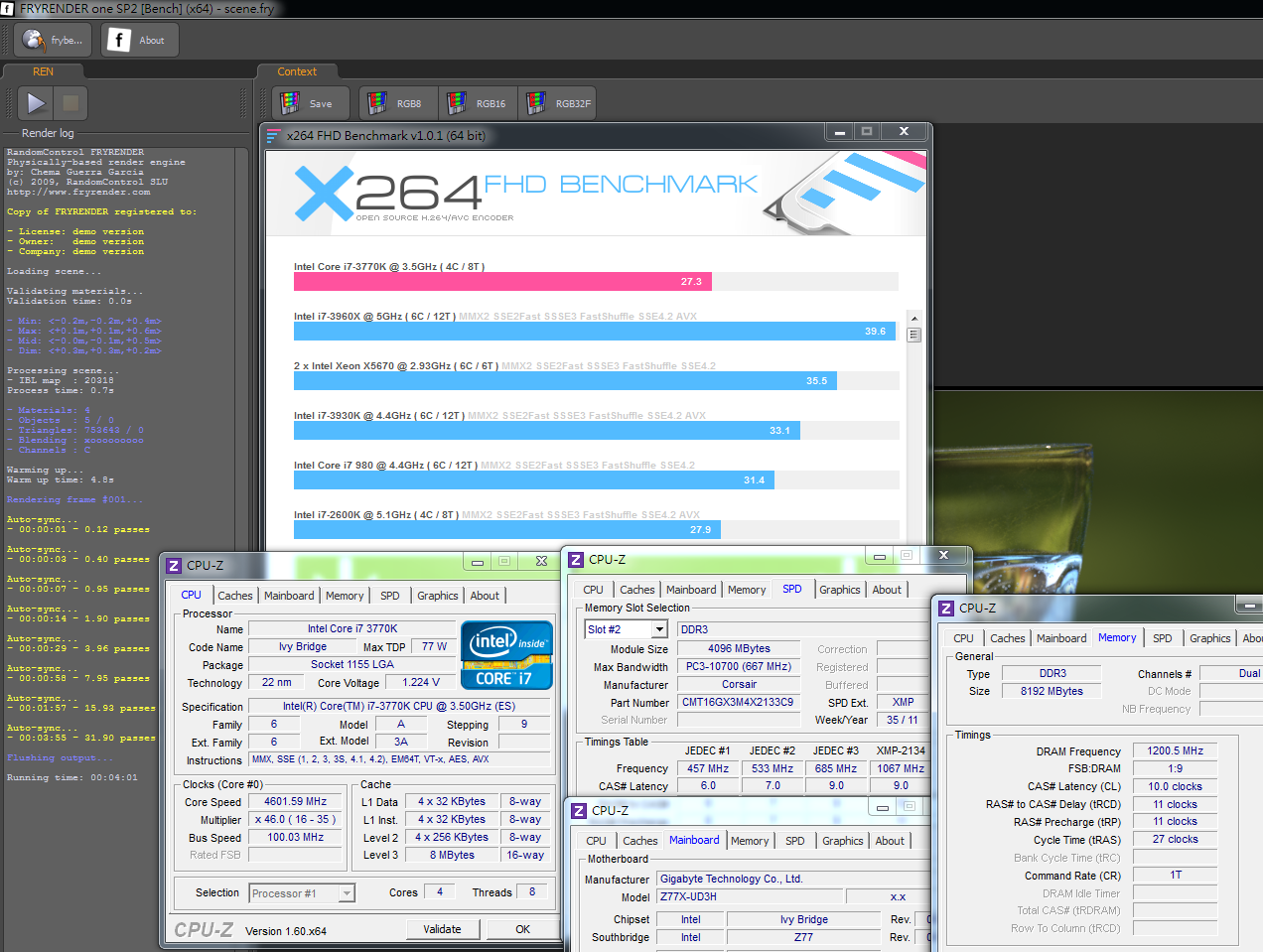



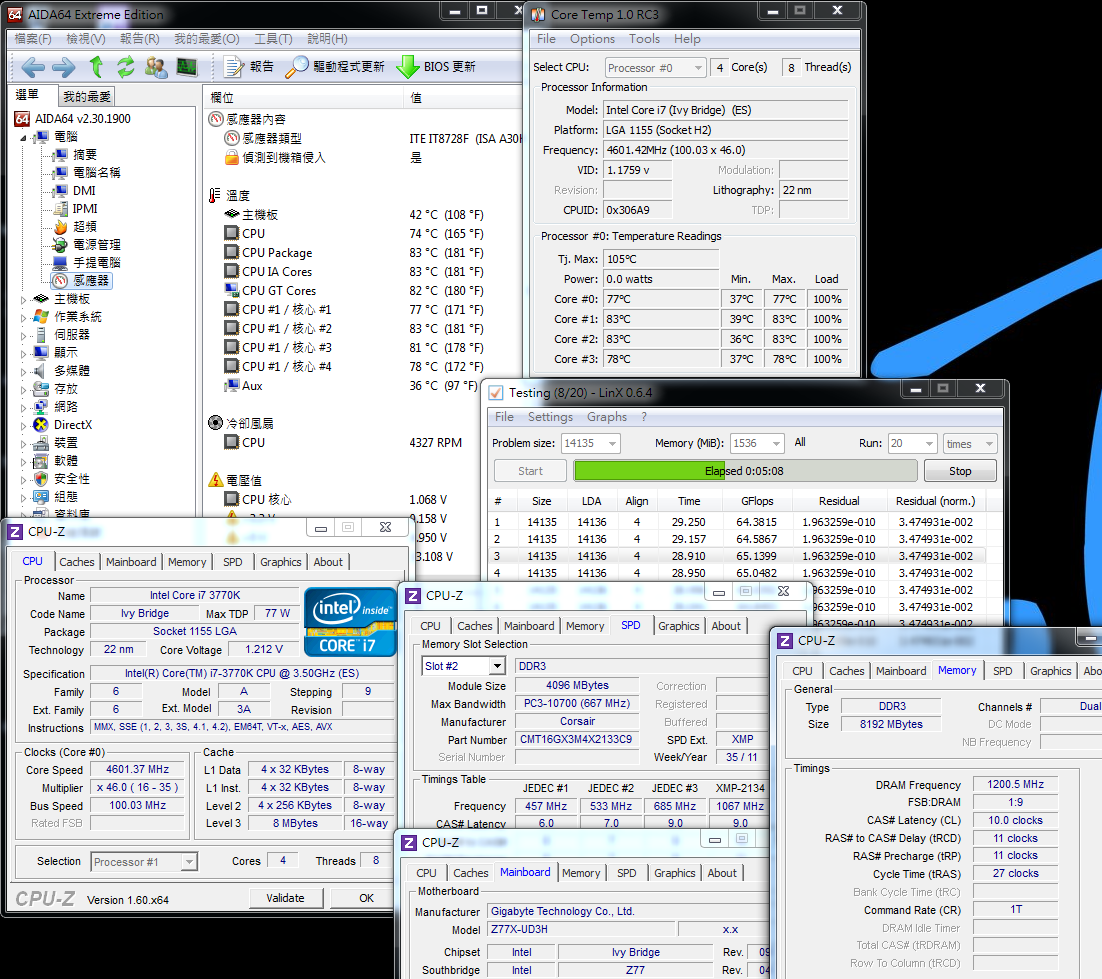







Comment