I'm currently running a fresh install of Slackware 12, and am trying to get the ATI proprietary drivers to work.
I've followed the instructions for installing the drivers as per this post,
However, whenever I run 'startx' my monitor just blinks and then says 'no signal' Does anybody know why this might be?
Information:
Kernel: 2.6.21.5-smp
Xorg: 7.1
Video Card: Sapphire Radeon X800 GTO
xorg.conf
I've followed the instructions for installing the drivers as per this post,
However, whenever I run 'startx' my monitor just blinks and then says 'no signal' Does anybody know why this might be?
Information:
Kernel: 2.6.21.5-smp
Xorg: 7.1
Video Card: Sapphire Radeon X800 GTO
xorg.conf
Code:
Section "ServerLayout"
Identifier "Simple Layout"
Screen 0 "Screen[0]" 0 0
InputDevice "Mouse1" "CorePointer"
InputDevice "Keyboard1" "CoreKeyboard"
Option "Xinerama" "off"
EndSection
Section "Files"
RgbPath "/usr/share/X11/rgb"
FontPath "/usr/share/fonts/local/"
FontPath "/usr/share/fonts/misc/"
FontPath "/usr/share/fonts/OTF/"
FontPath "/usr/share/fonts/TTF/"
FontPath "/usr/share/fonts/Type1/"
FontPath "/usr/share/fonts/CID/"
FontPath "/usr/share/fonts/Speedo/"
FontPath "/usr/share/fonts/75dpi/:unscaled"
FontPath "/usr/share/fonts/100dpi/:unscaled"
FontPath "/usr/share/fonts/75dpi/"
FontPath "/usr/share/fonts/100dpi/"
FontPath "/usr/share/fonts/cyrillic/"
EndSection
Section "Module"
Load "dbe" # Double buffer extension
SubSection "extmod"
Option "omit xfree86-dga" # don't initialise the DGA extension
EndSubSection
Load "type1"
Load "freetype"
Load "speedo"
Load "glx"
Load "dri"
EndSection
Section "InputDevice"
Identifier "Keyboard1"
Driver "kbd"
EndSection
Section "InputDevice"
Identifier "Mouse1"
Driver "mouse"
Option "Protocol" "IMPS/2"
Option "Device" "/dev/mouse"
Option "ZAxisMapping" "4 5"
Option "Buttons" "5"
EndSection
Section "Monitor"
Identifier "lulzwut"
Option "VendorName" "ATI Proprietary Driver"
Option "ModelName" "Generic Autodetecting Monitor"
DisplaySize 430 270
HorizSync 31.0 - 81.0
VertRefresh 56.0 - 76.0
Option "DPMS" "true"
EndSection
Section "Device"
Identifier "Device[0]"
Driver "radeon"
# Driver "fglrx"
Option "VideoOverlay" "on"
Option "MergedFB" "false"
Option "AGPMode" "8"
Option "AGPFastWrite" "true"
EndSection
Section "Screen"
Identifier "Screen[0]"
Device "Device[0]"
Monitor "lulzwut"
DefaultDepth 24
SubSection "Display"
Viewport 0 0
Depth 24
Modes "1024x768" "800x600" "640x480" "1280x800" "1280x1024" "1600x1050"
EndSubSection
EndSection
Section "DRI"
Mode 0666
EndSection

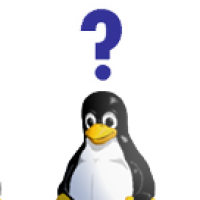
Comment