Short questions because I want to buy a board of the same series, just the "plain" version with only one pcie x16 slot (either the DS3 or the DS3R):
1) Does IDE on this board work out of the box or are there some problems with it? I would have to use IDE for an optical drive and a hd.
2) What about sensors support? Does lm-sensors support this board already with all sensors or what is the current status?
BTW: I would really welcome a test with a vanilla kernel in those mainboard reviews. I have no idea how many patches and such are applied to the kernels shipped with some distributions and personally I prefer to at least have the option to switch to a vanialla kernel. In such it would be nice to have a test if everything works nicely with vanialla and attaching a config file that does support all the stuff, too.
1) Does IDE on this board work out of the box or are there some problems with it? I would have to use IDE for an optical drive and a hd.
2) What about sensors support? Does lm-sensors support this board already with all sensors or what is the current status?
BTW: I would really welcome a test with a vanilla kernel in those mainboard reviews. I have no idea how many patches and such are applied to the kernels shipped with some distributions and personally I prefer to at least have the option to switch to a vanialla kernel. In such it would be nice to have a test if everything works nicely with vanialla and attaching a config file that does support all the stuff, too.


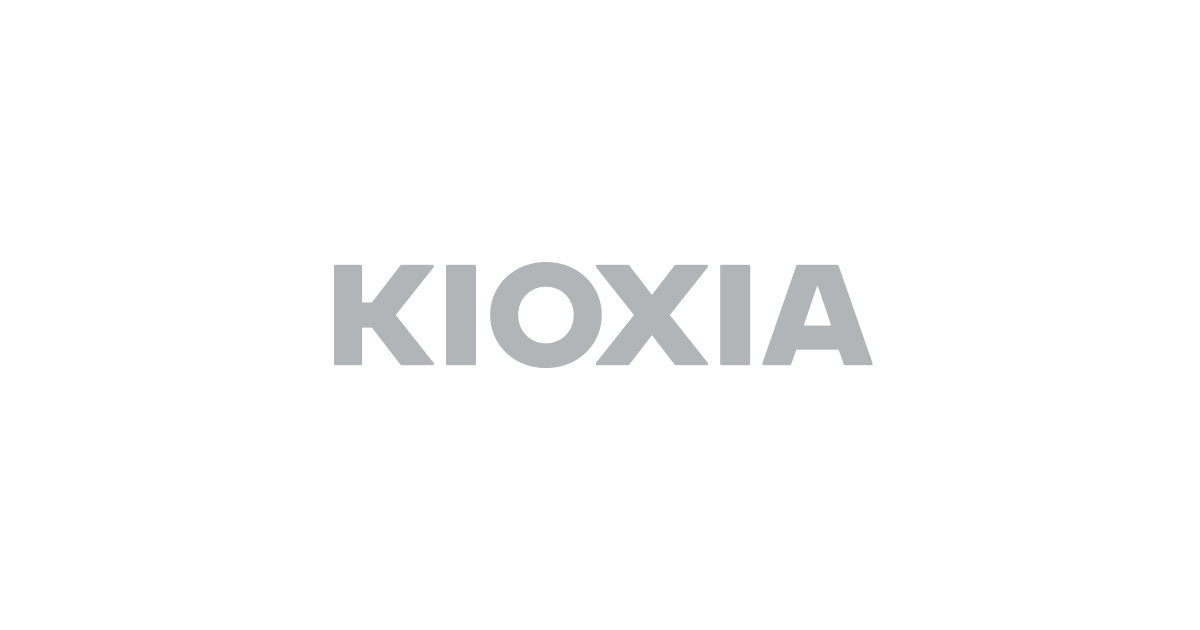
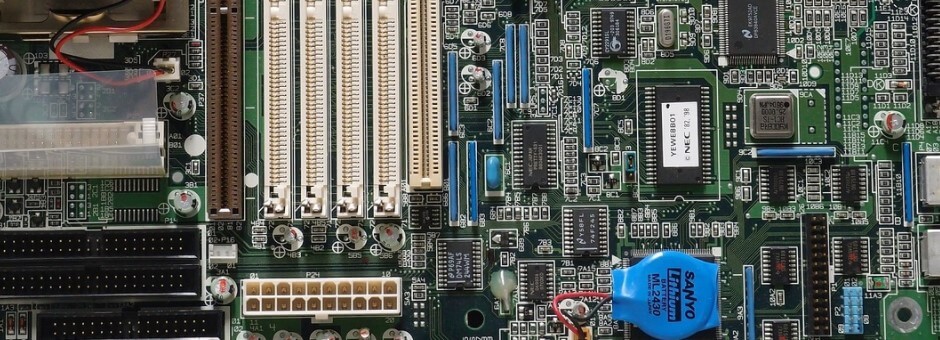

Comment