Yeah I have that damn bug with my mouse in the lower right corner, it made me frustrated enough to go back to 11.4, despite its slower performance. To those that have issues with slow and jerky performance in ubunty natty, for some reason compiz comes with the sync to vblank option enabled by default. Go into compizconfig settings manager and make sure that there is not a check next to sync to vblank in the opengl plugin section. I really don't get why they enabled it by default, compiz's sync to vblank has never given me any benefit on any hardware I have used. Anyway, the drivers performance will still suck after that, but just the usual amount 


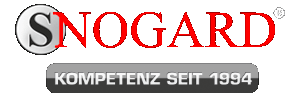

Comment