I was using Ubuntu 14.04 on my Asrock B85M-ITX when the motherboard just died. It died! No fans, no leds, nothing. I tried all the common troubleshooting passages: trying another psu, 1 ram per time, everything outside the case. Nothing.
Do you think linux killed my motherboard (or cpu?????)?
Do you think linux killed my motherboard (or cpu?????)?

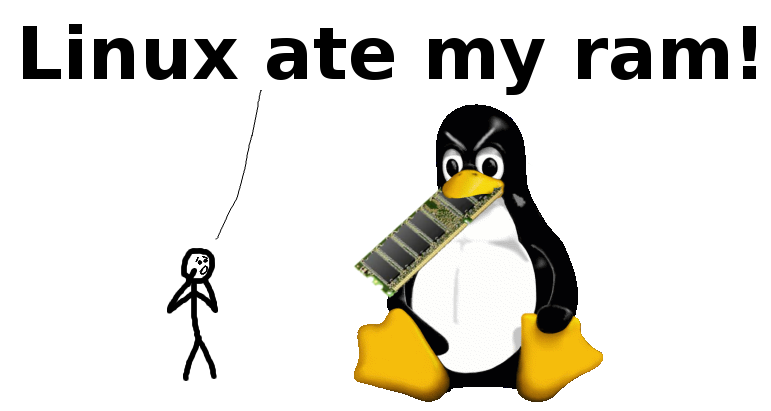
Comment