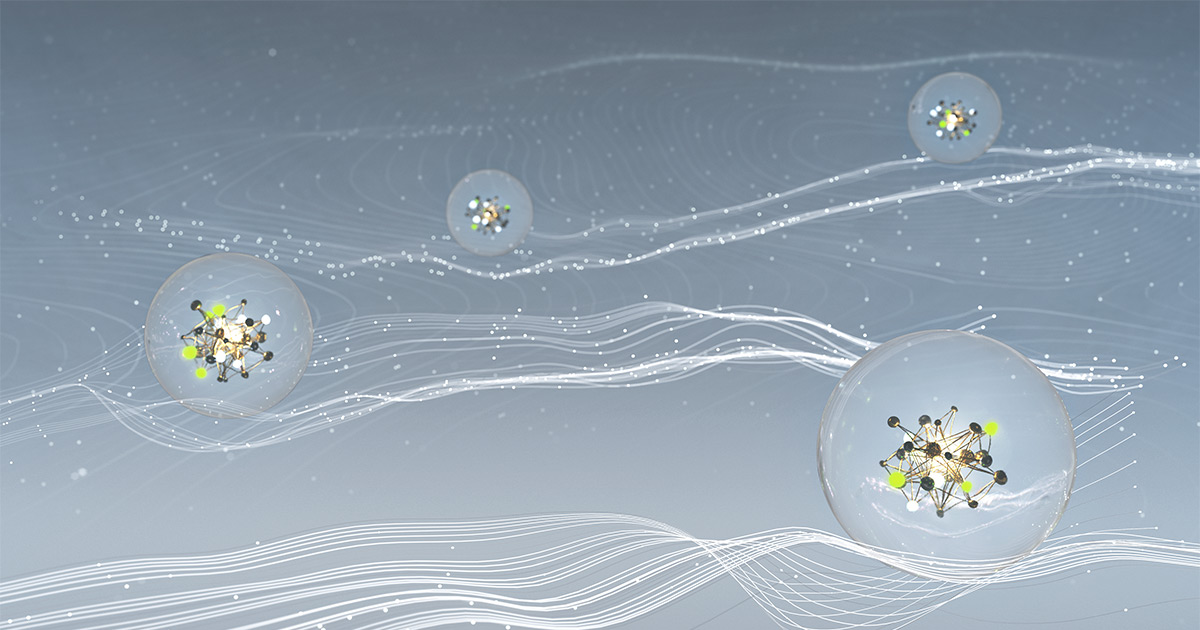And following up with more nvidia news, Cuda 2.3 was released today.
Downloads here:
Because of the new support for cross-compilation, the library locations on Linux have changed. 32-bit libraries are located by default at /usr/local/cuda/lib and 64-bit libraries are located by default at /usr/local/cuda/lib64. This is a change from 2.2 and will necessitate changing /etc/ld.so.conf or LD_LIBRARY_PATH.
The CUDA Toolkit and SDK v2.3 are now released and available to all developers.
A brief overview of features--there are a lot:
Notes for MacOS developers
The CUDA Toolkit and SDK v2.3 are now released and available to all developers.
A brief overview of features--there are a lot:
- The CUFFT Library now supports double-precision transforms and includes significant performance improvements for single-precision transforms as well. See the CUDA Toolkit release notes for details.
- The CUDA-GDB hardware debugger and CUDA Visual Profiler are now included in the CUDA Toolkit installer, and the CUDA-GDB debugger is now available for all supported Linux distros. (see below)
- Each GPU in an SLI group is now enumerated individually, so compute applications can now take advantage of multi-GPU performance even when SLI is enabled for graphics.
- The 64-bit versions of the CUDA Toolkit now support compiling 32-bit applications. Please note that the installation location of the libraries has changed, so developers on 64-bit Linux must update their LD_LIBRARY_PATH to contain either /usr/local/cuda/lib or /usr/local/cuda/lib64.
- New support for fp16 <-> fp32 conversion intrinsics allows storage of data in fp16 format with computation in fp32. Use of fp16 format is ideal for applications that require higher numerical range than 16-bit integer but less precision than fp32 and reduces memory space and bandwidth consumption.
- The CUDA SDK has been updated to include:
- A new pitchLinearTexure code sample that shows how to efficiently texture from pitch linear memory.
- A new PTXJIT code sample illustrating how to use cuModuleLoadDataEx() to load PTX source from memory instead of loading a file.
- Two new code samples for Windows, showing how to use the NVCUVID library to decode MPEG-2, VC-1, and H.264 content and pass frames to OpenGL or Direct3D for display.
- Updated code samples showing how to properly align CUDA kernel function parameters so the same code works on both x32 and x64 systems.
- The Visual Profiler includes several enhancements:
- All memory transfer API calls are now reported
- Support for profiling multiple contexts per GPU
- Synchronized clocks for requested start time on the CPU and start/end times on the GPU for all kernel launches and memory transfers
- Global memory load and store efficiency metrics for GPUs with compute capability 1.2 and higher
- The CUDA Driver for MacOS is now packaged separately from the CUDA Toolkit.
- Support for major Linux distros, MacOS X, and Windows:
- MacOS X 10.5.6 and later (32-bit)
- Windows XP/Vista/7 with Visual Studio 8 (VC2005 SP1) and 9 (VC2008)
- Fedora 10, RHEL 4.7 & 5.3, SLED 10.2 & 11.0, OpenSUSE 11.1, and Ubuntu 8.10 & 9.04
Notes for MacOS developers
- The cudadriver_2.3.1_macos.pkg driver is for use with Quadro FX 4800 and GeForce GTX 285.
- The cudadriver_2.3.1_macos.pkg driver may also be used with any NVIDIA GPU on SnowLeopard.
- Use the cudadriver_2.3.0_macos.pkg driver for MacOS X 10.5.6 and later (pre-SnowLeoard) with all other GPUs.