Originally posted by trick0502
View Post
While playing back video in Hulu, ssh into the machine from another box and run 'top' to check your CPU utilization percentage. Then open another terminal at the same time and check the speed your CPU is running at by doing one of the following:
cat /proc/cpuinfo | grep MHz
OR
sudo cat /sys/devices/system/cpu/cpu0/cpufreq/cpuinfo_cur_freq
sudo cat /sys/devices/system/cpu/cpu1/cpufreq/cpuinfo_cur_freq
If it turns out that your CPUs aren't running at full speed while the video choppiness is present, or that they're switching between frequencies, disabling cool'n'quiet (or changing its settings) might help.
Of course, if the CPUs are already at full speed and full utilization, getting some sort of video decode acceleration is probably the next step to take.

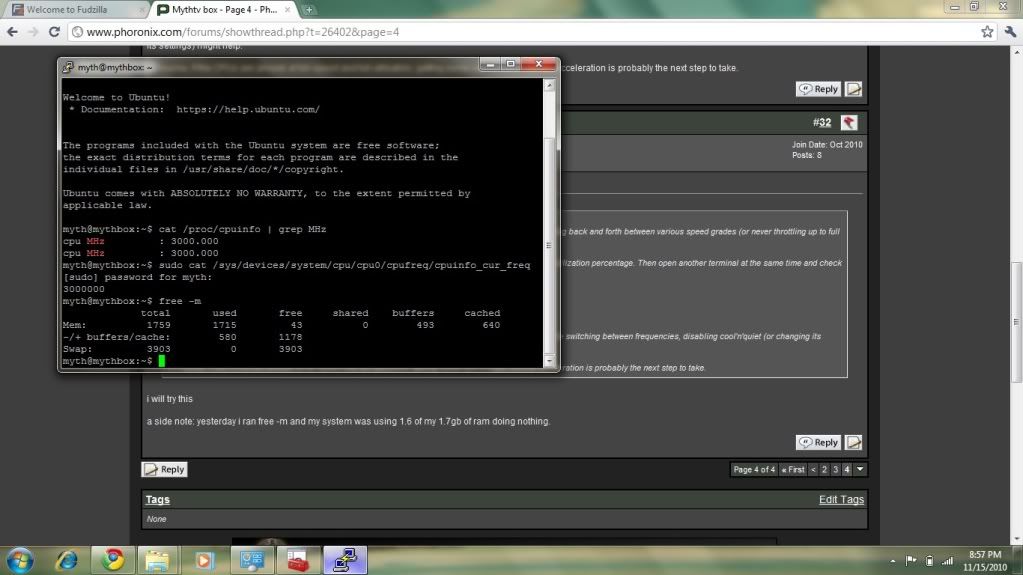

Comment